- Picture and text skills
Word document editing is more than typing text. A concise and professional document requires standardization.
Take the writing specifications of business documents as an example to learn the basics of document editing.
Take this specification as an example:
Font: Song, Hei, Microsoft YaHei
First line indent: 2 characters
Character spacing: 0.5 pt wider
Line spacing: 1.5x

First, try to change the font to Microsoft Yahei and the font size to small four.
■ Use the mouse or press the Shift key to click on the beginning and end of the text, select the text, and select "Microsoft Yahei" or "Little Four".
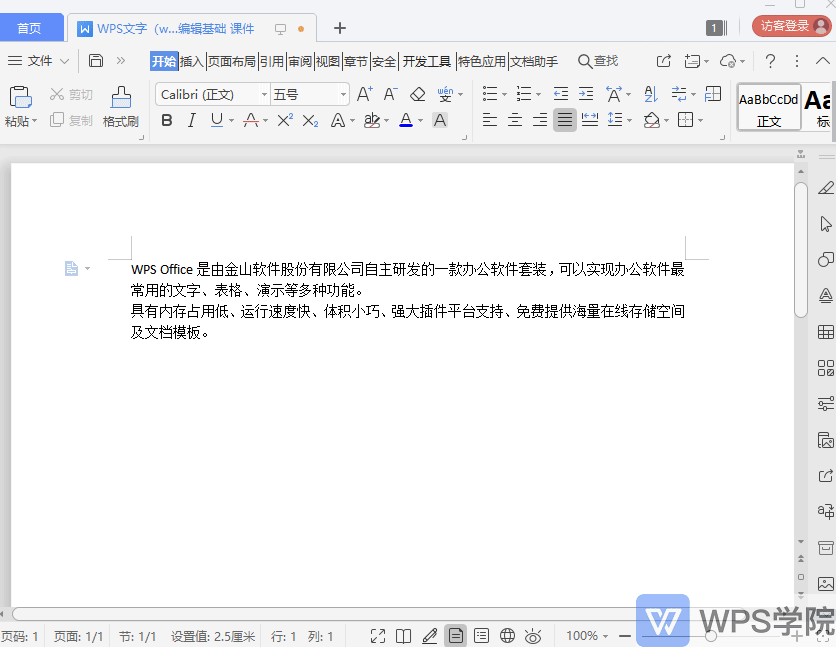
Next, set up the paragraphs.
■ Click the "Home" tab and click the "Paragraph Settings" command in the "Paragraph" option group.
In the opened dialog box, set the "Special Format" to indent the first line by two characters.
Set the "spacing" to 0.5 points before the paragraph and 0.5 points after the paragraph.
The "line spacing" is 1.5 times.
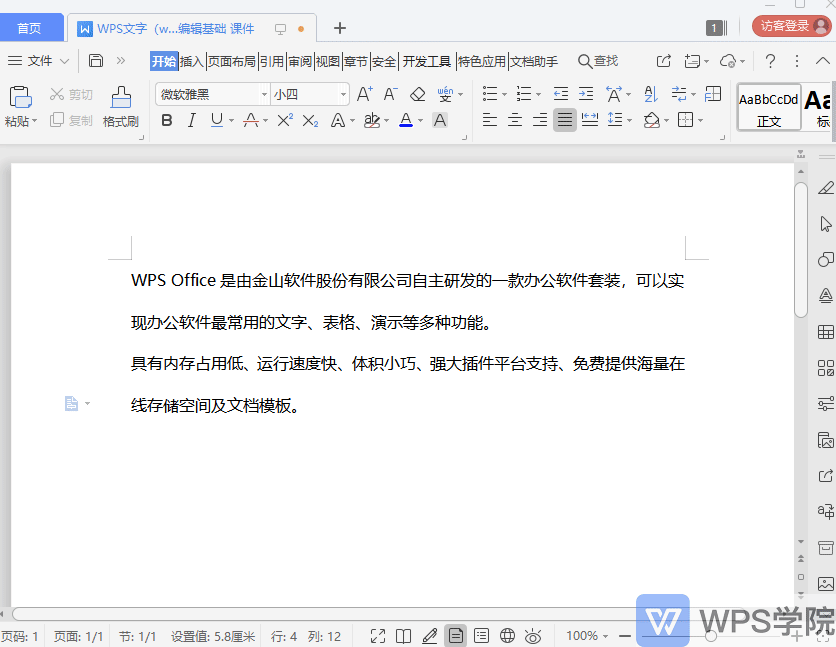
The comparison effect before and after setting is as follows:
Before setting
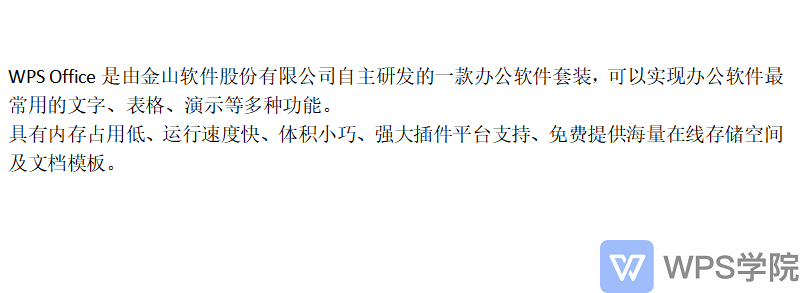
After setting
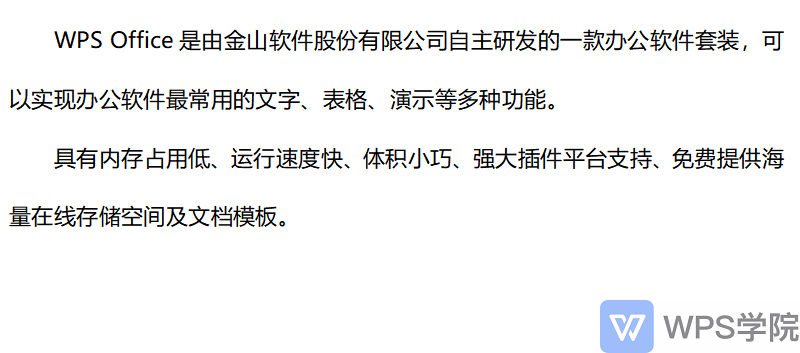
Document format must pay attention to details to make the document concise and professional.
Articles are uploaded by users and are for non-commercial browsing only. Posted by: Lomu, please indicate the source: https://www.daogebangong.com/en/articles/detail/wen-zi-xin-shou-jiao-cheng-WPS-wen-zi-bian-ji-ji-chu.html

 支付宝扫一扫
支付宝扫一扫 
评论列表(196条)
测试