Use todayCAD Dream Drawing Software has found a good helper for text, that is, the "text search" function allows us to quickly locate the text we need to find and modify the content.
The following is CAD dream Drawing is Operate the software and give a complete demonstration!
1. Preparation
First be sure You must have CAD dream drawing software.
If not Just go to the official website and download the latest version. Click here to download from the official website! ! !
2. Operation method
1. Find "Advanced Tools" under the function menu above the default interface
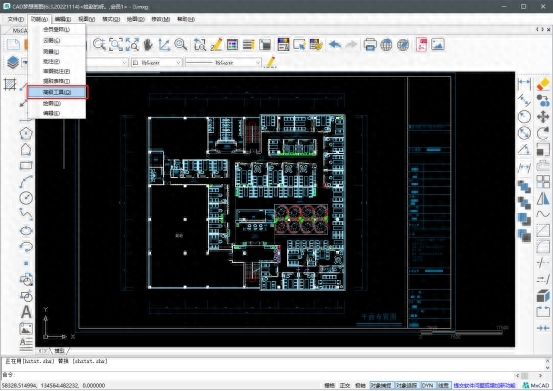
2. Find "Text Search" in the advanced toolbar that pops up, and after clicking it, a text search window will pop up on the left side of the page
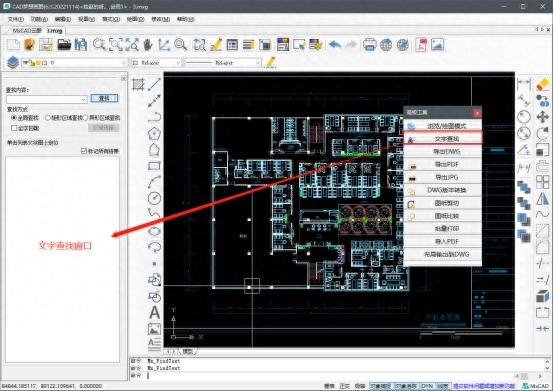
3. Then enter the text content to be searched for in the search window, select the search method, and the found text will be listed and marked on the drawing
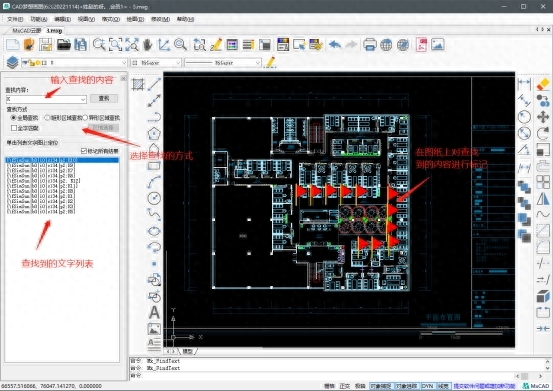
4. After clicking on the text list, the drawing will automatically locate the location of the text, making it easier for us to edit the text

Got it After the above operation, do you think that this text search function is a very useful command, which can help us quickly find text and modify it.
Notes : You can search for text in the model and layout, but you can only modify the text content in the model space
Articles are uploaded by users and are for non-commercial browsing only. Posted by: Lomu, please indicate the source: https://www.daogebangong.com/en/articles/detail/wen-zi-tai-duo-zhao-bu-dao-jiu-yong-CAD-wen-zi-cha-zhao.html

 支付宝扫一扫
支付宝扫一扫 
评论列表(196条)
测试