- Picture and text skills
The margin is the distance between the document content and the edge of the page.
When typesetting or printing, the page margins can be adjusted according to the content layout.

■ Ctrl+A select all documents, click Page Layout- For page margins, you can select commonly used page margins from the preset margin list.
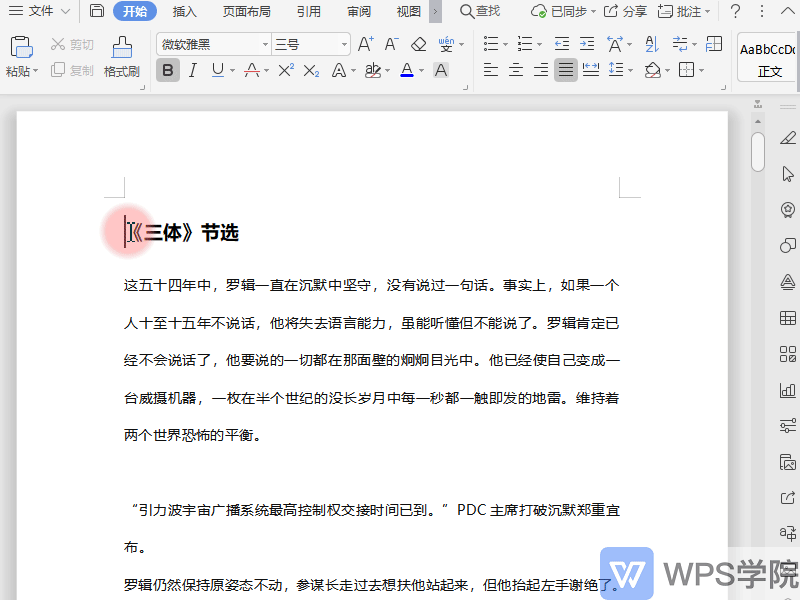
■ You can choose "normal" or "narrow" "Moderate" and "Wide".
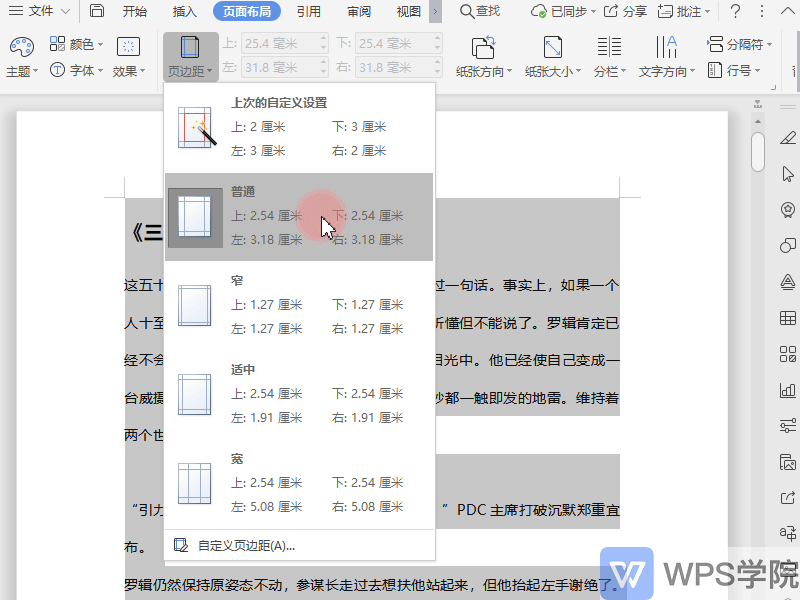
■ If there are no suitable page margins in the list, click "Custom Margins" to pop up the "Page Setup" dialog box.
In "Margins", you can set the size of the top, bottom, left, and right page margins respectively.
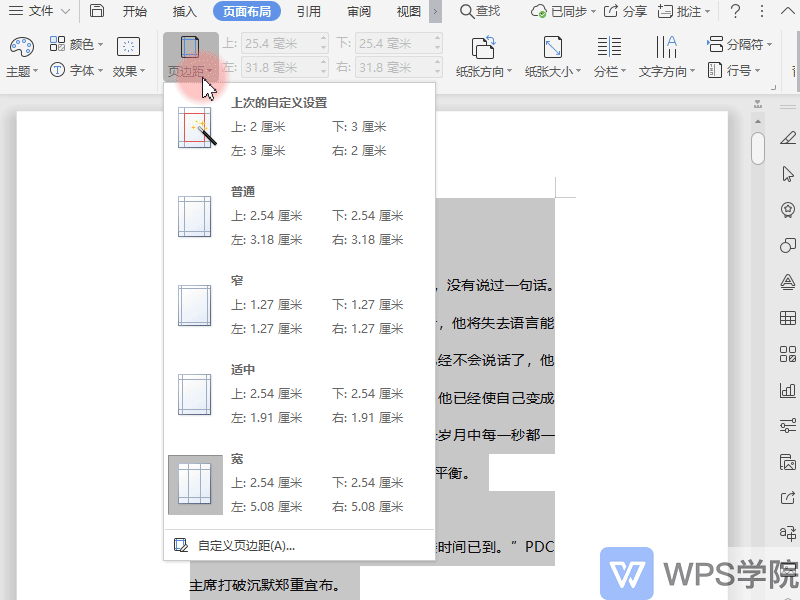
■ In "Paper Orientation" you can adjust the paper to "Portrait" or "Landscape".
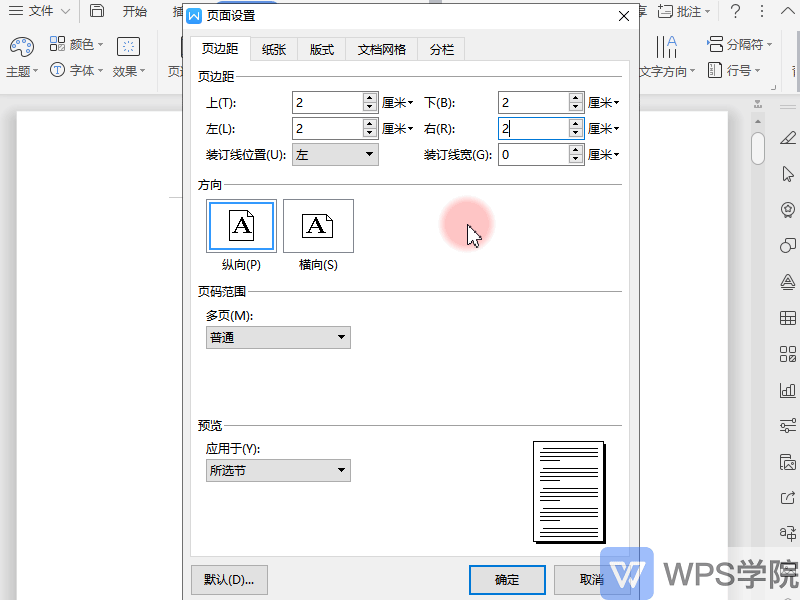
■ In the "Page range", you can set the left and right symmetrical margins commonly used in double-sided printing, and you can check the effect in the preview.
You can also choose "Book Fold" and "Reverse Book Fold" commonly used when printing books.
Book folds are printed in our common page number order, reading from the left page to the right page.
Reverse book folding is like the format of ancient books, printing from the right page to the left page.
Click OK to complete the setting.
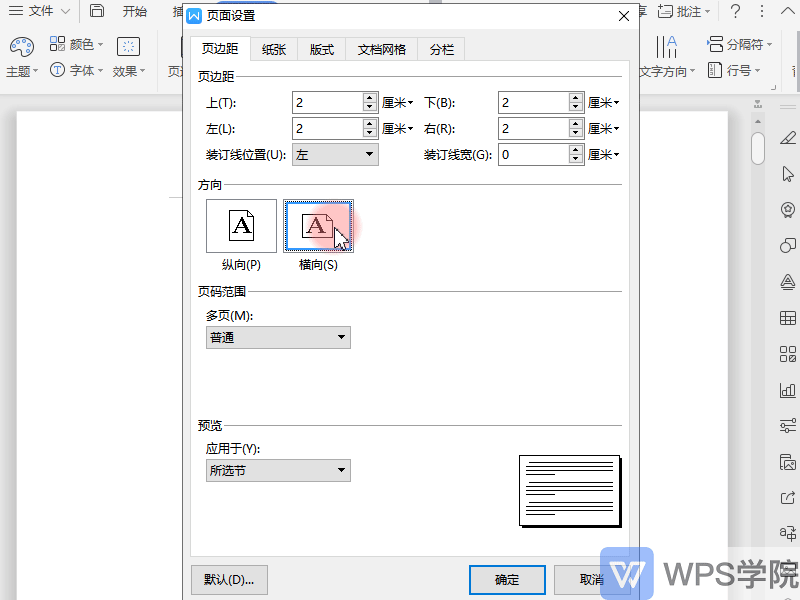
Articles are uploaded by users and are for non-commercial browsing only. Posted by: Lomu, please indicate the source: https://www.daogebangong.com/en/articles/detail/wen-zi-da-yin-ji-qiao-he-ji-geng-xin-zhong-wen-zi-ye-mian-she-zhi-ru-he-she-zhi-ye-bian-ju.html

 支付宝扫一扫
支付宝扫一扫 
评论列表(196条)
测试