- Picture and text skills
We often use WPS text for office work and study.
Sometimes we want to set the document to landscape or change the paper size for printing. What should we do?
Take this poem as an example to show you how to change the paper settings.

■ First click on Page Layout in the upper menu bar and find the paper orientation and paper size in the page settings panel. .
Click the paper orientation to choose between portrait and landscape orientation. Click landscape orientation to change the portrait orientation to landscape orientation.
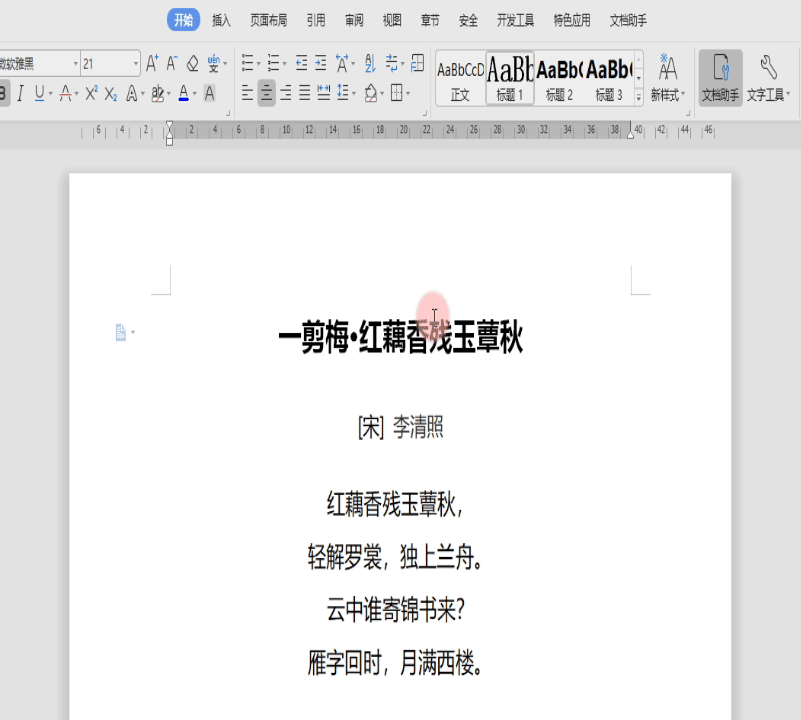
■Click on the paper size, and in the pop-up window we can see a variety of preset paper formats.
Select the format we need and click to change the paper size.
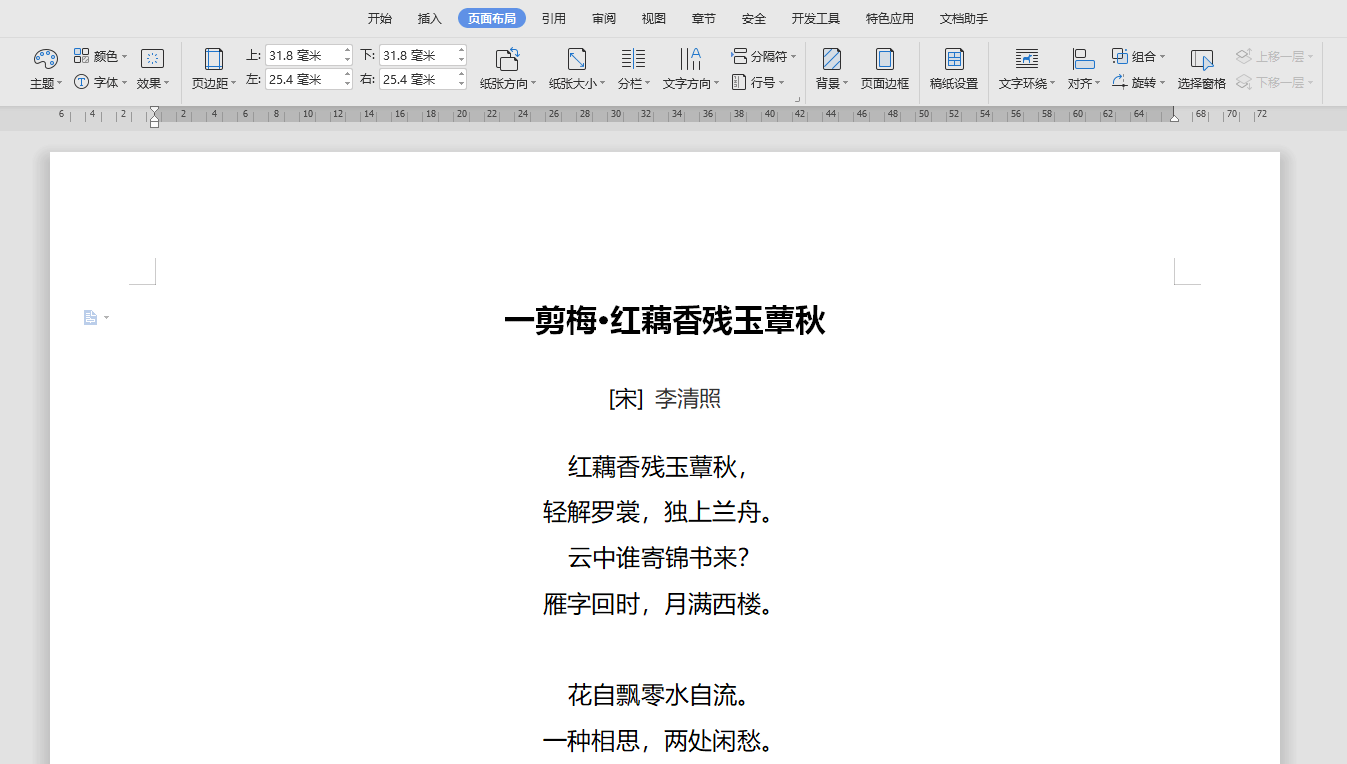
■If we want to customize the paper size, we can click Other Page Size-Paper.
Here you can change the paper size, width and height, paper source, other pages and preview.
We enter 30 in the width and height, select the entire document in the preview, and then we can customize the paper size.
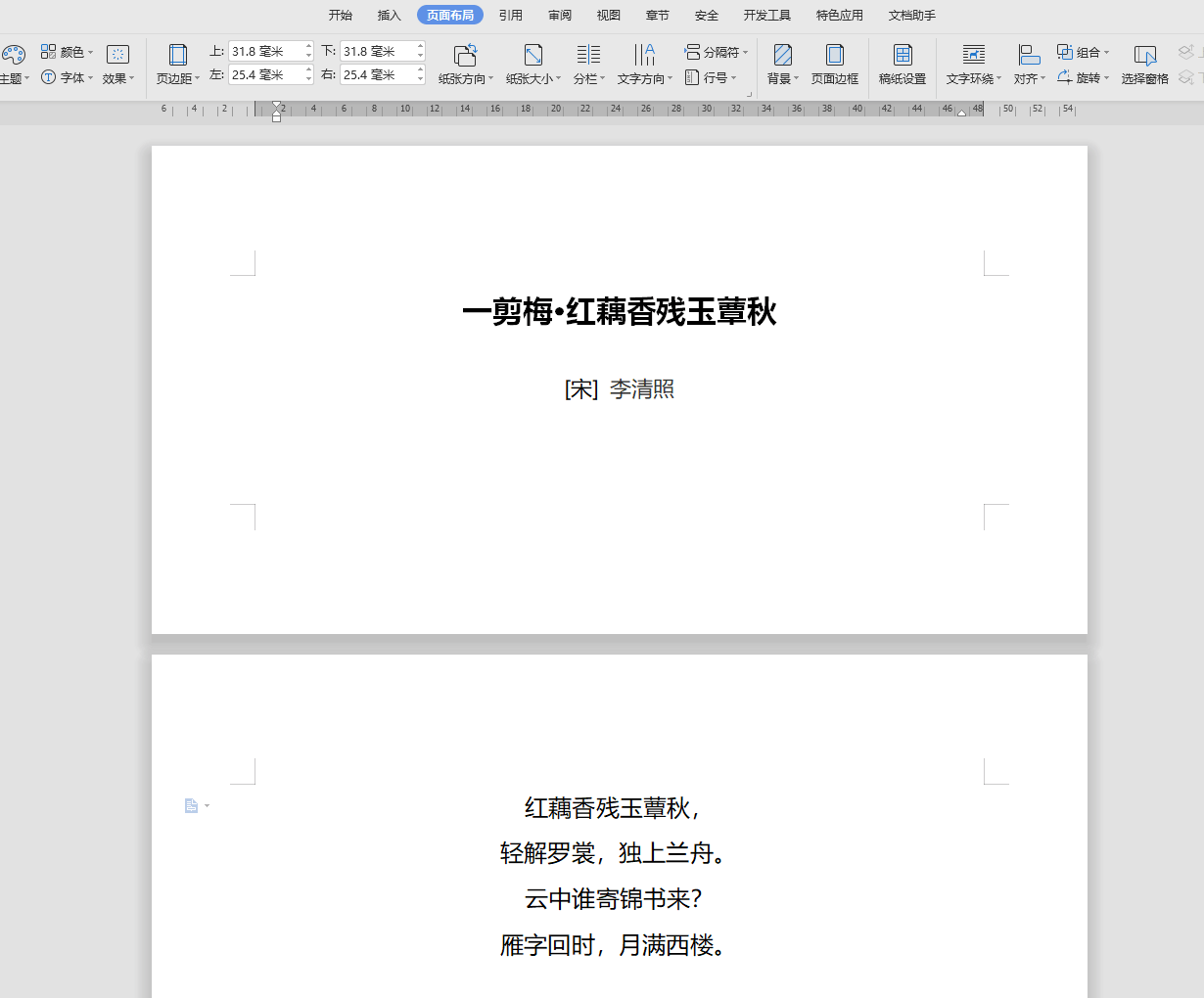
Did this practical function help you?
Articles are uploaded by users and are for non-commercial browsing only. Posted by: Lomu, please indicate the source: https://www.daogebangong.com/en/articles/detail/wen-zi-da-yin-ji-qiao-he-ji-geng-xin-zhong-ru-he-geng-gai-zhi-zhang-da-xiao-he-fang-xiang.html

 支付宝扫一扫
支付宝扫一扫 
评论列表(196条)
测试