- Picture and text skills
When we use WPS text for text editing and processing, we sometimes insert picture backgrounds into documents Or set the background color to beautify the document. How to print the background color and background image of a text document?

▪Taking this document as an example, we can see that this document contains background image.
Click the "Print Preview" button in the upper left corner and find that the background image is not in the print preview, indicating that it cannot be printed. The document's background image.
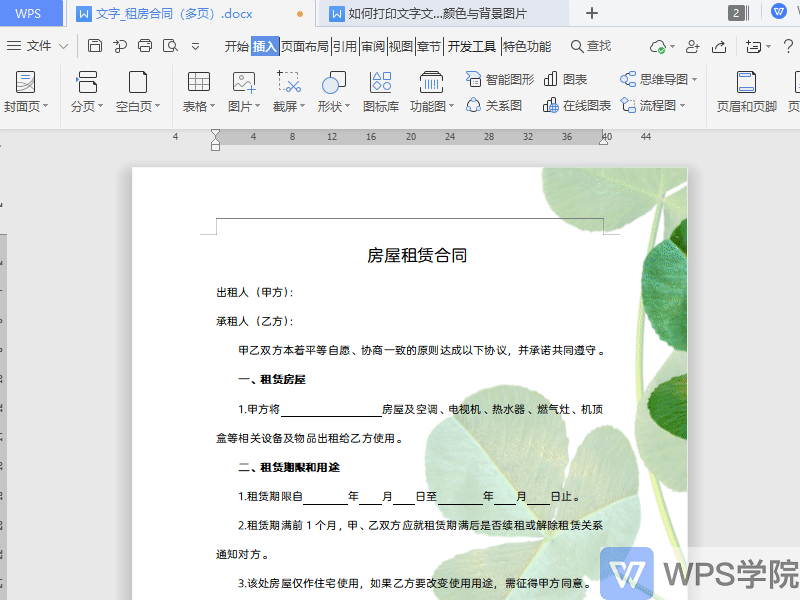
▪Exit print preview and return to the text editing interface.
Click on the upper left corner "File" - "Options", in the options dialog box, find Printing.
Check the additional information for the printed document on the right-Print the background color and image, click OK.
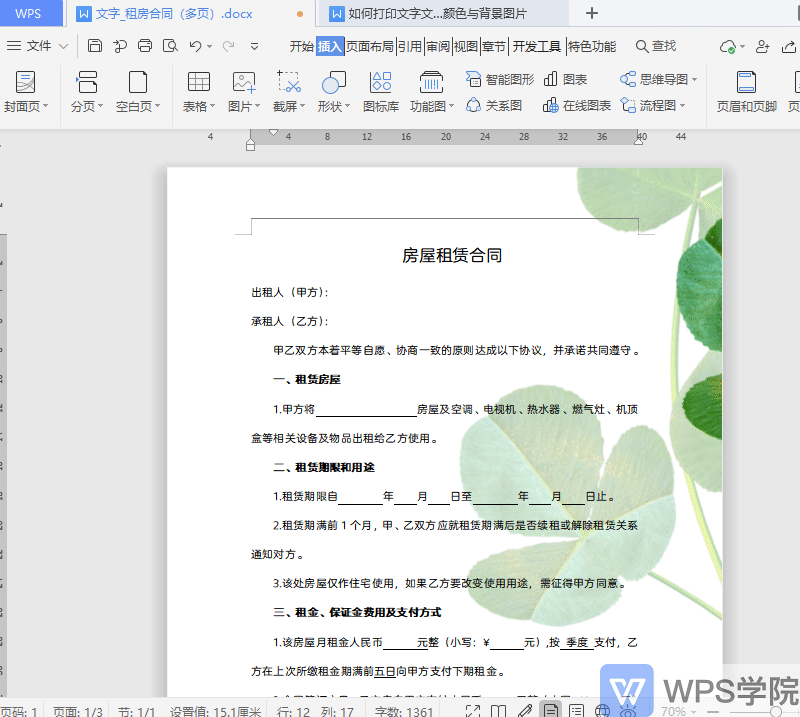
▪Click the upper left corner again< /span>Print Preview button.
At this time, the visible background image appears in the print preview, which means that the background image is printable.
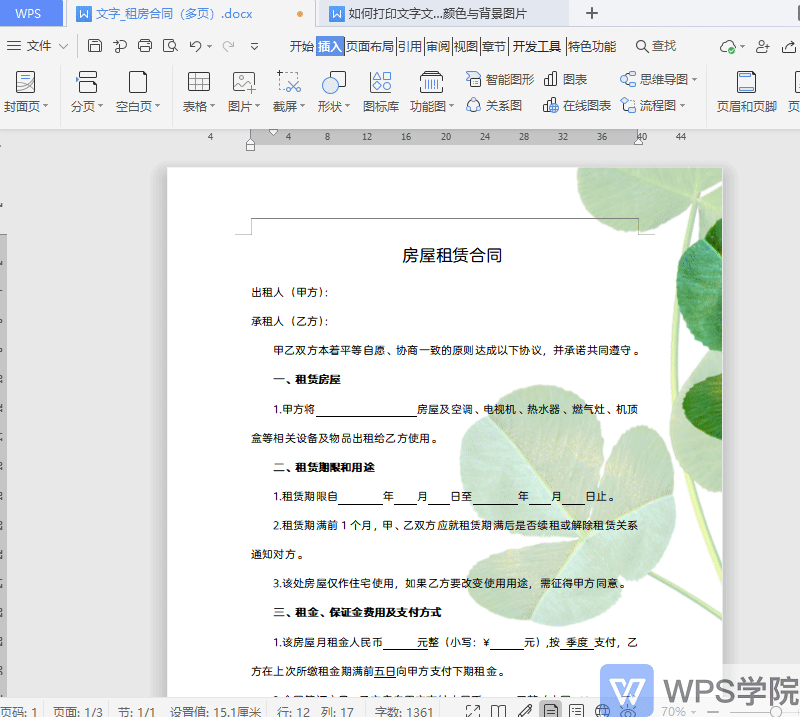
Articles are uploaded by users and are for non-commercial browsing only. Posted by: Lomu, please indicate the source: https://www.daogebangong.com/en/articles/detail/wen-zi-da-yin-ji-qiao-he-ji-geng-xin-zhong-ru-he-da-yin-wen-zi-wen-dang-bei-jing-yan-se-he-bei-jing-tu-pian.html

 支付宝扫一扫
支付宝扫一扫 
评论列表(196条)
测试