- Image and text skills
When printing, setting "line spacing" and "margins" can flexibly adjust the printed page.
Taking this document as an example, let's try to adjust the two-page document into one page.

■ Ctrl+A to select the entire document, right-click and select "Paragraph".
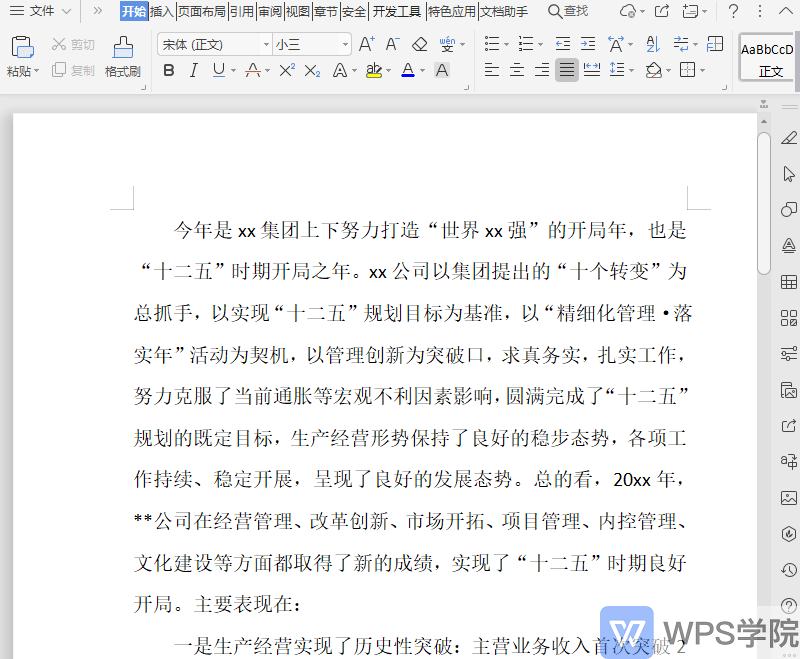
■Set the line spacing to "Fixed value", then enter the line spacing, enter 22 here to try, and click OK.
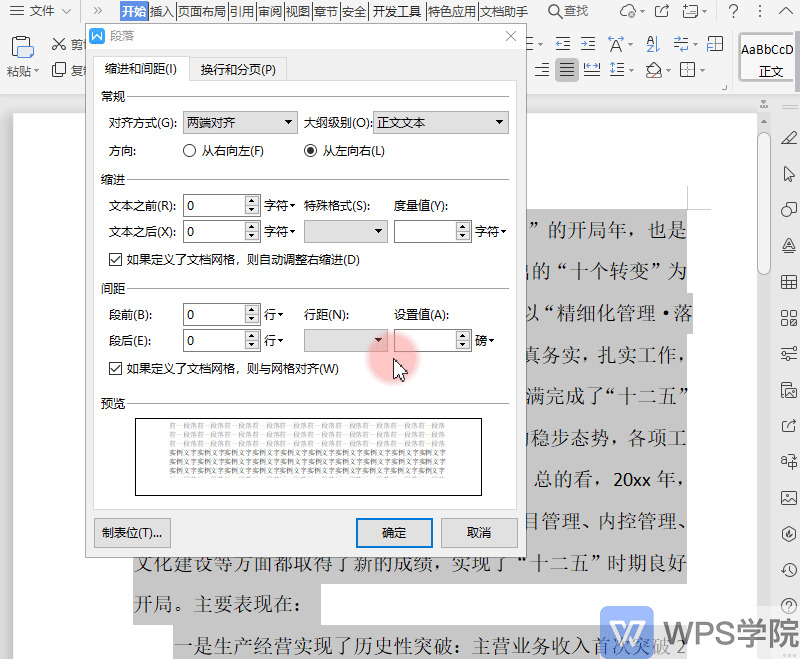
The page shrunk, but still didn't fit on one page.
■ At this time, you can adjust the page margins. In "Page Layout", make the page margins smaller. At this time, you only need one page to print.
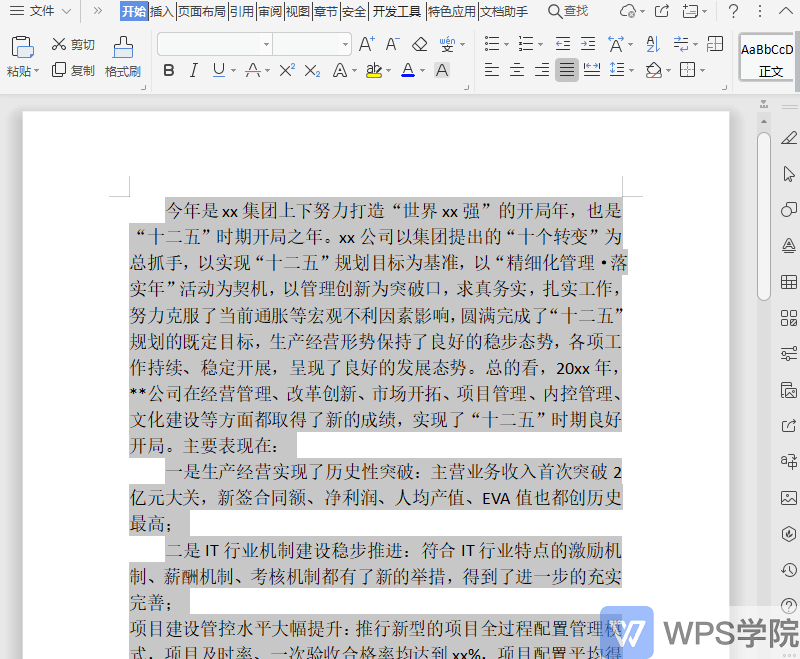
Note: If the line spacing is reduced and the text is not fully displayed, the font size needs to be reduced as well.
Articles are uploaded by users and are for non-commercial browsing only. Posted by: Lomu, please indicate the source: https://www.daogebangong.com/en/articles/detail/wen-zi-da-yin-ji-qiao-he-ji-geng-xin-zhong-WPS-wen-zi-da-yin-zen-me-tiao-zheng-wei-yi-ye.html

 支付宝扫一扫
支付宝扫一扫 
评论列表(196条)
测试