Some time ago, a reader left a message in the background, saying that he needed to make a PPT for an event planning project. After finishing the hard work, the leader said that it could not be used. He was very sad and did not know how to modify it?
He sent me 5 and I will teach you how to modify it step by step~
To judge the pros and cons of a set of PPT visual design, you need to start from the overall perspective. So, let’s first look at the slides that we’re looking forward to revising as a whole.

Follow my Toutiao account and send a private message [High Quality Template] to get my favorite PPT templates!
After reading this set of slides, let me share with you some of my opinions:
1. In typical WORD slides, the content is piled on the PPT page, making the page lack focus.
2. The color matching is inconsistent. The color scheme of the page is messy.
These are some of the problems found overall. Of course, specific issues need to be analyzed in detail. Start modifying~
Look at the first slide first.

This is a PPT cover. What are the design problems? If it were you, how would you modify it? If you are interested, I suggest you think about it for a while.
The existing problems and modification plans are as follows:
There is a problem with the layout of the content. The font size of the subtitle is too small, causing the content text to be misplaced and the content to be unclear. Therefore, it is recommended to increase the font size of the subtitle.
In other respects, there are not big problems. It is still a passable PPT cover.
The above is my analysis. In addition, the finished product I made is as follows for your reference.

Look at the second slide.
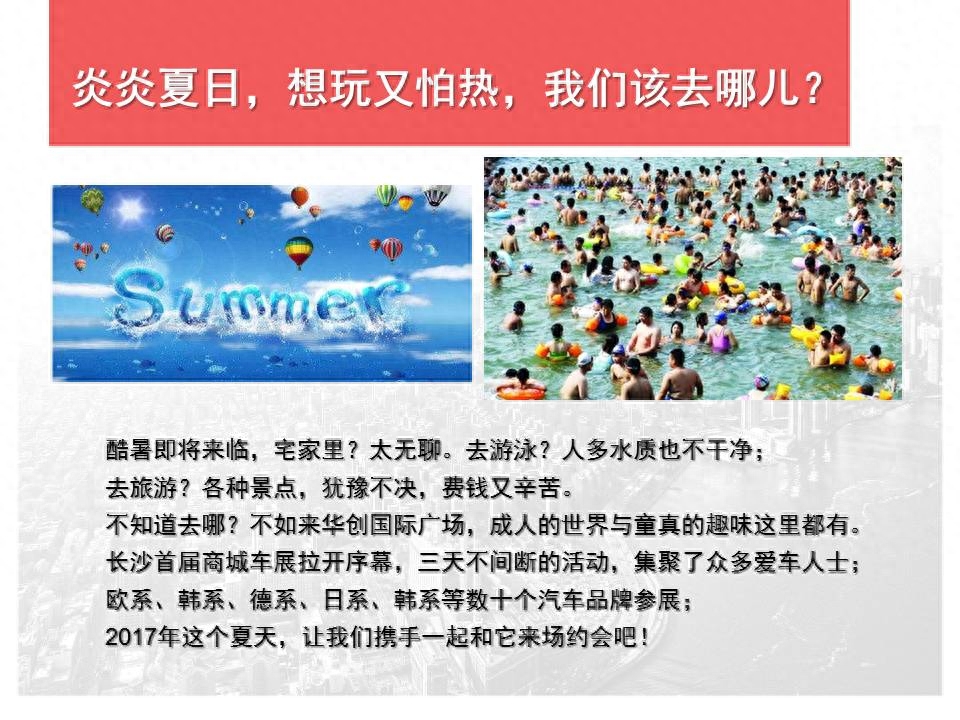
This is the content page. What are the problems? If it were you, how would you modify it? If you are interested, I suggest you think about it for a while.
The existing problems and modification plans are as follows:
There is too much content on the page, resulting in unclear focus. However, if we analyze the content, it is not difficult to find that the text on the page is saying two things in total.
- It’s hot in summer, where should I go?
- The opening of the first Changsha Auto Show is worth a visit.
So, we can split the content into two pages of PPT to display these two things separately.
The above is my analysis. In addition, the finished product I made is as follows for your reference.

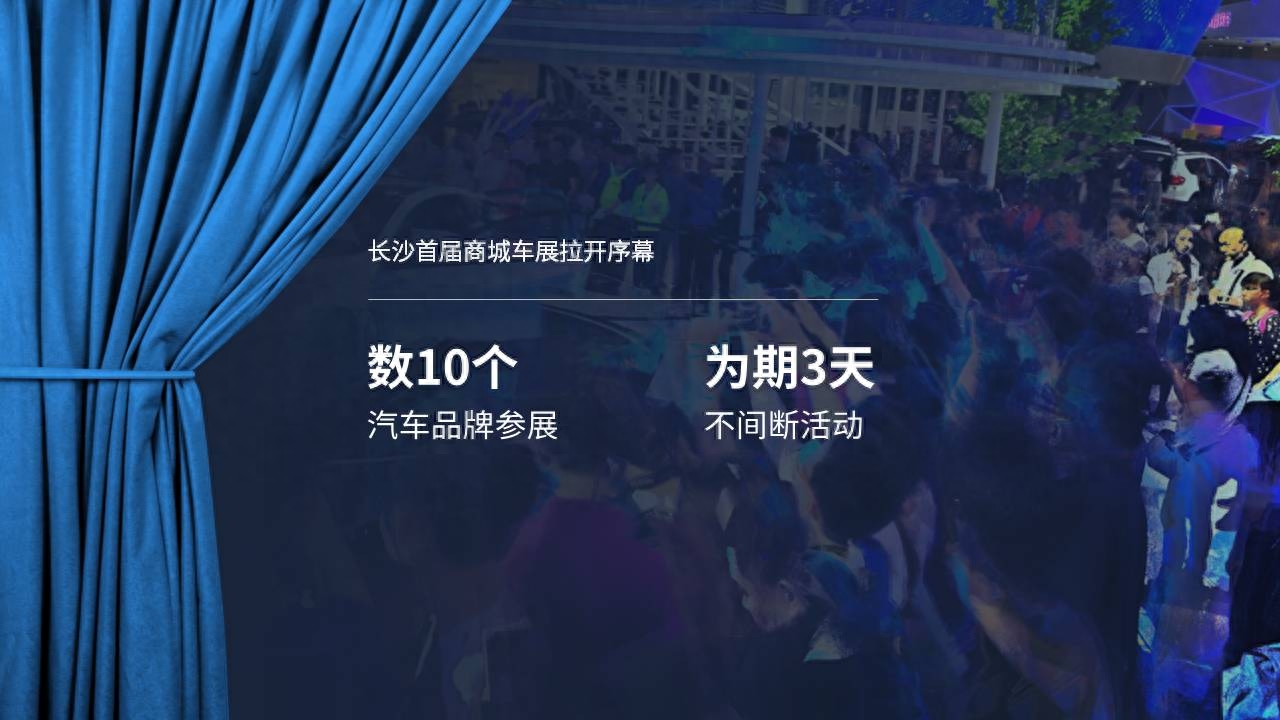
Then the third slide.

This is a transition page. What are the problems? If it were you, how would you modify it? If you are interested, I suggest you think about it for a while.
The existing problems and modification plans are as follows:
There are irrelevant elements on the page, that is, the picture, so first, you can delete the irrelevant elements.
Secondly, the text layout of the activity overview is a bit crowded and too WORD-oriented. Therefore, you can consider splitting and refining the content to leave the core content. And choose a visual method for typesetting.
The above is my analysis. In addition, the finished product I made is as follows for your reference.

This is the fourth slide.
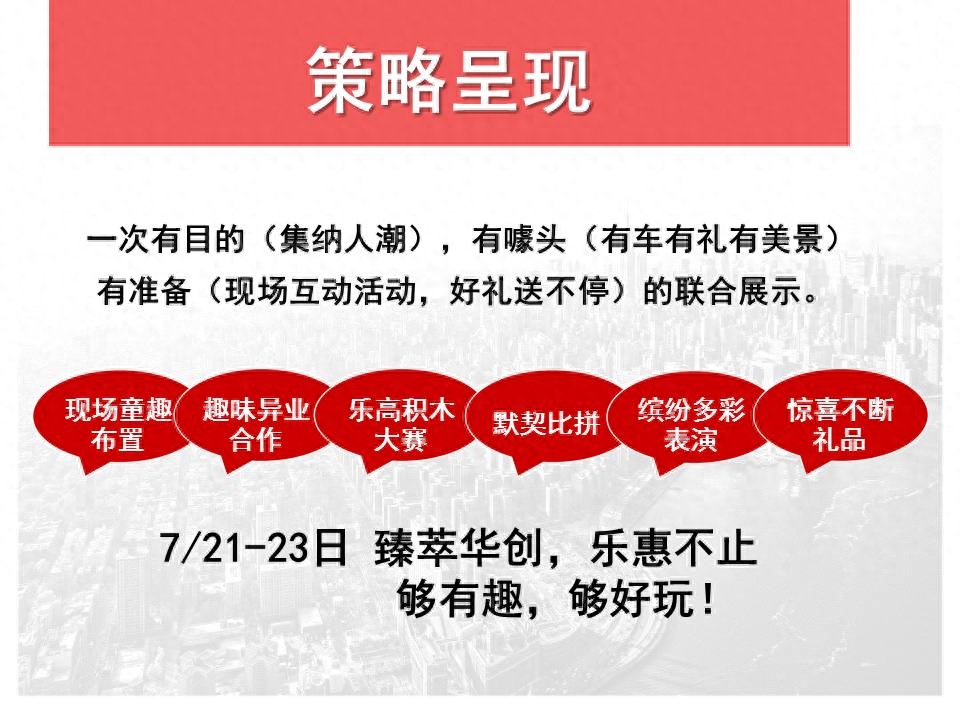
This is also a content page. What are the problems? If it were you, how would you modify it? If you are interested, I suggest you think about it for a while.
The existing problems and modification plans are as follows:
Like the previous one, there is duplicate content on the page, which is the event time at the bottom of the page. Therefore, you can consider deleting it.
In fact, putting text content into shapes for typesetting cannot achieve text alignment very well. So, you can consider removing the shapes to achieve a more precise alignment effect, thereby making the page more neat. .
The above is my analysis. In addition, the finished product I made is as follows for your reference.
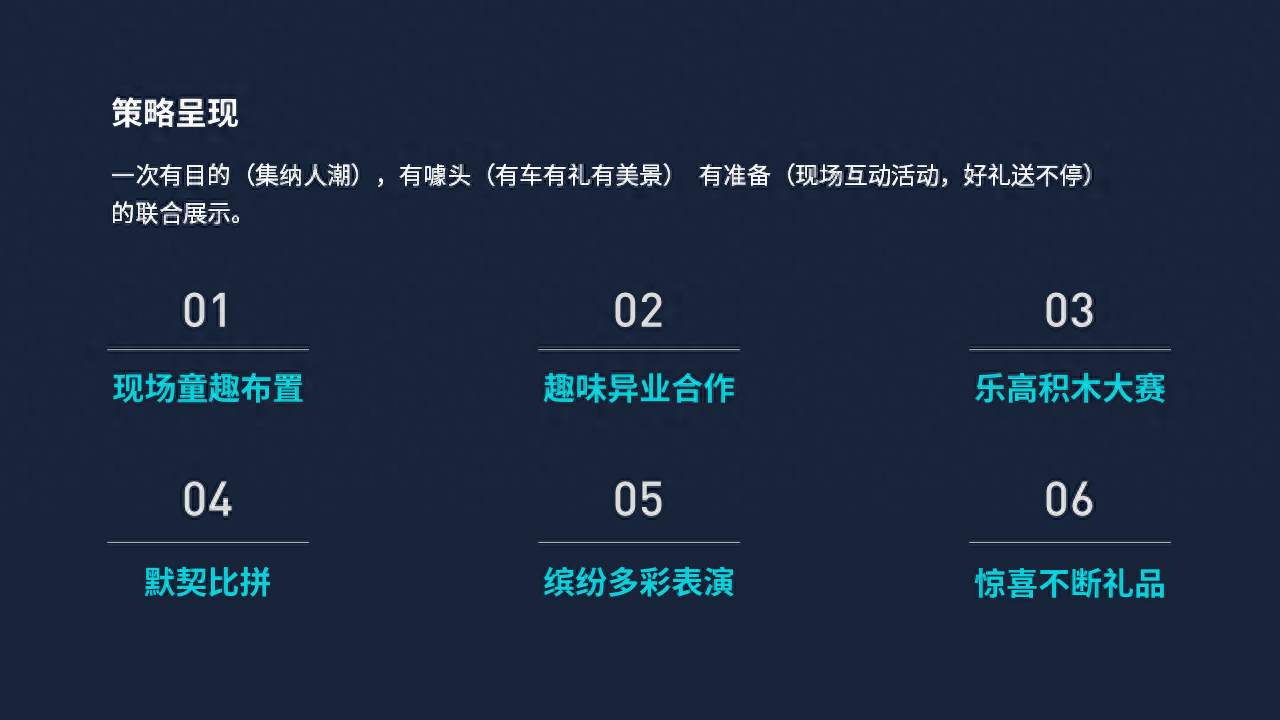
Slide 5.
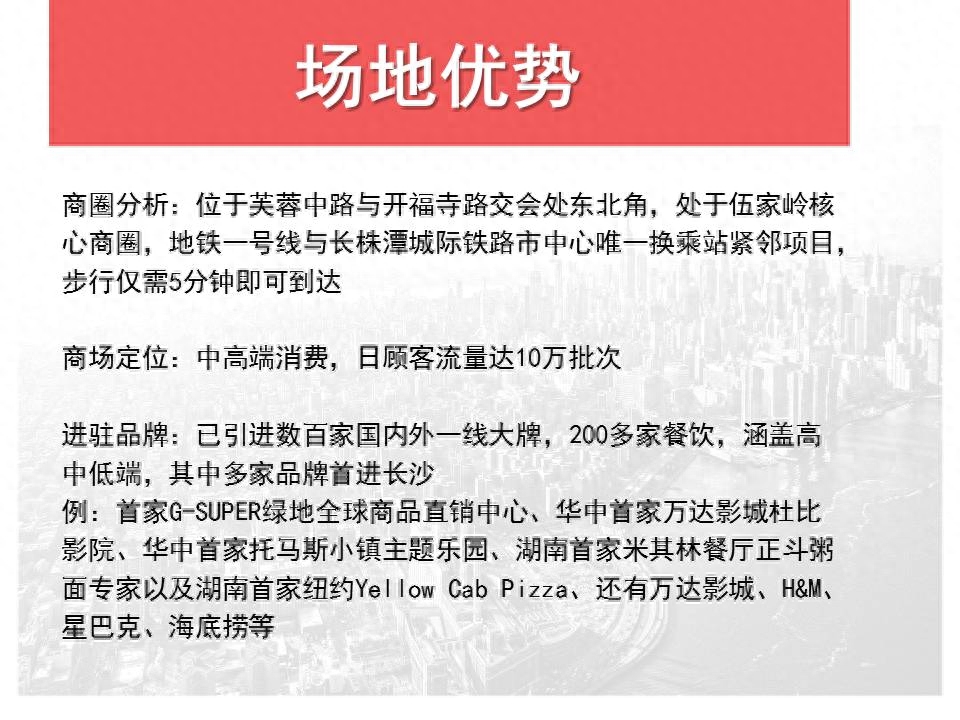
This is also a content page. What are the problems? If it were you, how would you modify it? If you are interested, I suggest you think about it for a while.
The existing problems and modification plans are as follows:
A typical WORD-type PPT page puts a paragraph of text on the page without refining it, which only increases the cost for others to understand.
However, if we understand the content, we can actually know that although there is a lot of text content on the page, the information can be greatly reduced after refining.
Therefore, after deleting the content and formatting it again, the page content can be easier to understand.
So if you modify it, you can keep it consistent with the tone of the entire set of slides and differentiate between key and non-key content.
The above is my analysis. In addition, the finished product I made is as follows for your reference.

The above is all the content of this issue of the plastic surgery plan column. In order to present an impression of plastic surgery, I put two overall pictures for comparison and reference.
----- before fixing -----

-----After modification-----
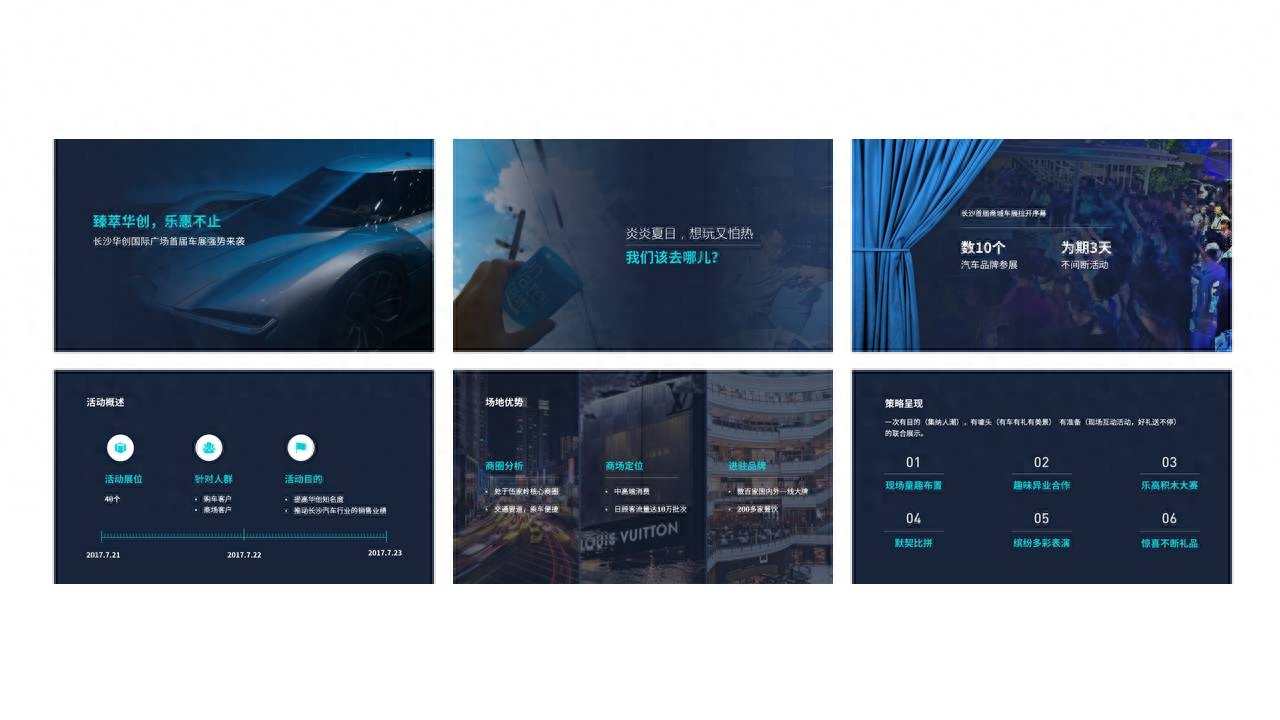
Okay, that’s all the content of this issue’s “Plastic Surgery Plan” column.
Looking at the entire set of slides, we mainly optimized the redundant text content in the original manuscript and adopted a short-answer formatting method to achieve a better display effect.
Okay, I hope this modification can be helpful to you and give you some inspiration~
In addition, I have also prepared a gift for you. Of course, writing a paper is inseparable from PPT. I have collected some excellent PPT templates:

If you need it, you can get it directly!
Follow my Toutiao account and send a private message [High Quality Template] to get my favorite PPT template!
Articles are uploaded by users and are for non-commercial browsing only. Posted by: Lomu, please indicate the source: https://www.daogebangong.com/en/articles/detail/wen-zi-chao-duo-de-huo-dong-ce-hua-an-PPT-gai-ru-he-zuo-kan-kan-zhe-ge-an-li-ni-jiu-ming-bai-le.html

 支付宝扫一扫
支付宝扫一扫 
评论列表(196条)
测试