1. Video compression
If the PPT is too large, the video may take up most of the space. PPT comes with a video compression function. Click [File] - [Information] - [Media Compression], and you can choose three compression types: full HD (1080p), high definition (720p), and standard (480p), according to your own needs. Just make a selection based on your needs.

2. Image compression
The PPT may be too large because there are too many pictures. You can go to [File] - [Save As] - [Browse], find the [Tools] option at the bottom of the pop-up window, click it, and select [Image Compression] in the drop-down menu. , check [Delete the cropped area of the image] in the pop-up window, and select the [E-mail (96ppi)] option, which can effectively compress the entire image in the PPT.
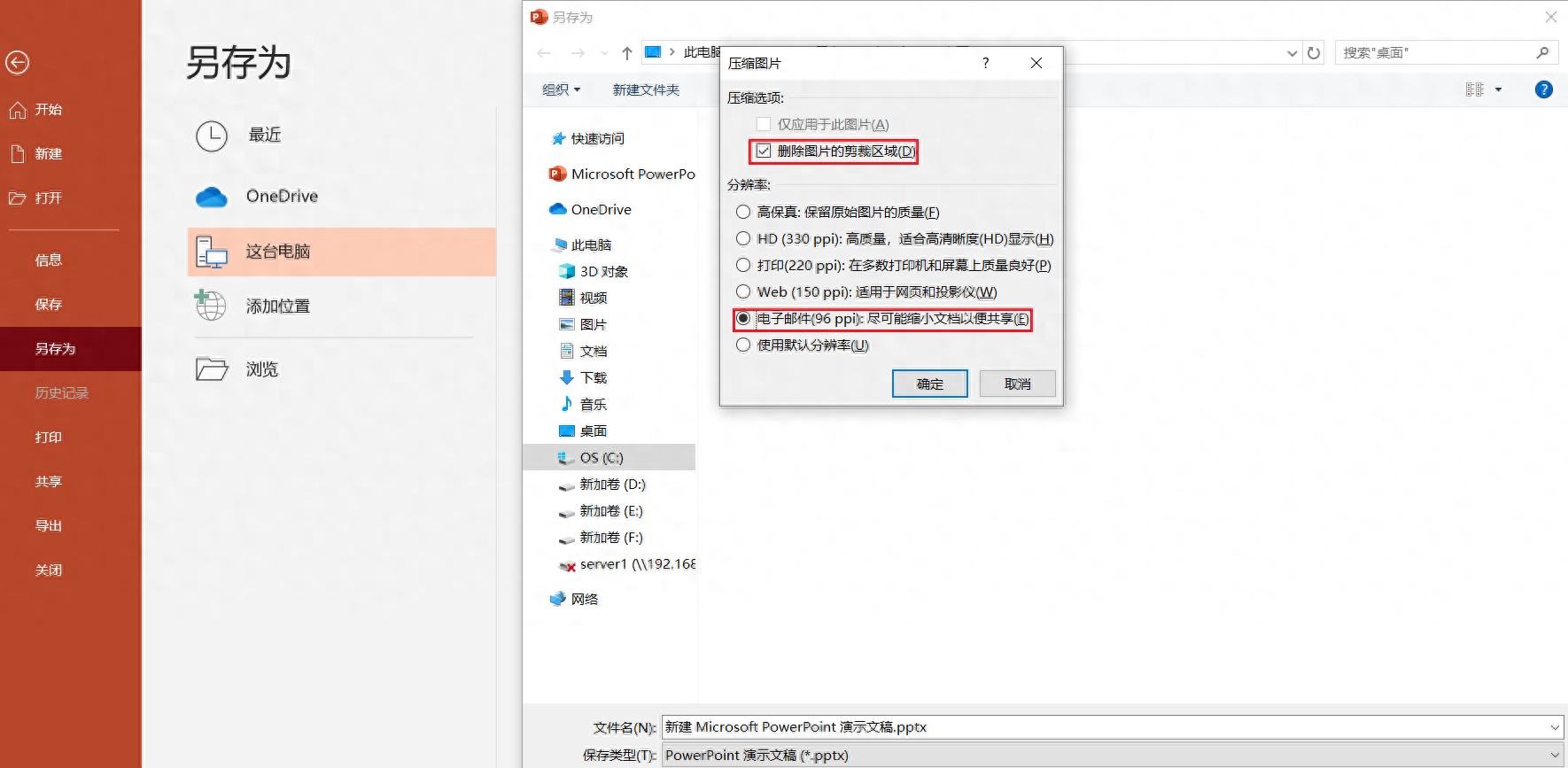
3. Font compression
If there are many fonts embedded in the PPT, it will also cause the PPT file to become larger, so we can uncheck the option of "Embed fonts in the file" in [File] - [Options] - [Save].
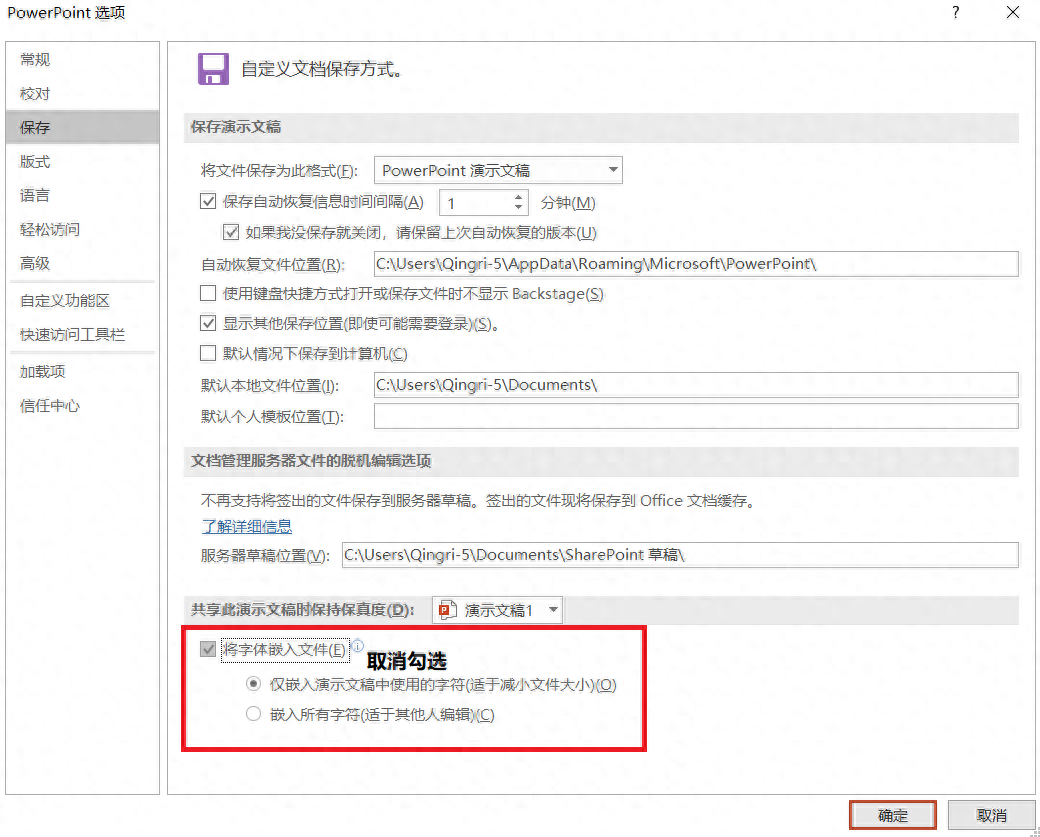
Does your PPT need to "lose weight"?
Articles are uploaded by users and are for non-commercial browsing only. Posted by: Lomu, please indicate the source: https://www.daogebangong.com/en/articles/detail/wen-jian-tai-zhan-di-fang-jiao-ni-zen-me-gei-PPT-jian-fei.html

 支付宝扫一扫
支付宝扫一扫 
评论列表(196条)
测试