- Graphic skills
To batch compress multiple images in a document, you can follow the steps below:
-
Open the image tool and click the "Compress Image" button to enter the image compression setting interface.
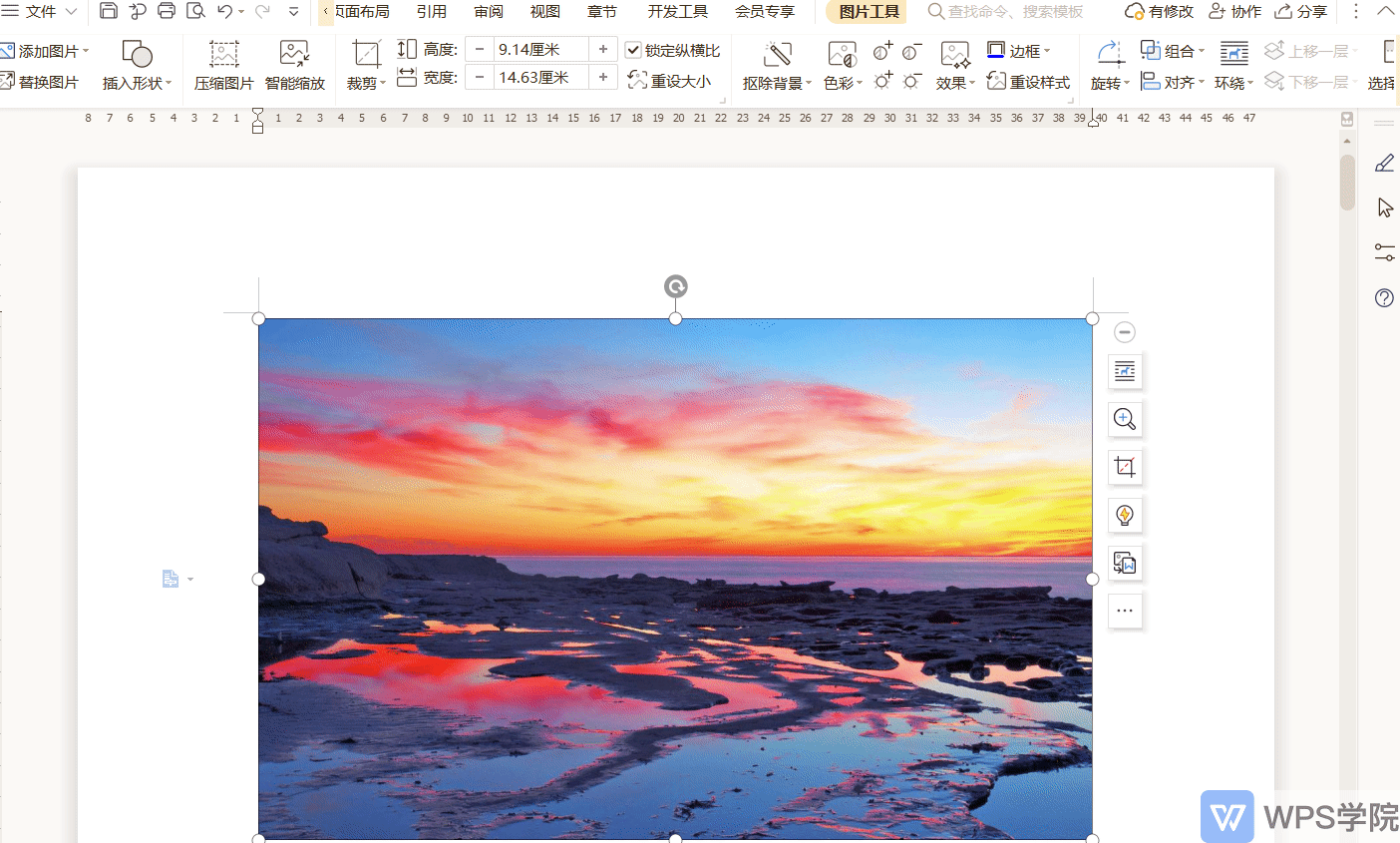
-
In the pop-up dialog box, check all images in the document, select the compression resolution of the images, and then click "OK" to perform the compression operation.
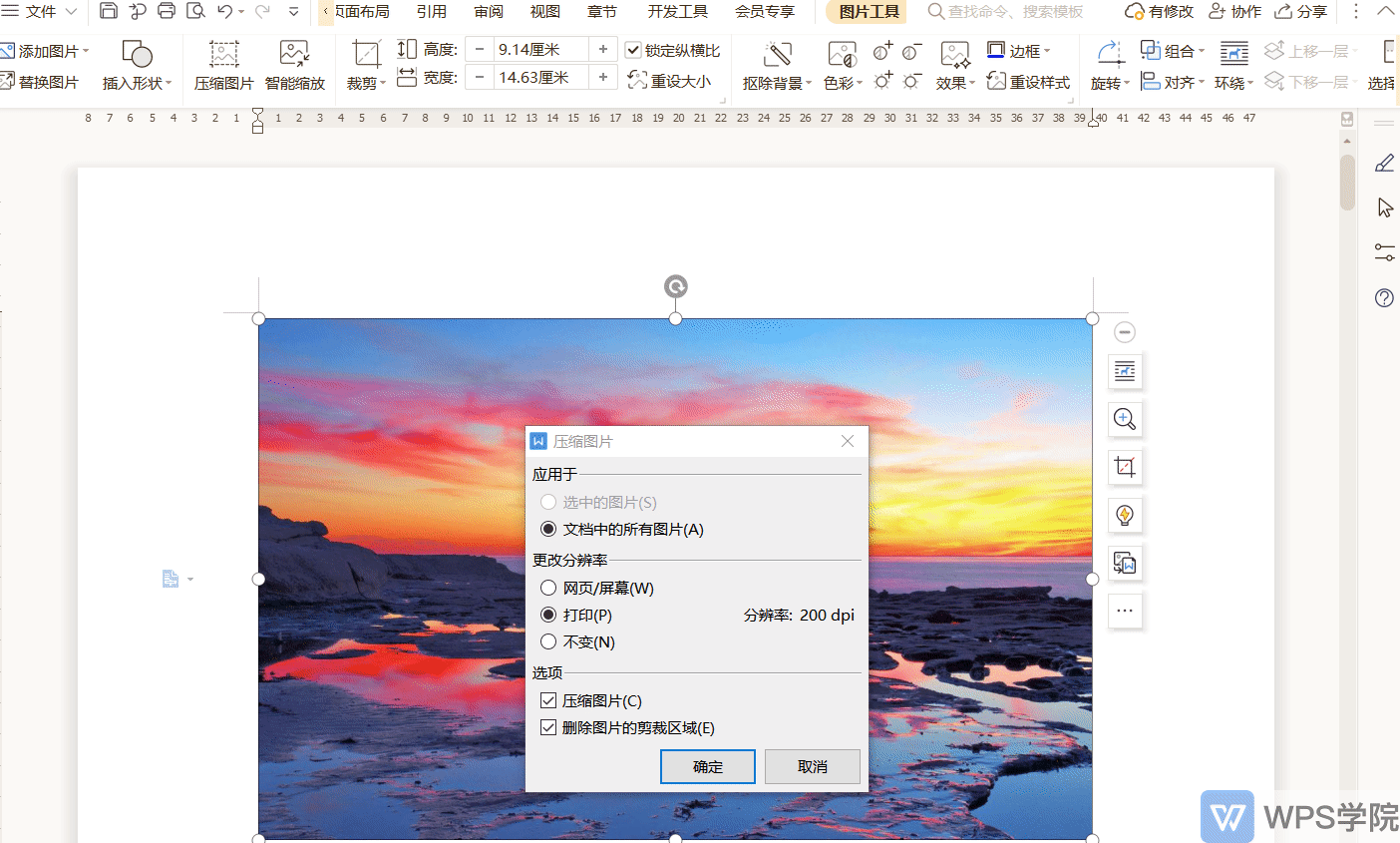
The smart zoom function can not only reduce the size of the image, but also enlarge the resolution of the image. The specific steps are as follows:
-
Click the "Smart Zoom" button in the picture tool to enter the smart zoom setting interface.
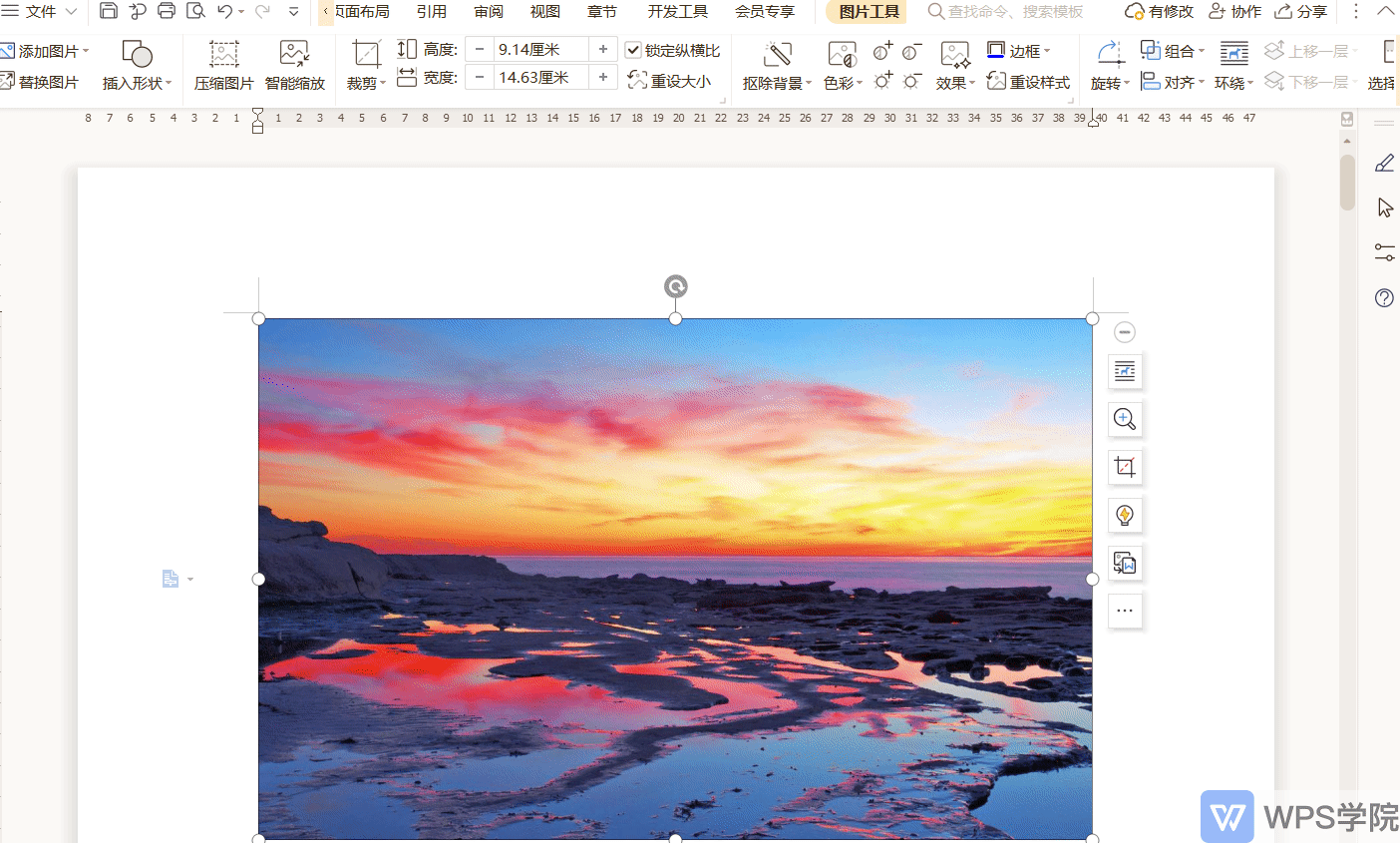
-
Select the appropriate resolution in the magnification settings, click the "OK" button, and the system will automatically process and display the new image resolution and volume.
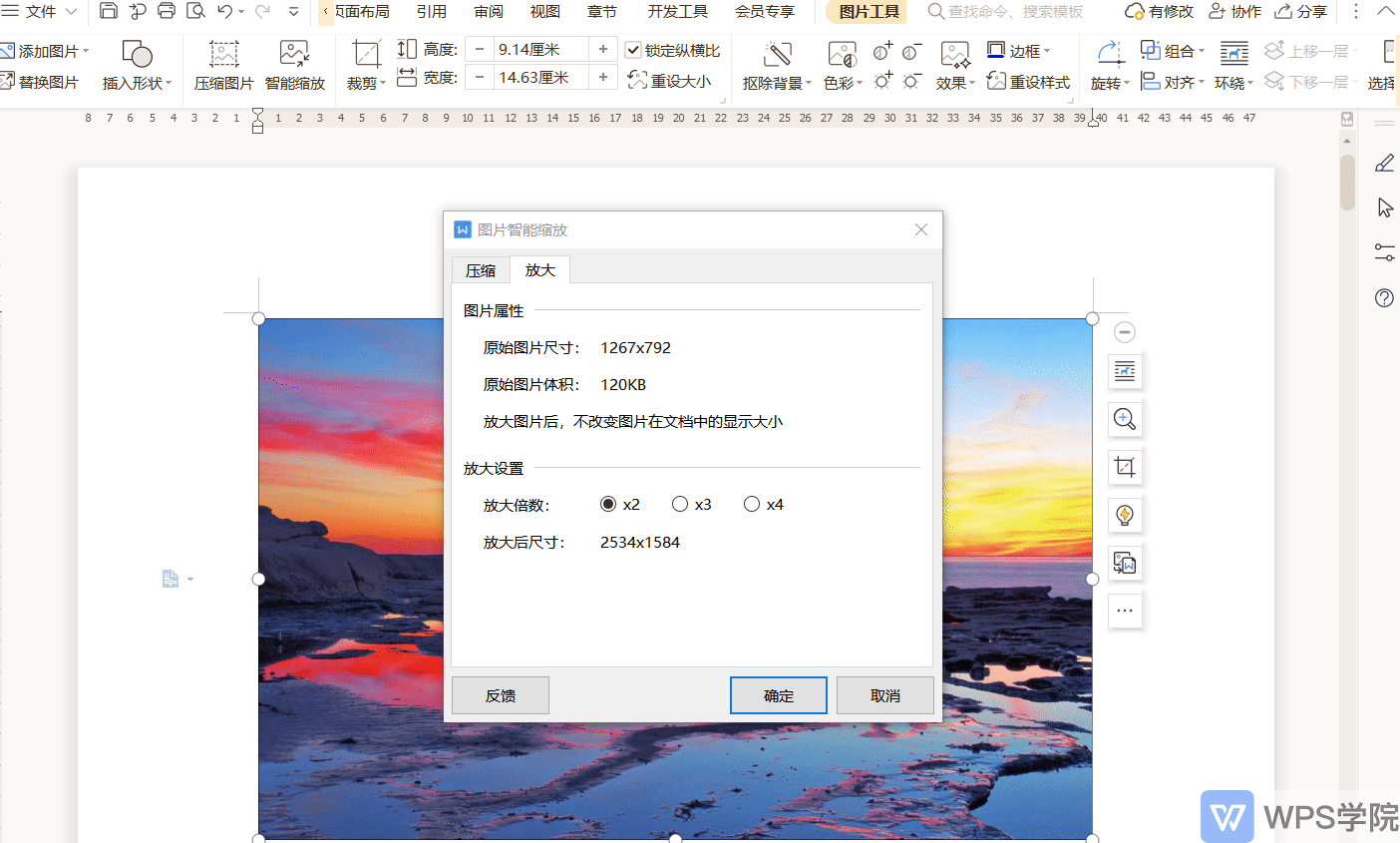
Articles are uploaded by users and are for non-commercial browsing only. Posted by: Lomu, please indicate the source: https://www.daogebangong.com/en/articles/detail/wen-dang-zhong-tu-pian-de-ya-suo-yu-chi-cun-tiao-zheng-fang-fa.html

 支付宝扫一扫
支付宝扫一扫 
评论列表(196条)
测试