- Graphic and text skills
In the daily typesetting process, we often need to emphasize or mark the content of the document. Here are some practical tips.

First, we can highlight important text in the document by adding underlines.
To do this, just select the text that needs to be underlined, then click "Home" - "Underline" on the toolbar to select an appropriate Style and color.
If the styles in the drop-down list don't meet your needs, you can find more options by clicking "Other Underline".
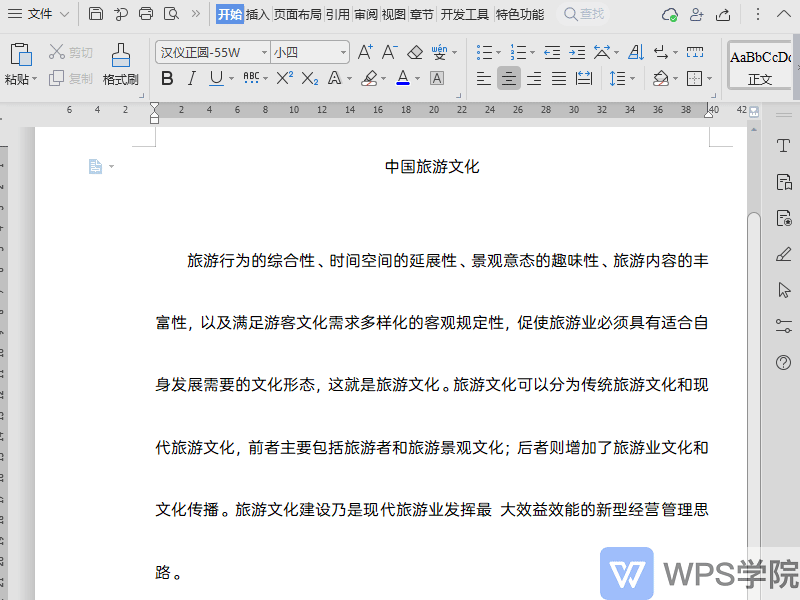
Secondly, when we need to mark content that has been deleted or needs to be emphasized in the document, we can use strikethrough and emphasis marks.
Select the corresponding text and click "Start" - "Strikethrough". In the drop-down list, you can select a strikethrough to mark deleted content, or an emphasis to emphasize the importance of the content.
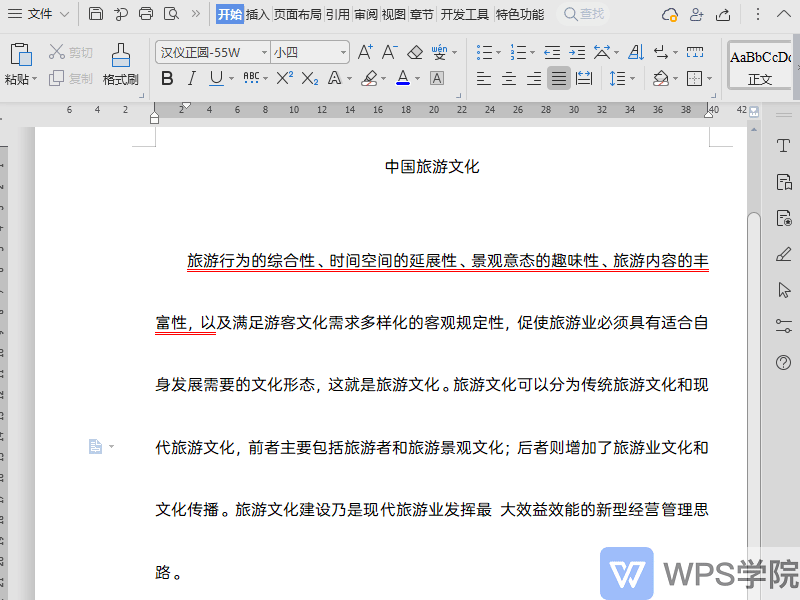
Mastering these skills can make your daily document editing work more efficient.
Articles are uploaded by users and are for non-commercial browsing only. Posted by: Lomu, please indicate the source: https://www.daogebangong.com/en/articles/detail/wen-dang-zhong-tian-jia-shan-chu-xian-yu-xia-hua-xian-de-ji-qiao.html

 支付宝扫一扫
支付宝扫一扫 
评论列表(196条)
测试