- Picture and text skills
In order to facilitate the daily reference , we can choose different view modes according to the situation.

▪Take this document as an example. By default, the document pages displayed in page view are exactly the same as when printed. same.
If we want to automatically layout the content and easily browse Content, you can click the "View" tab - "Reading Layout".
Left or pull the scroll bar to browse and enter In reading mode.
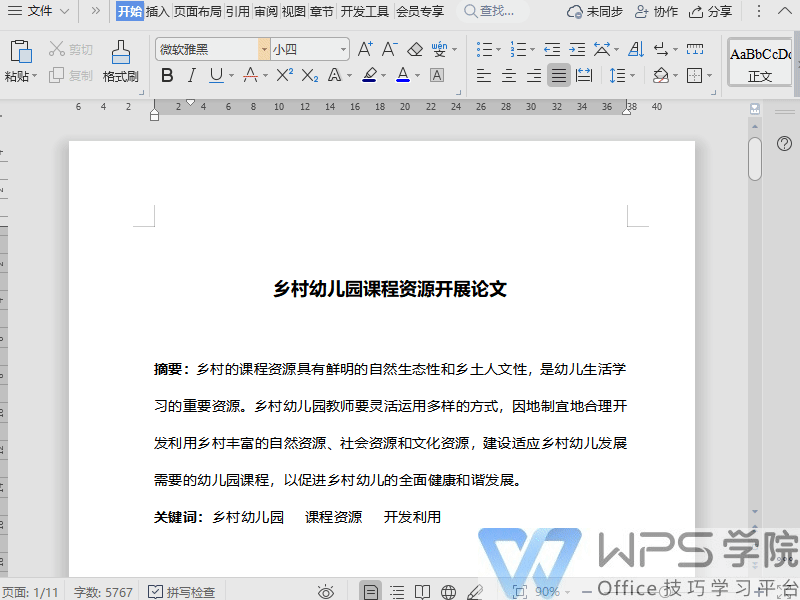
▪We can also use table of contents navigation and highlight the emphasized area. Function.
In addition, we can also quickly search Locate the information you need right now.
If you want to exit or switch to other view modes, Click Exit Esc on the keyboard or Exit in the upper right corner of the page to exit the reading layout.
Warm reminder: While using reading mode , the document is not allowed to be edited.
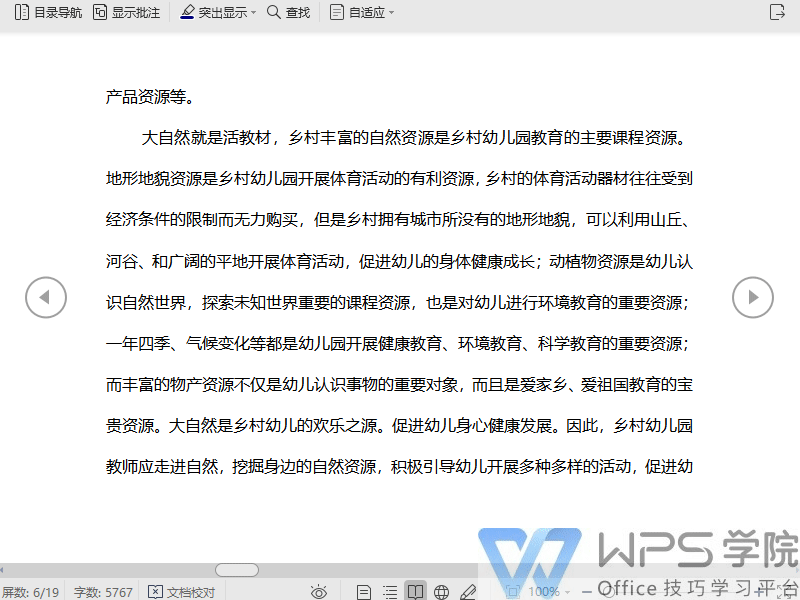
▪If you want to create an outline or check the document structure, we can try the outline view.
You can click in sequence view" tab -"Outline" to enter.
Entering outline mode, we structure the document Make adjustments and update the catalog.
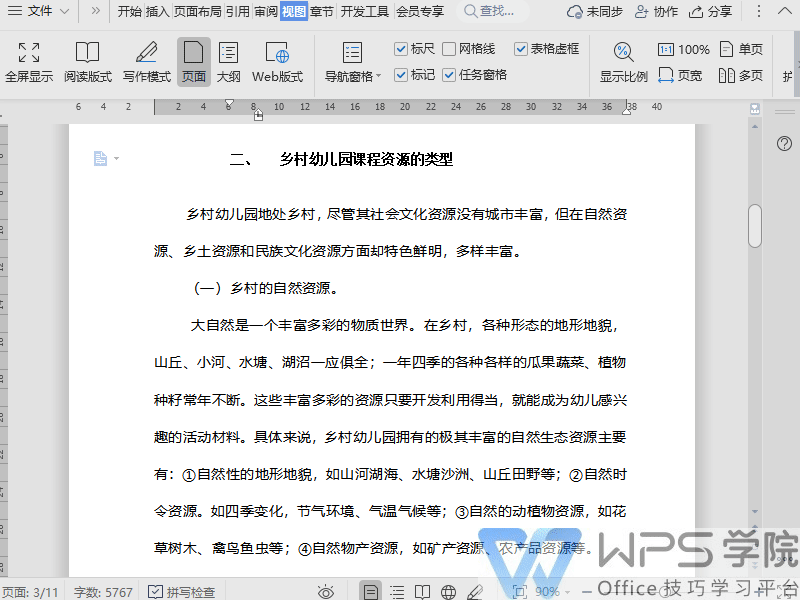
▪If we want to view the document as a web page, we can experience the Web format.
This mode will not display page and chapter numbers Information, hyperlinks appear as underlined text. Have you learned it?
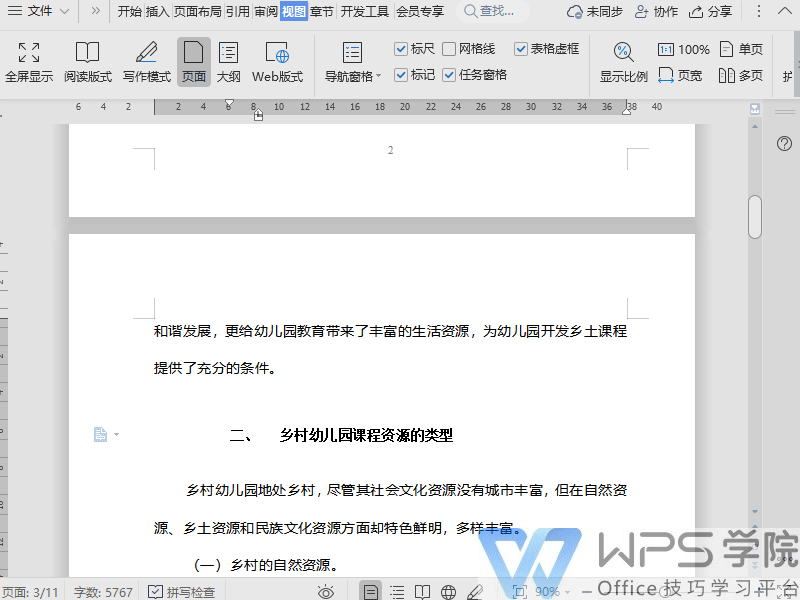
Articles are uploaded by users and are for non-commercial browsing only. Posted by: Lomu, please indicate the source: https://www.daogebangong.com/en/articles/detail/wen-dang-zhong-ru-he-shi-yong-yue-du-ban-shi-da-gang-shi-tu.html

 支付宝扫一扫
支付宝扫一扫 
评论列表(196条)
测试