- Image and text skills
During the typesetting process, in order to beautify the document, we often add borders around the page .

▪ Take this document as an example, click Page Layout - Page Border, and select "Page Border" on the "Borders and Shading" interface.
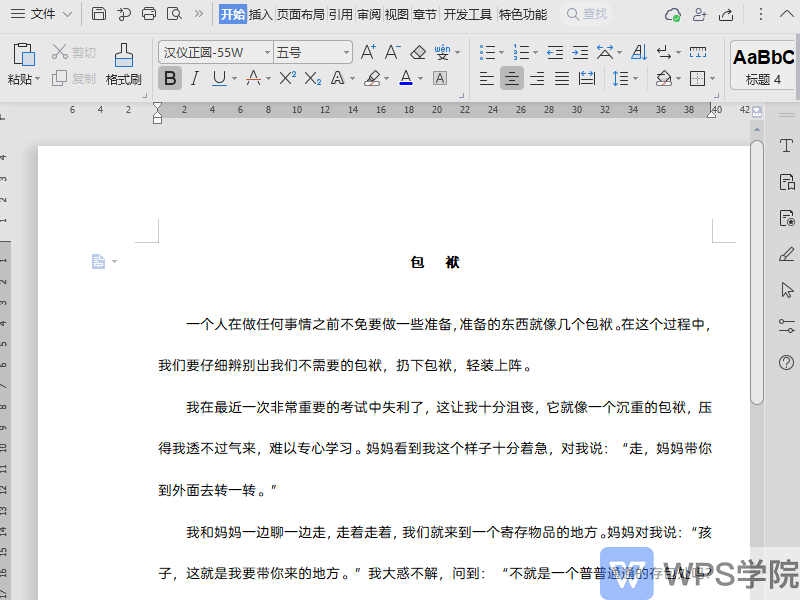
▪In the settings, you can choose the preset style provided for you. In the line type, we can choose the line shape needed for the border.
You can set the line color and width in the color and width, if you need an artistic effect , you can choose between artistic types.
Next we need to set the area it applies to, taking the entire document as an example ,After setting up, you can preview the effect in advance in the preview area. Have you learned how to do it?
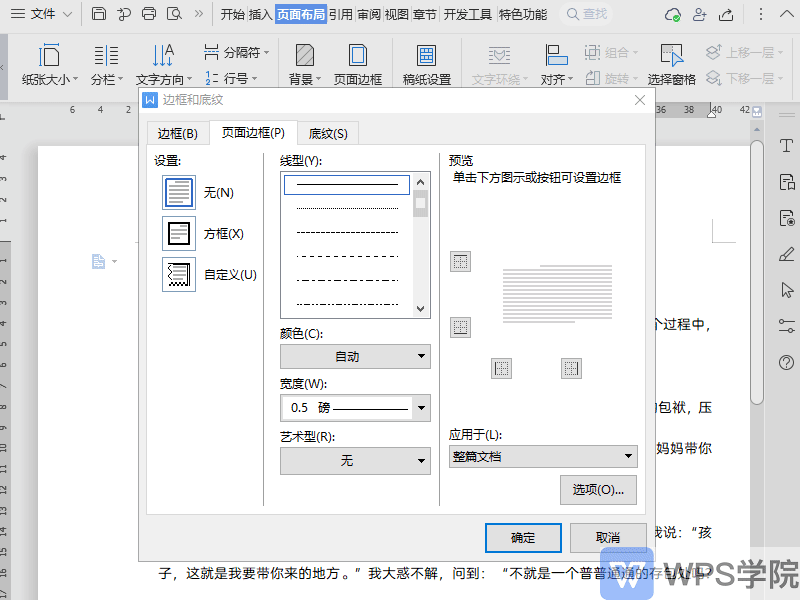
Articles are uploaded by users and are for non-commercial browsing only. Posted by: Lomu, please indicate the source: https://www.daogebangong.com/en/articles/detail/wen-dang-zhong-ru-he-she-zhi-ye-mian-bian-kuang.html

 支付宝扫一扫
支付宝扫一扫 
评论列表(196条)
测试