- Graphic and text skills
The "Cross Reference" function can help us cite titles, figures, captions, etc. in the document. By holding down the Ctrl key and clicking on the reference, we can quickly jump to the relevant location.
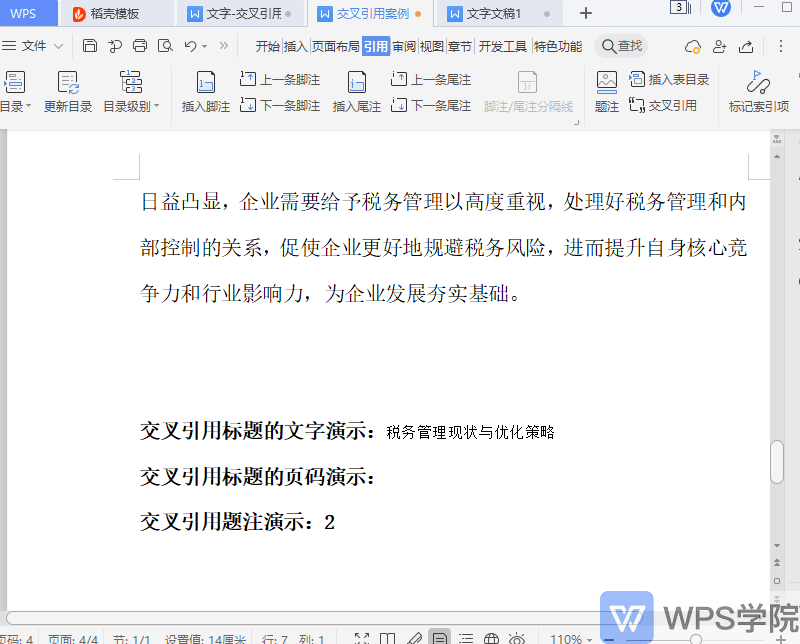
Taking a paper as an example, if we want to use the "cross-reference" function to quickly jump to the title, we first need to confirm whether the text content is in title format.
After confirmation, place the cursor where you want to insert the reference.
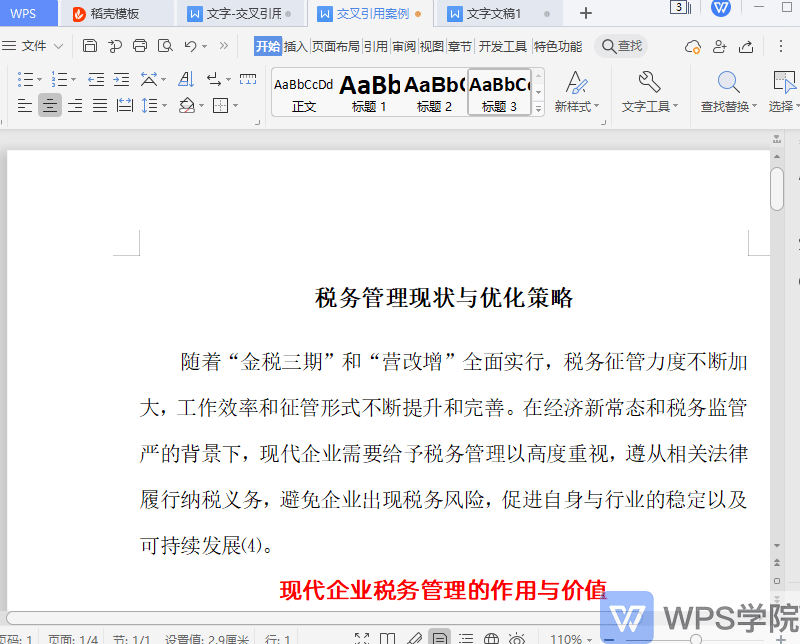
Click "Reference" - "Cross-reference" in the upper menu bar, and the cross-reference dialog box will pop up. Select "Title" in the reference type and set the reference content.
Select the title you want to quote, click "Insert", and the title will be quickly inserted at the end of the text.
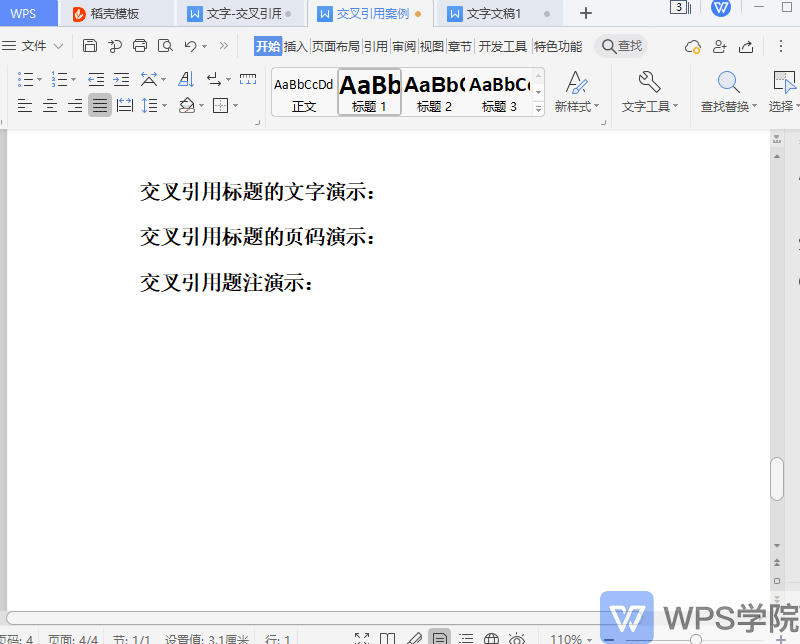
When we hold down the Ctrl key and click on the quoted content, we can quickly jump to the set title.
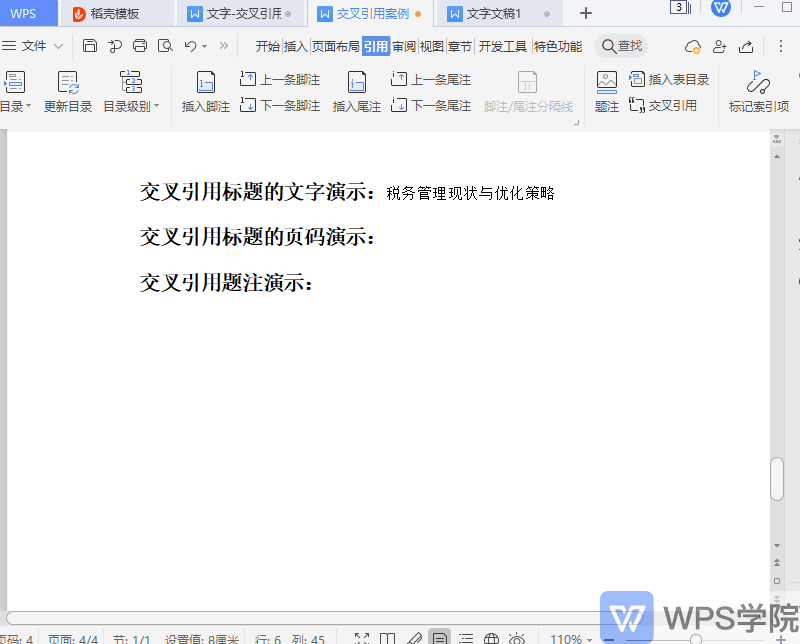
In addition, we can also use this function to quickly jump to referenced pictures, charts, etc.
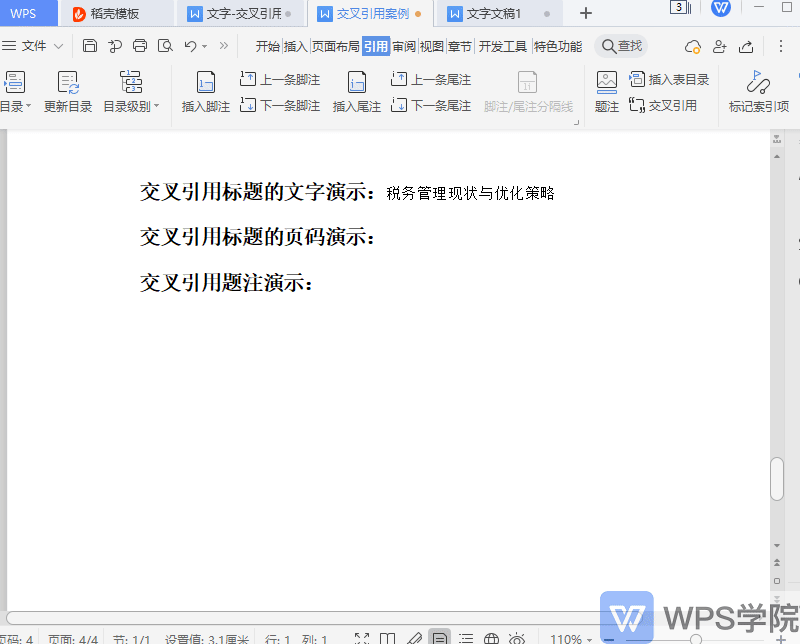
Have you mastered this convenient function?
Articles are uploaded by users and are for non-commercial browsing only. Posted by: Lomu, please indicate the source: https://www.daogebangong.com/en/articles/detail/wen-dang-zhong-gao-xiao-tiao-zhuan-qiao-yong-jiao-cha-yin-yong-gong-neng.html

 支付宝扫一扫
支付宝扫一扫 
评论列表(196条)
测试