- Image and text skills
When we make course schedules, schedules or tables with multiple headers, we need Drawing slash headers helps us separate header contents.
How to set the slash header?

▪ Take this document as an example, select the cell where you want to insert a slash header, and click Table Style - Draw Slash Header in the menu bar above.
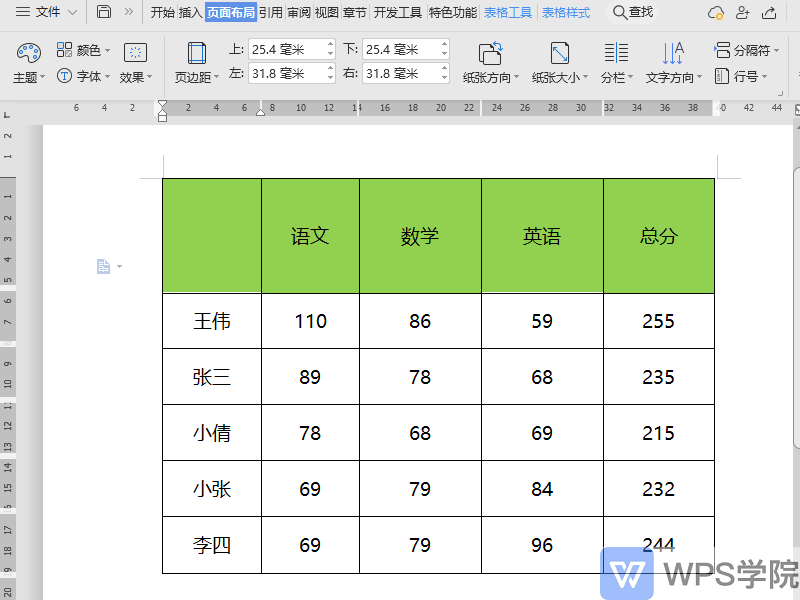
▪Select the desired header type in the pop-up "Slash Cell Type". If you need to merge selected cells, you can check the Merge Selected Cells option.
In this way, the diagonal header is drawn, and the content of the header can be directly entered. That's it. Have you learned this practical function?
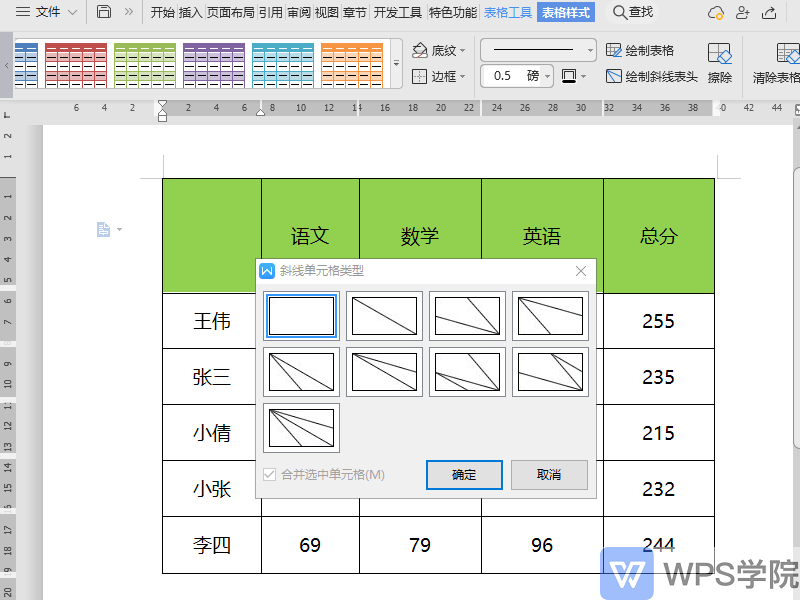
Articles are uploaded by users and are for non-commercial browsing only. Posted by: Lomu, please indicate the source: https://www.daogebangong.com/en/articles/detail/wen-dang-zhong-de-biao-ge-ru-he-hui-zhi-xie-xian-biao-tou.html

 支付宝扫一扫
支付宝扫一扫 
评论列表(196条)
测试