- Image and text skills
In work and study, we often use WPS text office, and often encounter the problem of setting headers and footers and page numbering issues.
After adding it, we can make relevant settings.

▪Take this document as an example and click "Insert Page Number".
We can set the page number display style, page number display position and application range.
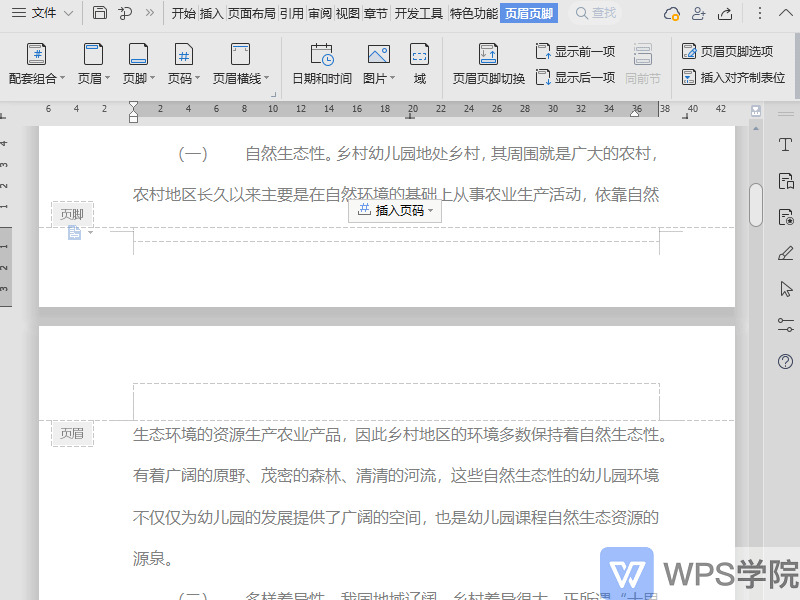
▪ "Page number style" just select the appropriate style according to your needs. We can set the position to the left, center or right.
If printing is involved, you can choose the position for double-sided printing.
After the page number style and position are set, we need to select this page number in the application scope Set the scope of the application.
Let’s take the example of setting this style for the entire document. Have you learned it? ?
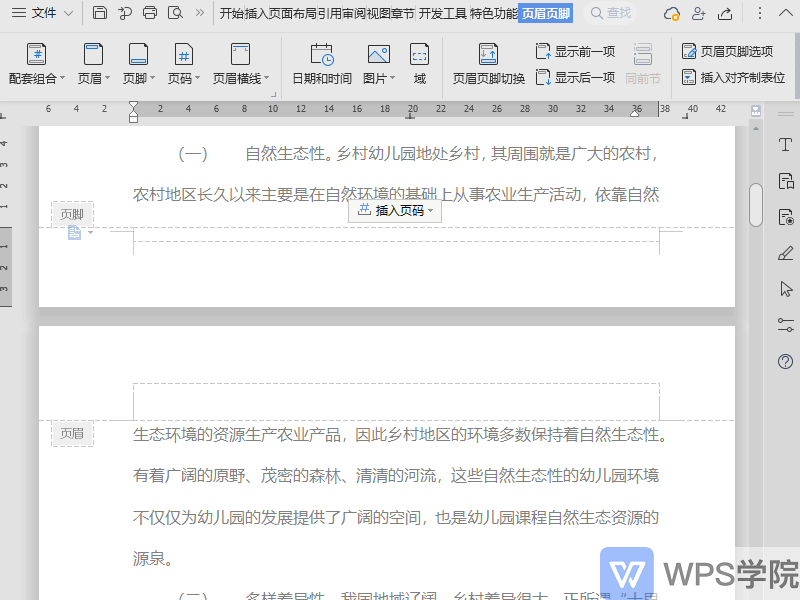
Articles are uploaded by users and are for non-commercial browsing only. Posted by: Lomu, please indicate the source: https://www.daogebangong.com/en/articles/detail/wen-dang-ye-mei-ye-jiao-he-ye-ma-she-zhi-wen-dang-ru-he-she-zhi-ye-ma.html

 支付宝扫一扫
支付宝扫一扫 
评论列表(196条)
测试