- Image and text skills
In the process of typesetting, coding the page, that is, adding page numbers, can help us quickly search and locate.
So how to insert page numbers in the document?

▪Take this document as an example, click the "Insert" option in turn Card - "Page Number" button.
Rice members provide us with a rich resource library of page number styles, which we can choose according to our needs.
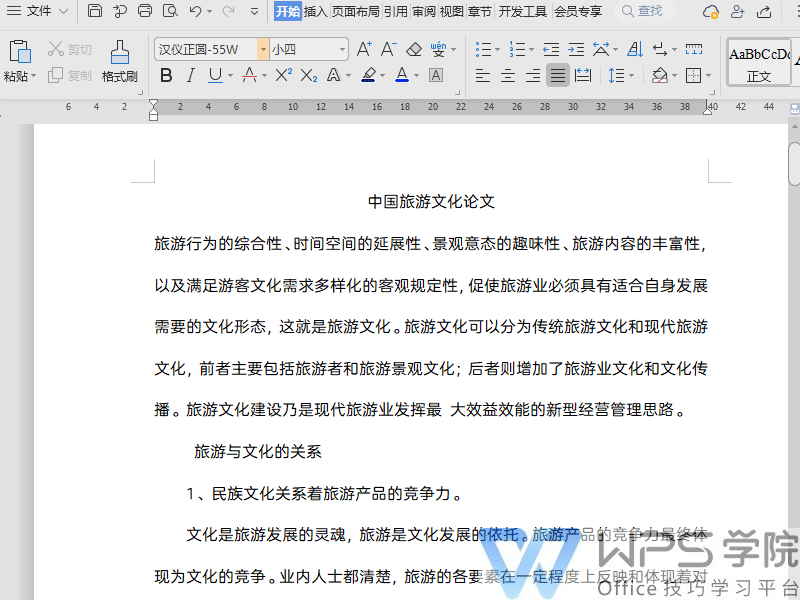
▪You can also choose from the default styles, if not For the appropriate page number style, we can click "Page Number" to set it.
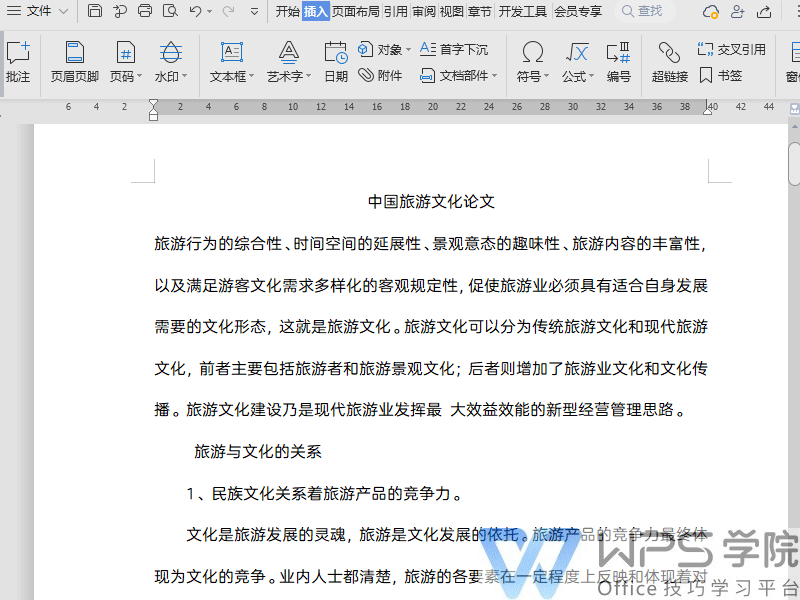
▪In the pop-up "Page Number" dialog box, we can Set the page number style, page number position on the page, and whether to include a chapter number.
as well as the page number and application scope. The "page number" of this document starts from the first page. .
"Application Scope" takes the entire document as an example. After setting, click the "OK" button.
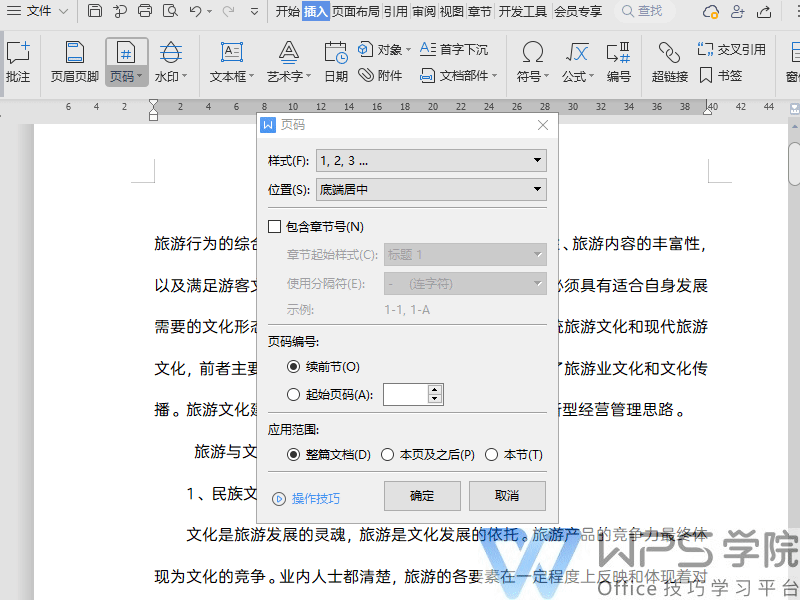
▪If you sometimes want to quickly retrieve information on a certain page.
We can use the Ctrl+G shortcut key and enter the page number in the pop-up interface to quickly locate.
If we no longer need to use page numbers, we can drop down the "Page Number" and click "Delete Page Number".
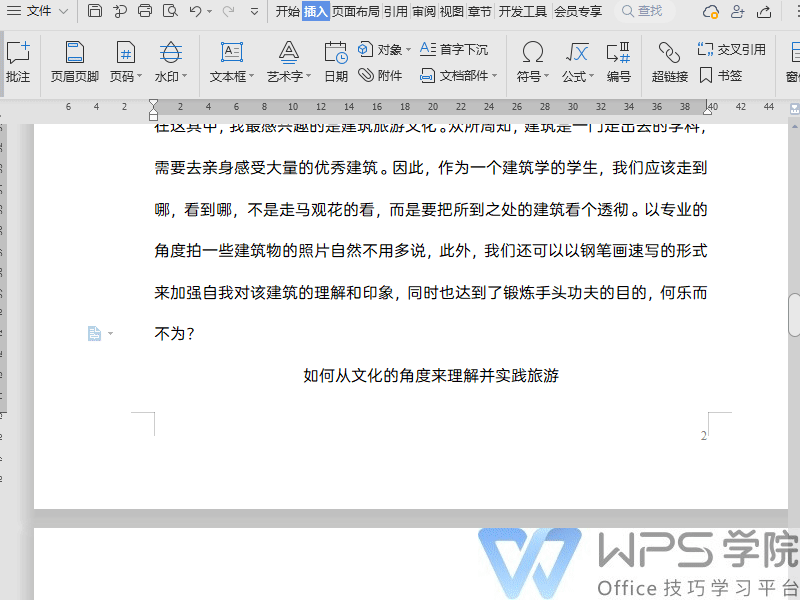
Articles are uploaded by users and are for non-commercial browsing only. Posted by: Lomu, please indicate the source: https://www.daogebangong.com/en/articles/detail/wen-dang-ye-mei-ye-jiao-he-ye-ma-she-zhi-ru-he-zai-wen-dang-zhong-cha-ru-ye-ma.html

 支付宝扫一扫
支付宝扫一扫 
评论列表(196条)
测试