- Image and text skills
If you want to set the header of odd-numbered pages to "WPS Office" and the header of even-numbered pages to "Kingsoft Office", what should you do?

▪Click the "Insert" tab-"Header and Footer" button to enter the header editing interface.
Click on the "Header and Footer Options" function, and in the "Header and Footer Settings" pop-up window, check "Odd and even pages are different".
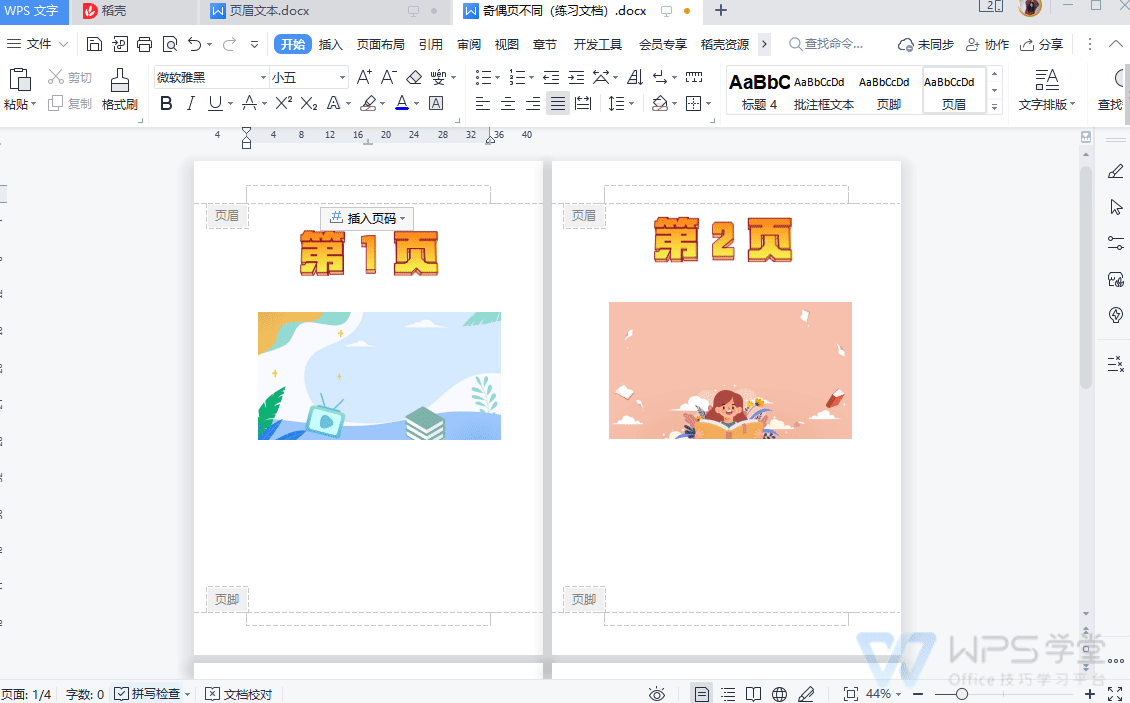
▪Enter "WPS Office", enter "Kingsoft Office" in the header of the even-numbered page.
Finally click the "Close" button to save the header settings, and that's it.
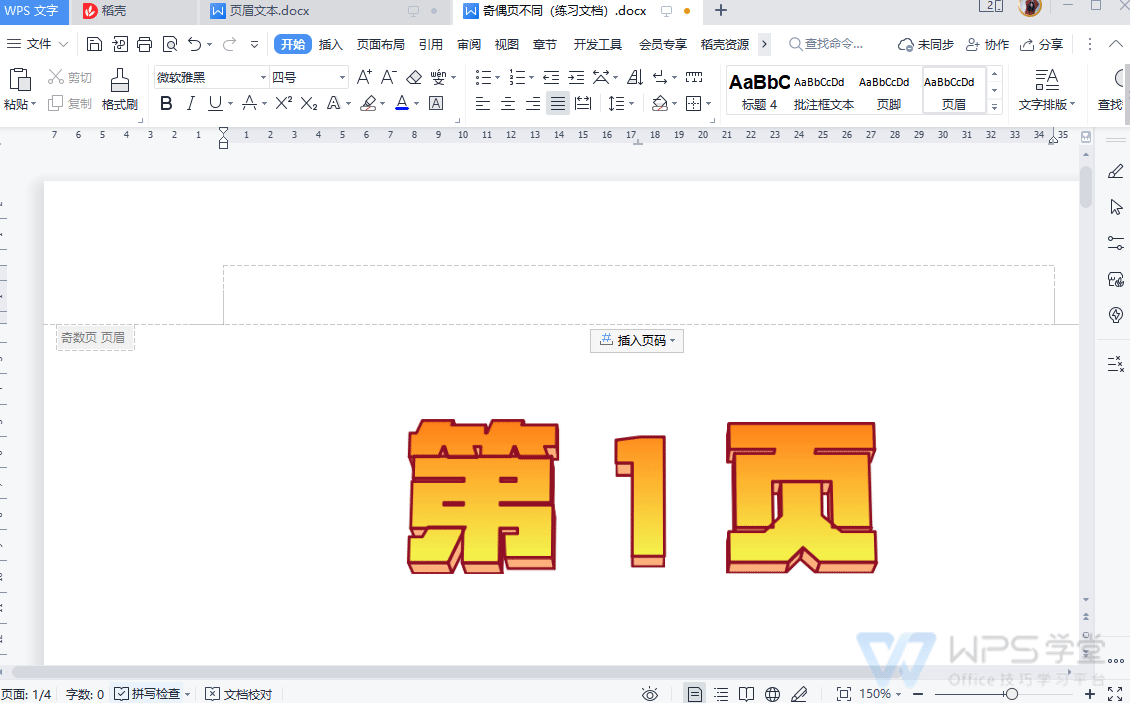
▪Want to delete the header in the document, Double-click the header area to enter the header editing state.
Delete the header text on odd-numbered pages and even-numbered pages, and finally click the "Close" button to save the settings.
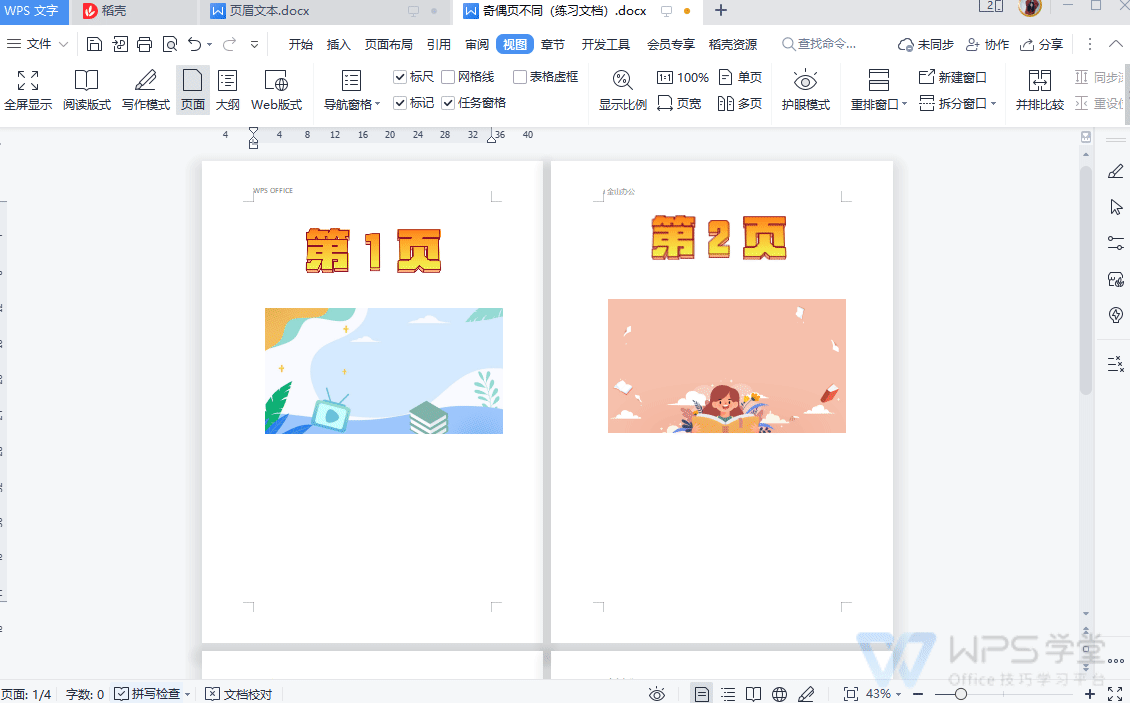
Articles are uploaded by users and are for non-commercial browsing only. Posted by: Lomu, please indicate the source: https://www.daogebangong.com/en/articles/detail/wen-dang-ye-mei-ye-jiao-he-ye-ma-she-zhi-ru-he-cha-ru-ji-ou-ye-bu-tong-de-ye-mei.html

 支付宝扫一扫
支付宝扫一扫 
评论列表(196条)
测试