- Graphic skills
In WPS text, we often need to insert attachments into documents to provide more information.
So, how to easily add attachments to documents?
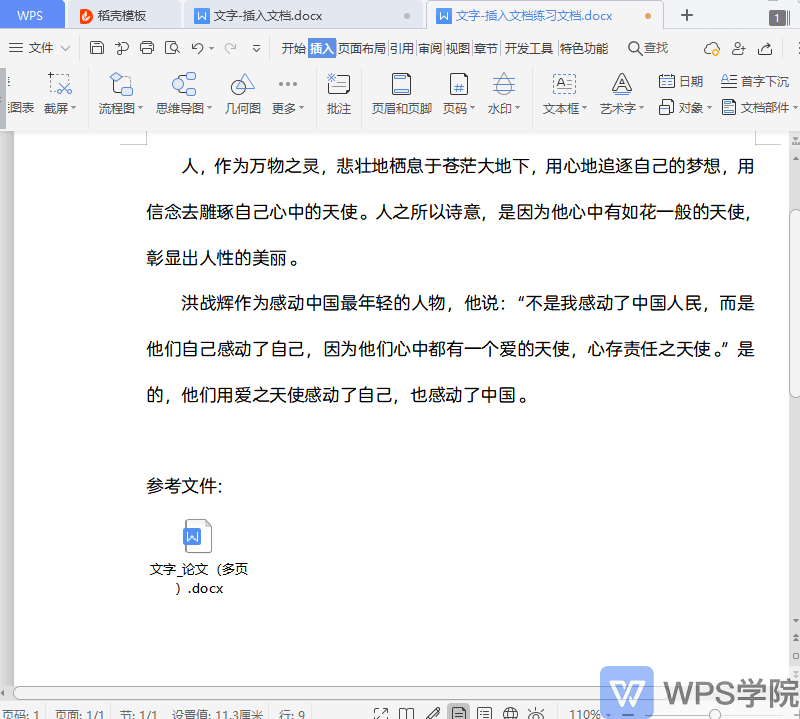
Taking this paper as an example, suppose we need to attach a reference document at the end of the document.
Click "Insert" in the menu bar and select "Insert Attachment." Next, select the file you want to insert and confirm your choice.
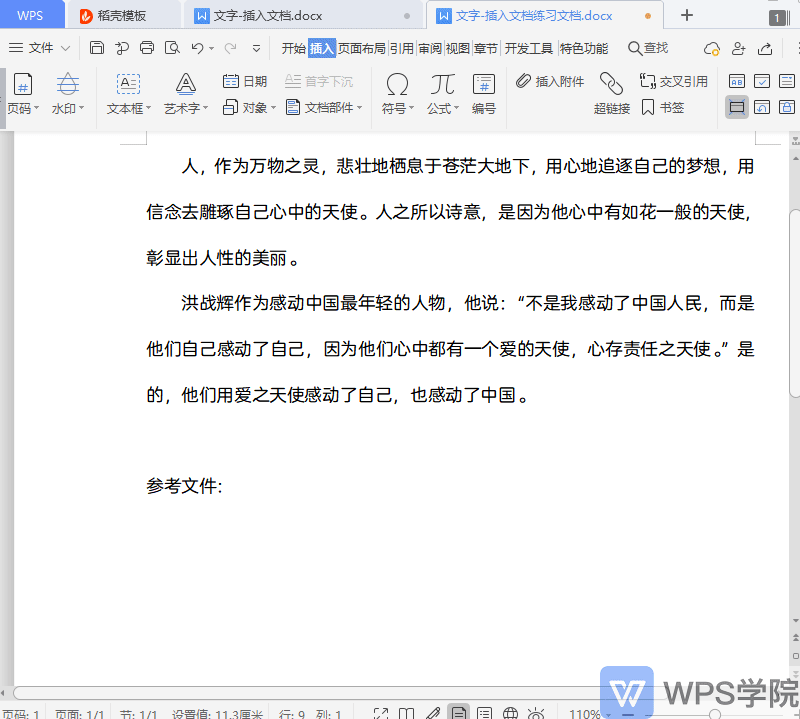
After completing the above steps, the attachment has been inserted into the document. When you or others double-click an attachment in the document, it will open, making it easy to view or edit the attached reference document.
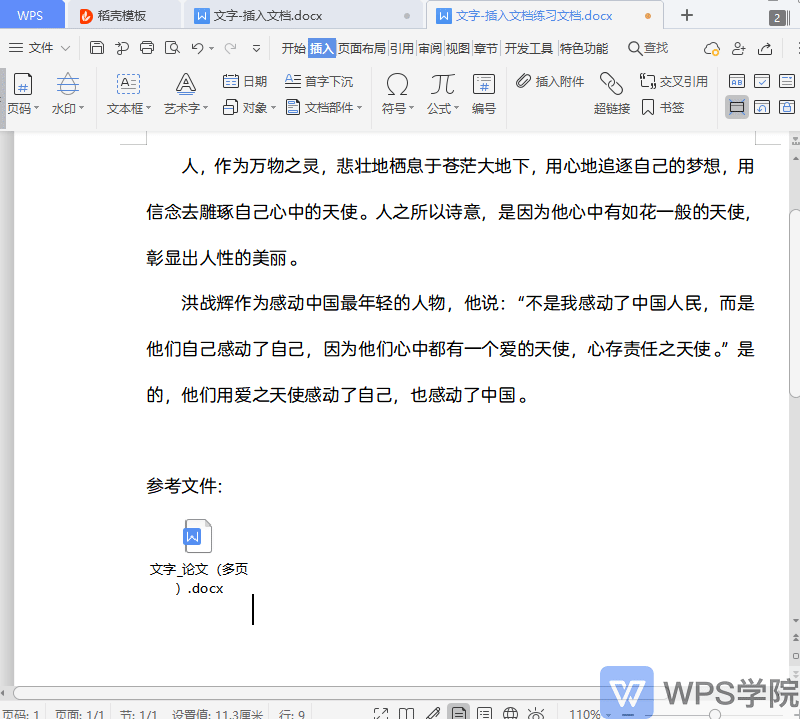
Have you mastered this simple trick?
Articles are uploaded by users and are for non-commercial browsing only. Posted by: Lomu, please indicate the source: https://www.daogebangong.com/en/articles/detail/wen-dang-tian-jia-fu-jian-de-jian-yi-zhi-nan.html

 支付宝扫一扫
支付宝扫一扫 
评论列表(196条)
测试