- Graphic and Text Skills
After the document has been modified by others, if you want to see the traces of the modification, you can use Review function to view.

▪Take this document as an example, Click the "Review" tab - "Review" function.
Then you can directly drop down "Review" and select "Reviewer" or "Review Time" ” to choose.
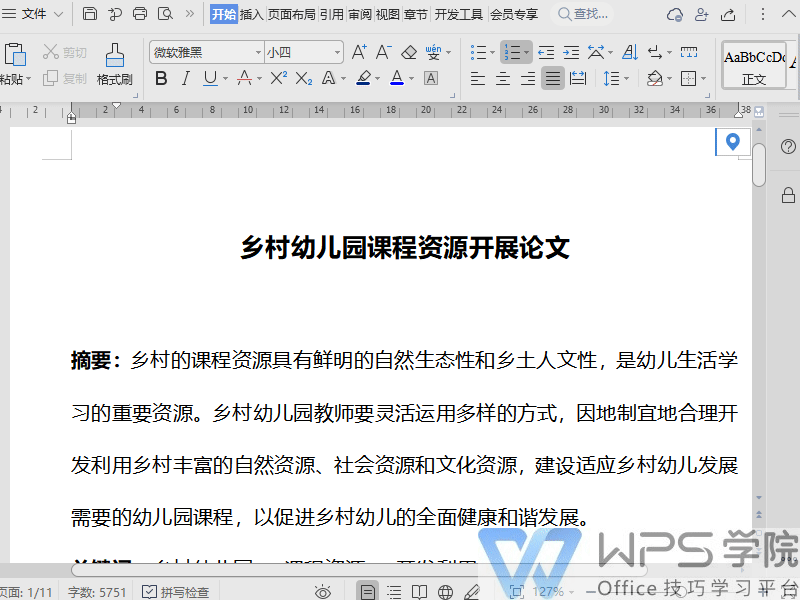
Also, you can also click the "Review" button directly. In the "Review Pane" interface, we can view the revised content based on the reviewer and review time.
Here you can view all reviewers for a certain period of time, and all the revised content is example.
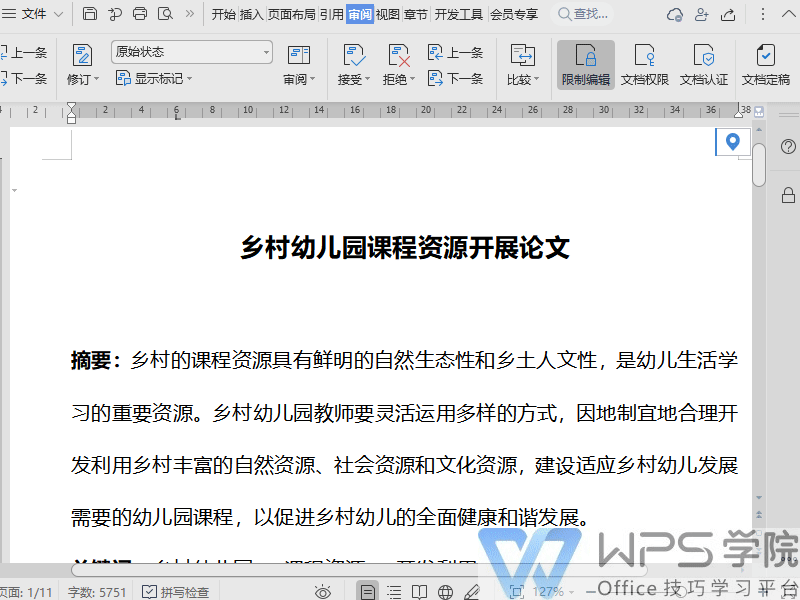
Check "All reviewers" for reviewers, and the review time will be adjusted as needed Make your selection. After selecting, we can check all revision records in the revision section below.
If there is an update, click Refresh to update it. In order to facilitate everyone's review and annotation renew. Clicking on the specific revision content will quickly locate it, and then you can check or update the comments.

Articles are uploaded by users and are for non-commercial browsing only. Posted by: Lomu, please indicate the source: https://www.daogebangong.com/en/articles/detail/wen-dang-shen-yue-gong-neng-quan-gong-lve-xin-shou-ru-men-jiao-cheng.html

 支付宝扫一扫
支付宝扫一扫 
评论列表(196条)
测试