- Image and text skills
When editing a document, pictures are often added to the document to assist in the explanation. Pictures sometimes need to be adjusted to precise sizes.
So how to adjust the size of the images in the document?

▪Taking this document as an example, we first insert a picture into the document.
At this point we can easily adjust the layout of the image, taking the tight surrounding text wrapping method as an example.
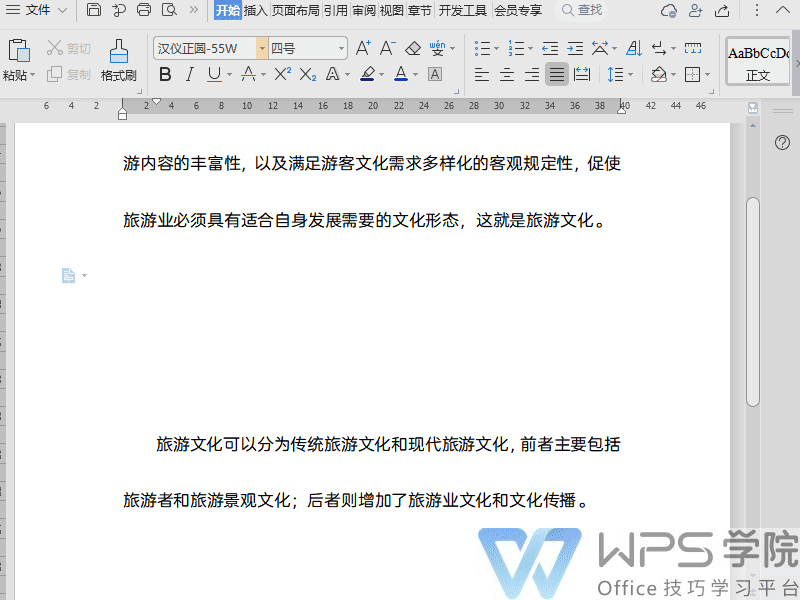
▪Then click"View more", in the pop-up "Layout" interface, select the "Size" tab.
If we need to adjust the image by scaling it proportionally,You can check the zoom area "Lock aspect ratio", "relative to original image".
Set the scaling ratio in height and width.
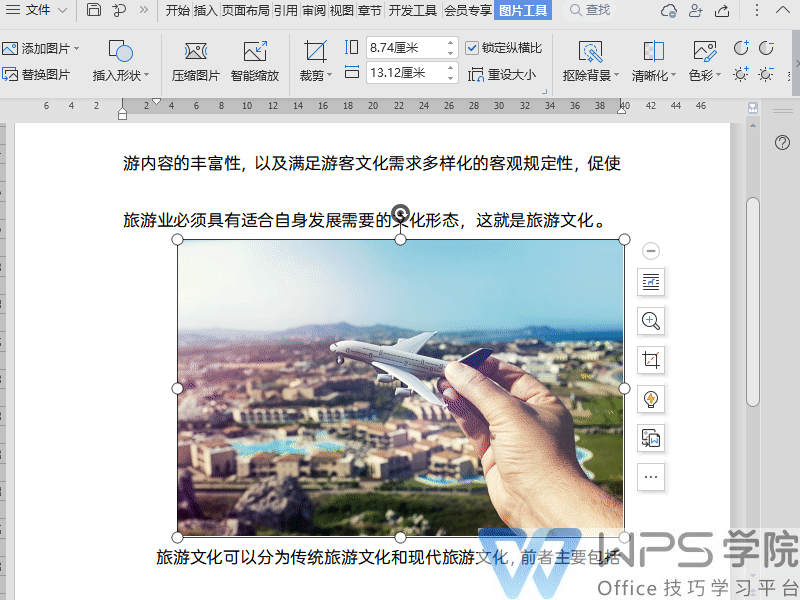
▪If you want beautiful layout, you need to rotate the image to a certain angle, and you can set the rotation point.
If we need to adjust the width and height separately, or do not adjust the width according to the proportion high.
Just set the height and width.

▪In addition to this method, we can also adjust it in the "Image Tools" tab.
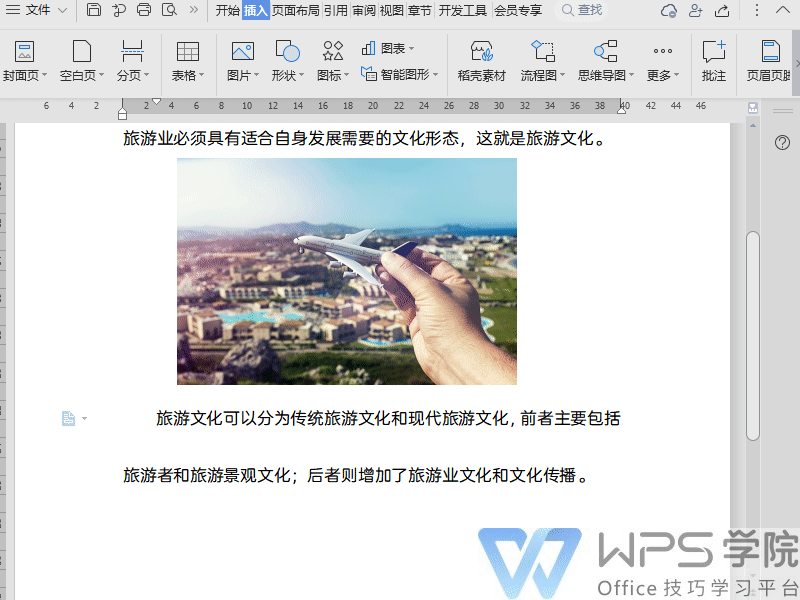
▪If our image is movable and non-embedded in wraparound mode.
We can directly press the Ctrl key to select the image and select the "Image Tool" option Just make adjustments in the card.
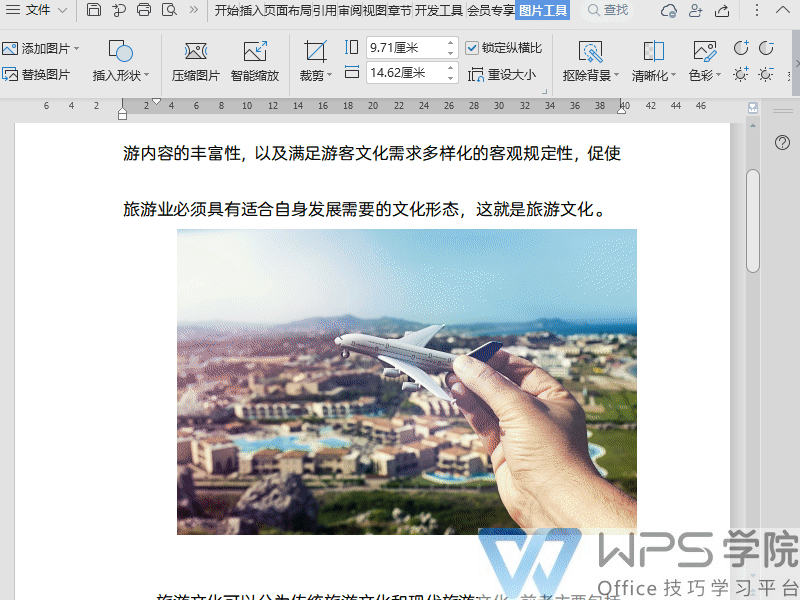
▪If our image is embedded with text wrapping, the image cannot be moved or selected.
We can click "File" - "Options", In "Edit"-"Cut" "Cut and Paste Options" to modify the default wrapping method, such as four-sided.
When the image is inserted again, the image will be inserted in a surrounding manner by default into the document.
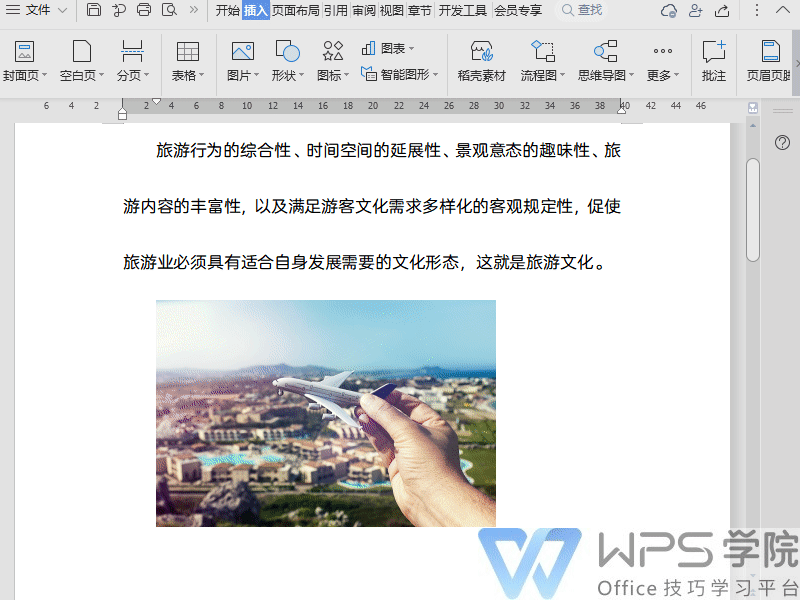
▪In addition, we can also use the membership function to resize images in batches.
Click on the image, the "Image Tools" tab will appear, then click " "Batch Resize" button of "Batch Processing".

In the pop-up "Image Batch Processing" interface,< span style="background-color: rgb(255, 255, 255); color: rgb(34, 34, 38); font-size: 16px; letter-spacing: 0px;">We can change the size and wait Ratio scaling or uniform adjustment according to the specified size.
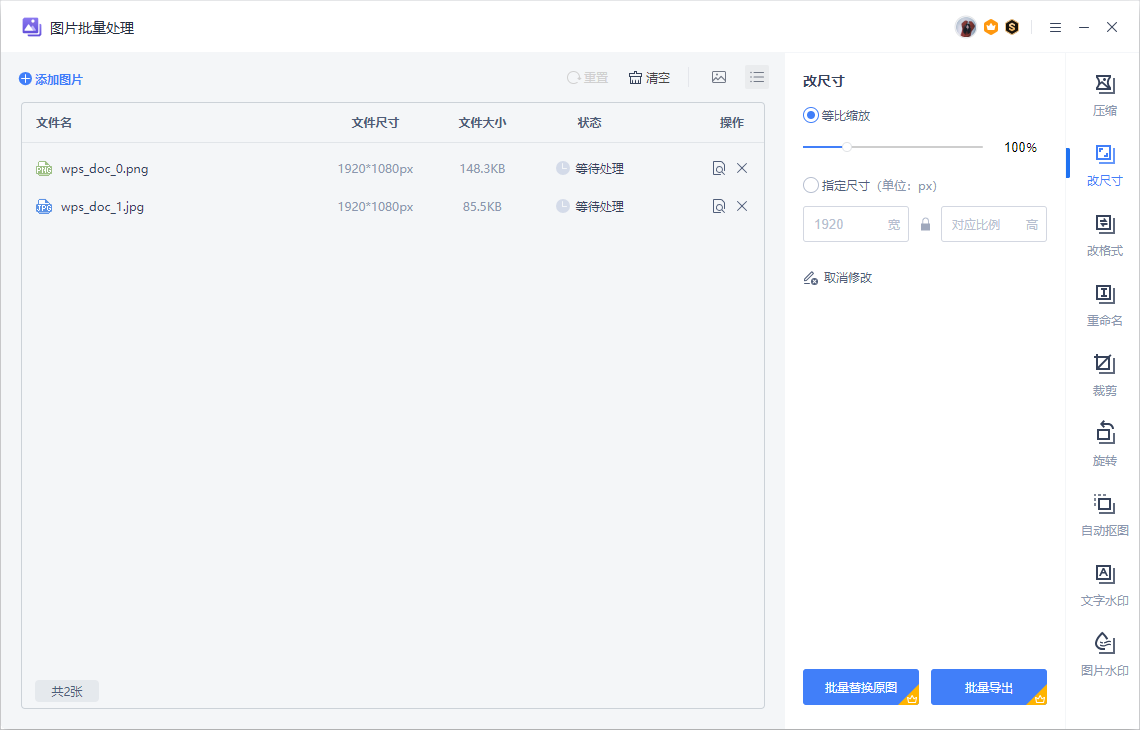
Articles are uploaded by users and are for non-commercial browsing only. Posted by: Lomu, please indicate the source: https://www.daogebangong.com/en/articles/detail/wen-dang-ru-he-tiao-zheng-tu-pian-da-xiao.html

 支付宝扫一扫
支付宝扫一扫 
评论列表(196条)
测试