- Graphic and text skills
When printing a large number of documents, traditional sequential printing will cause the starting page to be pressed at the bottom, requiring manual adjustment of the order of the documents. To simplify this process, you can select the reverse printing function.
Reverse printing starts from the last page of the document and proceeds forward, ensuring that the starting page of the document is at the top and the ending page is at the bottom, so that the order of the printed document is correct .

Here are the steps on how to print in reverse order:
1. Open the document, click the "File" menu in the upper left corner, and select "Options".
2. In the pop-up dialog box, select the "Print" tab, and then click "Print Options".
3. In the print options, find and check "Print in reverse order", then click "OK".
This makes it easy to print in reverse order.
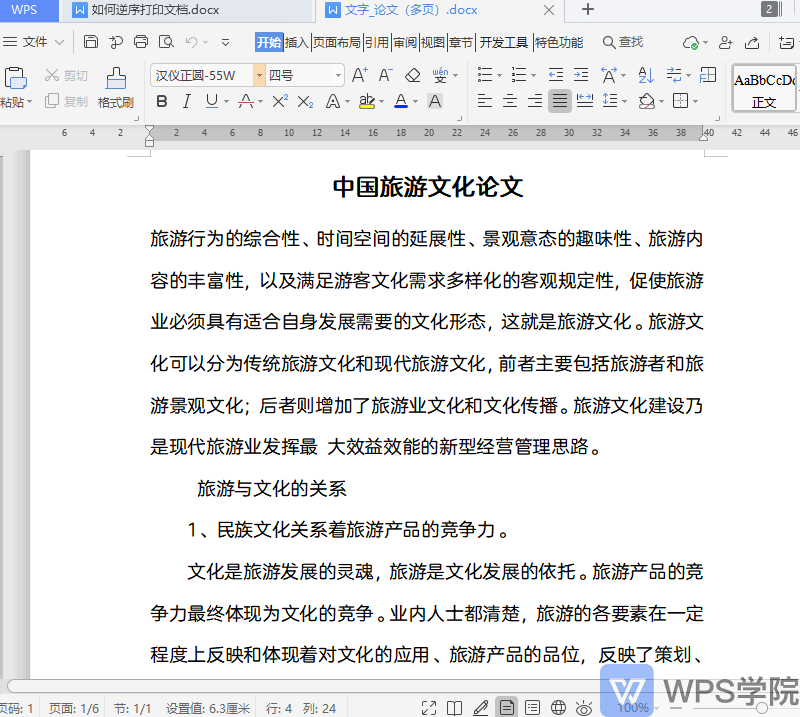
Articles are uploaded by users and are for non-commercial browsing only. Posted by: Lomu, please indicate the source: https://www.daogebangong.com/en/articles/detail/wen-dang-ni-xu-da-yin-ji-qiao-da-quan-chi-xu-geng-xin.html

 支付宝扫一扫
支付宝扫一扫 
评论列表(196条)
测试