- Graphic skills
When using WPS text editing documents, we often need to add text shading to important content. So, how to set the shading color?
Here are the steps:
- Select the text to which you want to add shading.
- Click the "Shading Color" option in the menu bar above the WPS text.
- In the pop-up color picker, select a suitable color and click to apply it to the text.

If you need to customize the shading color, you can click "Other fill colors" for detailed settings. After adjusting the color as needed, click OK to set the selected color as the shading.
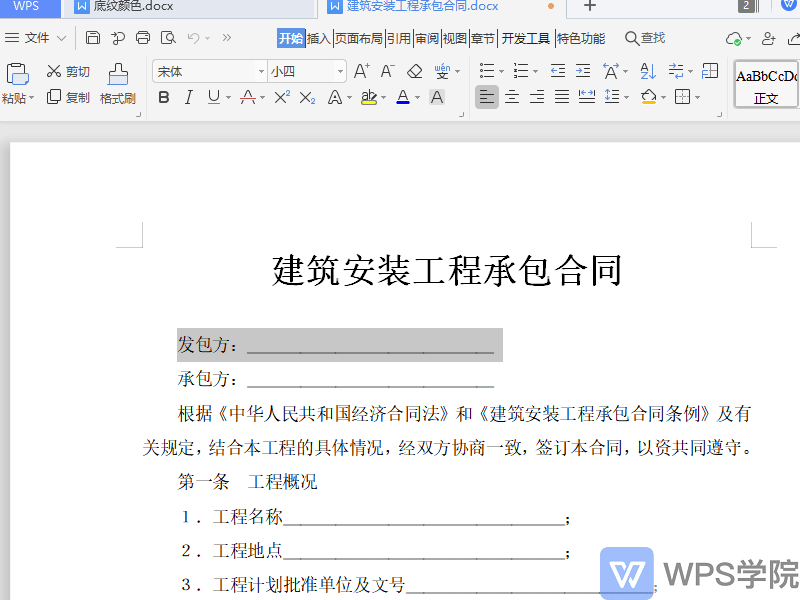
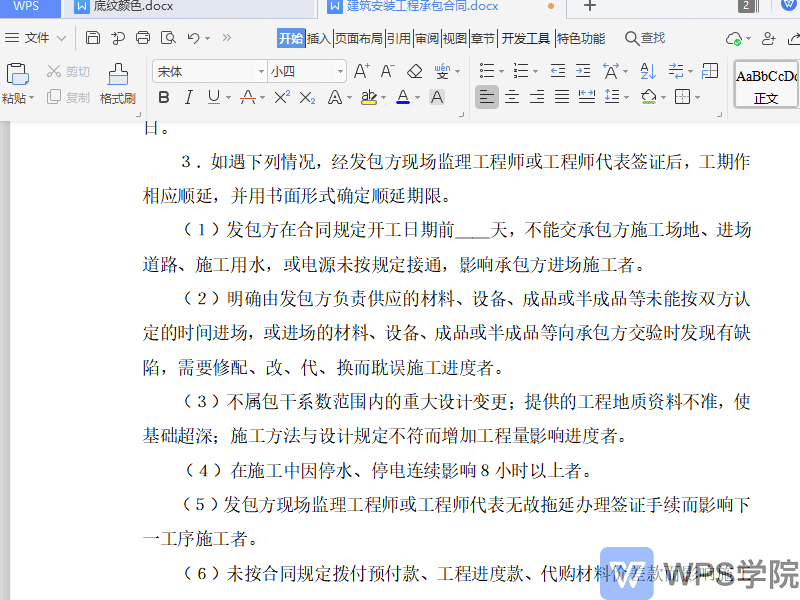
Articles are uploaded by users and are for non-commercial browsing only. Posted by: Lomu, please indicate the source: https://www.daogebangong.com/en/articles/detail/wen-dang-di-wen-se-cai-she-zhi-jiao-cheng.html

 支付宝扫一扫
支付宝扫一扫 
评论列表(196条)
测试