- Picture and text skills
When we use WPStext to edit a document, we sometimes need to set a color or add a background to the document.
How to do it?

▪If we want to set the document background color to green.
Click on the upper menu bar Page Layout-Background and select the appropriate theme color.
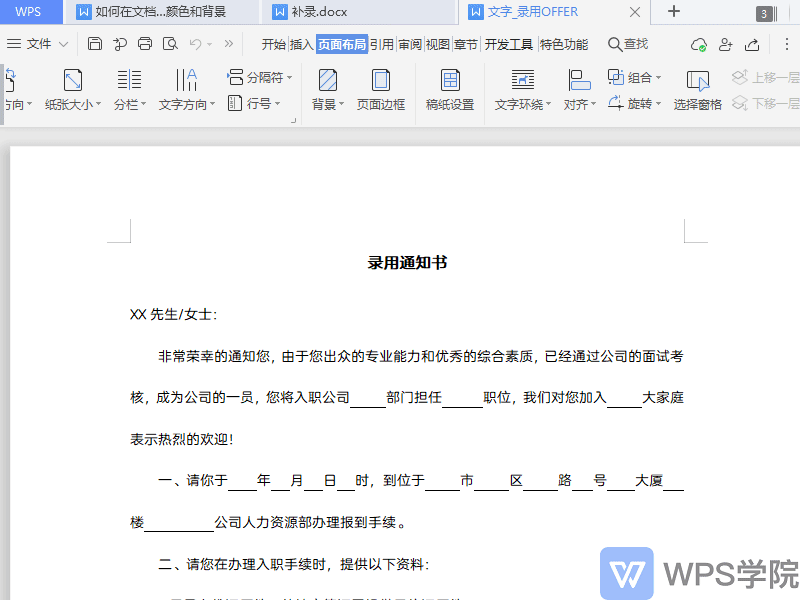
▪If there is no theme color you want, click"Other Fill Color", customize the desired color.
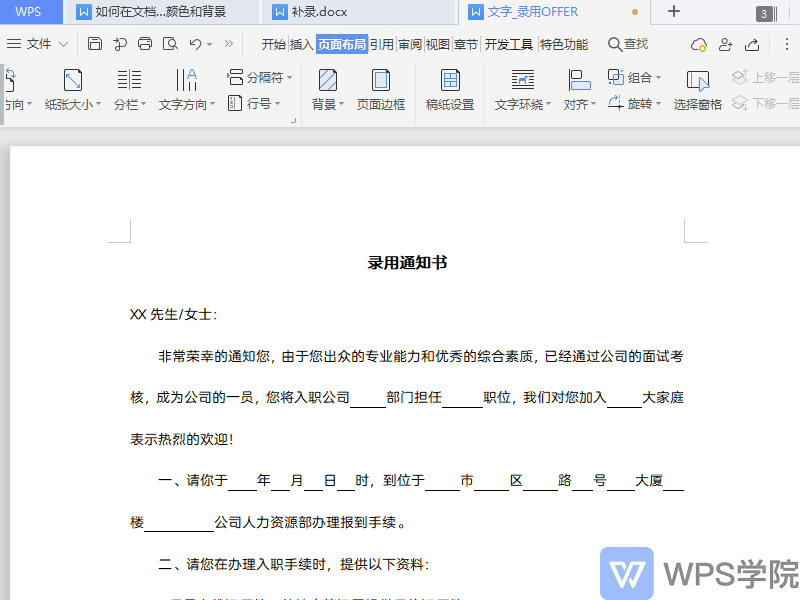
▪How to set the image background of the document?
Click the upper menu bar page layout-Background-Picture background.
In the pop-up "Fill" dialog box, click to select the picture and click OK to fill it.
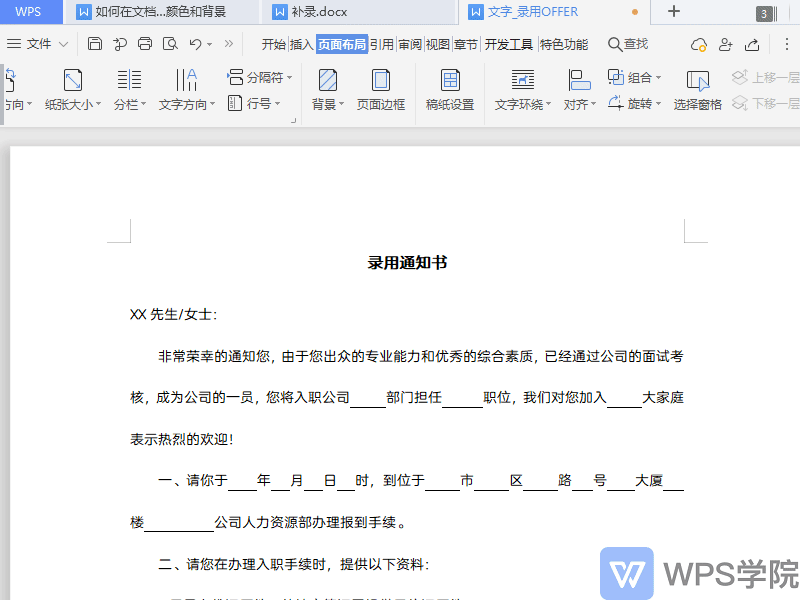
▪We can also set other backgrounds, such as gradients, textures, pattern.
Click on the upper menu bar page layout-Background -Other backgrounds-Gradient.
In the fill effect dialog box, set the gradient color, adjust the transparency and shading style direction,Click OK to fill.
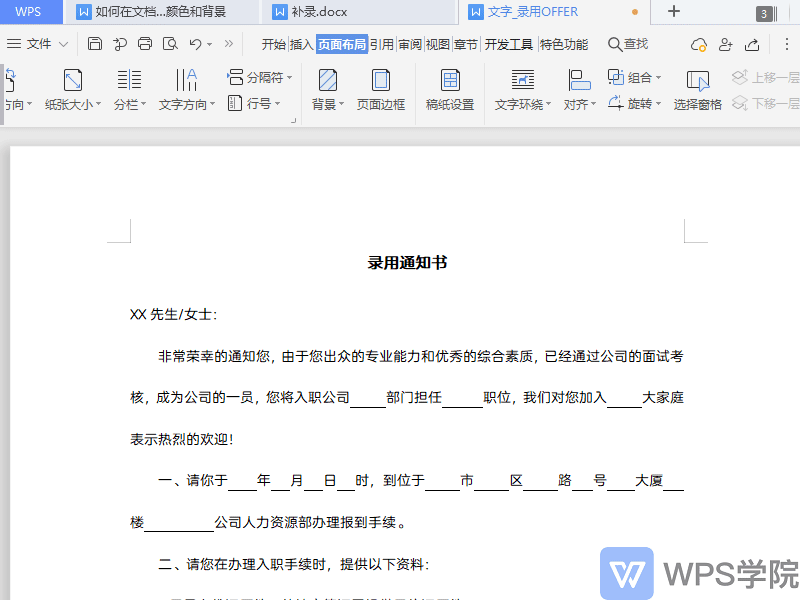
▪How to delete the document page background?
Click Background-Delete page background, so that you can delete the background of the document.
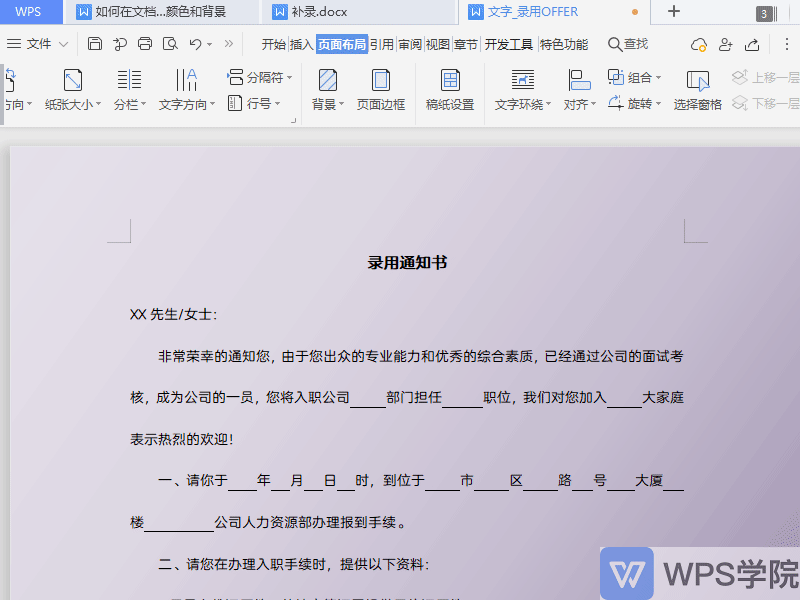
Articles are uploaded by users and are for non-commercial browsing only. Posted by: Lomu, please indicate the source: https://www.daogebangong.com/en/articles/detail/wen-dang-de-ye-mian-bei-jing-bei-jing-yan-se-he-tu-pian-bei-jing.html

 支付宝扫一扫
支付宝扫一扫 
评论列表(196条)
测试