- Picture and text skills
We often use Word documents for office work and study.
We can use it to record text, pictures, write documents, modify fonts, etc.
Now let me introduce to you the function of document layout.

■First open the Word document.
If we want to make the document more organized and clear, we can use the bullet function.
Click on the bullet to add a preset symbol or a custom symbol.
In custom symbols, you can select the required symbols, numbers, multi-level numbers, etc. to add.
Numbering and multi-level numbering can also be added using the function keys next to the bullet key.
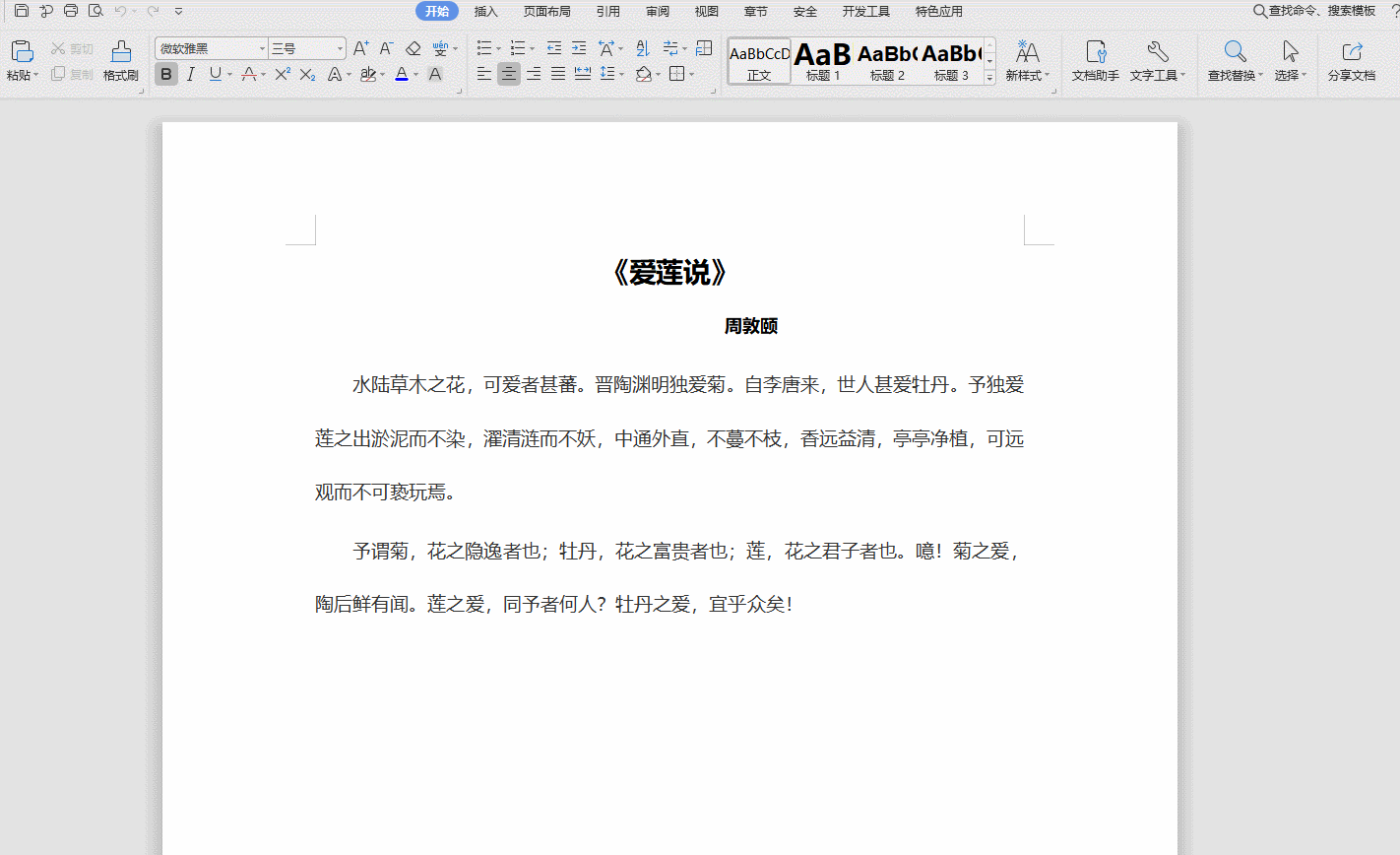
■If we want to adjust the paragraph, we can use the decrease and increase indent keys.
Their shortcut keys are:
Reduce indentation: Shift+Alt+,
Increase indentation: Shift+Alt+.
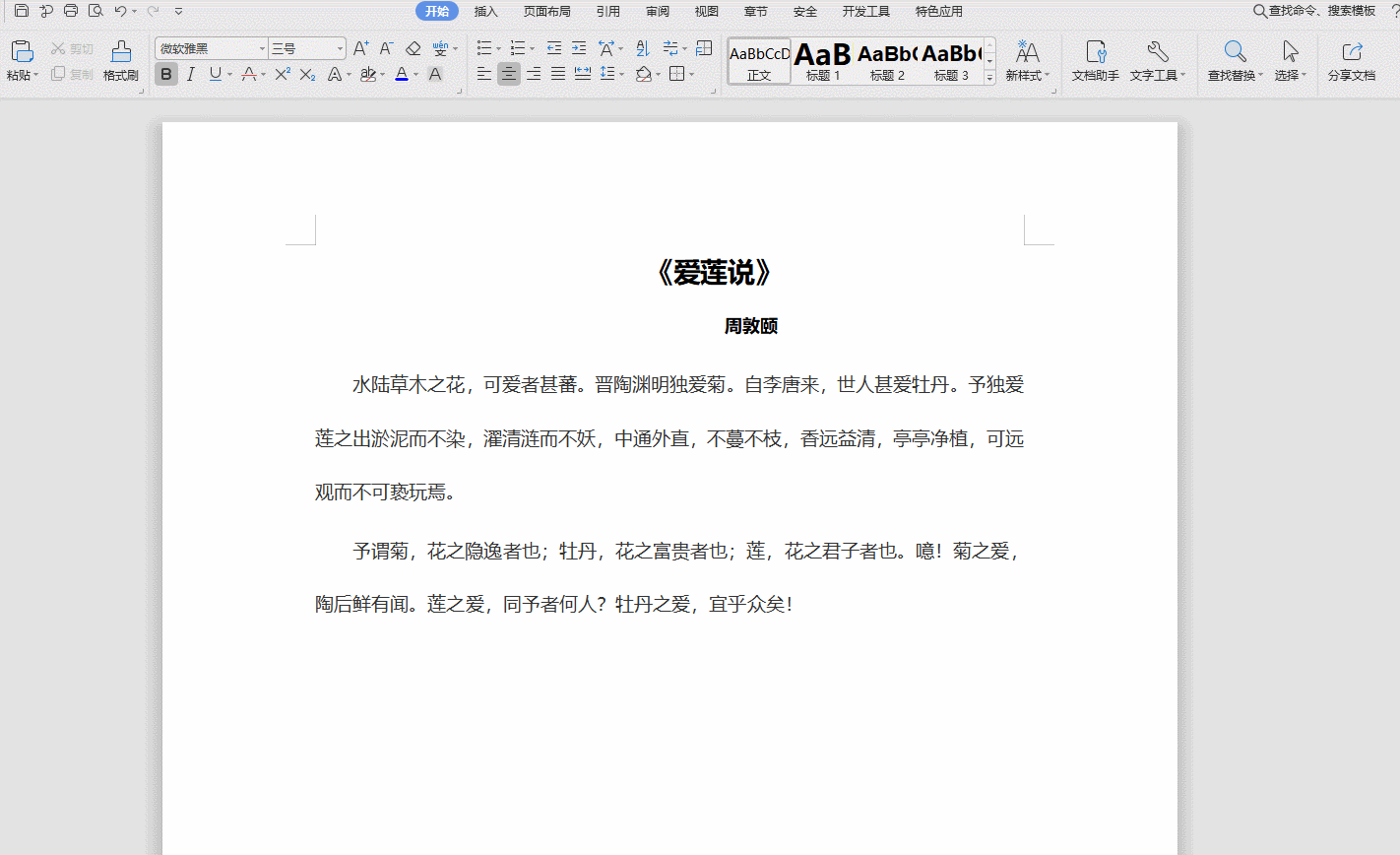
■The function of Chinese layout is to set the text layout for the selected text, which can merge characters, combine two lines into one and zoom characters.
The function of sorting is to sort in alphabetical or numerical order.
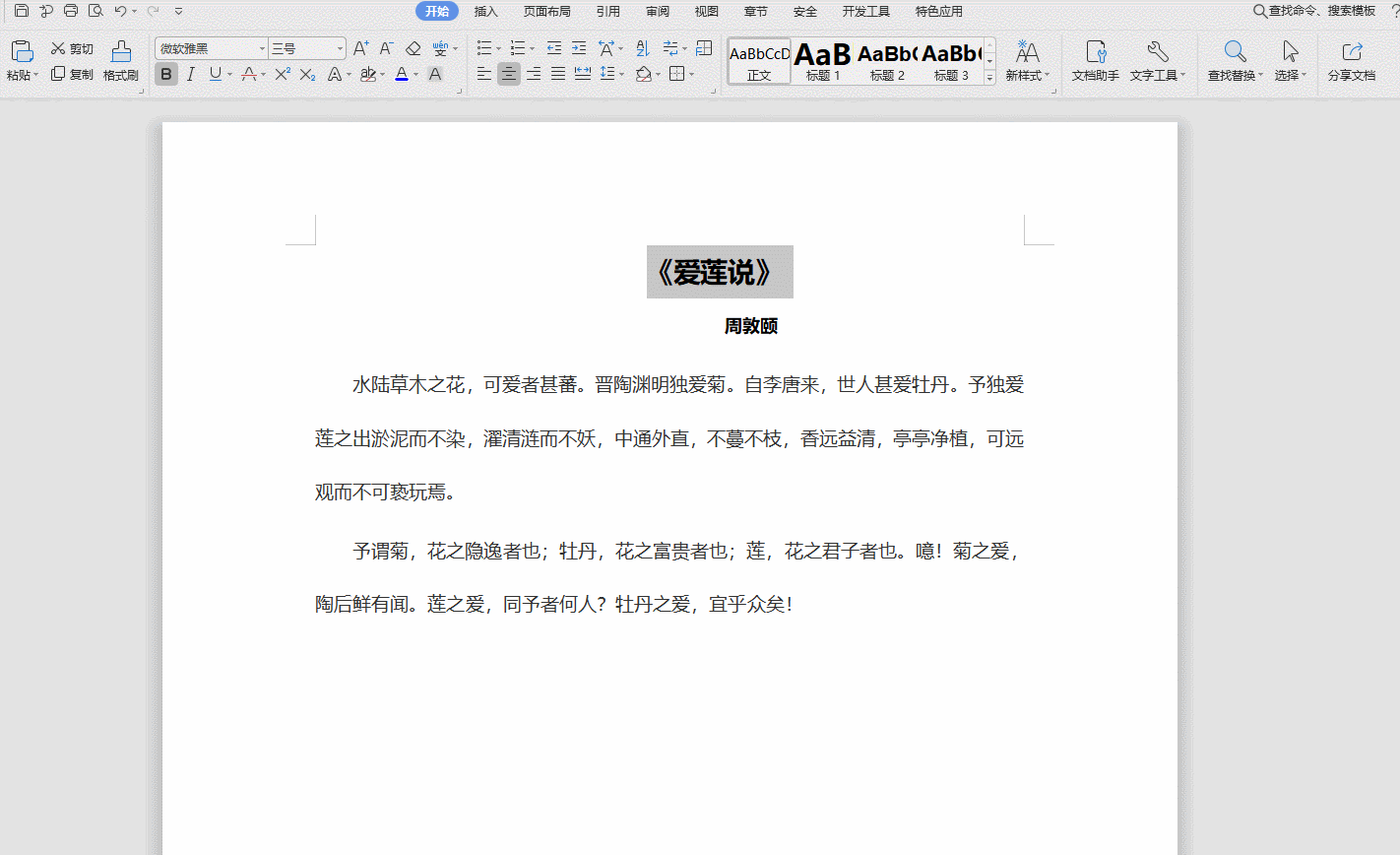
■If we want to adjust the alignment of paragraphs, we can use the left, right, center, both ends, and scattered alignment functions.
The shortcut keys for the alignment function are:
Align left Ctrl+L, align right Ctrl+R, align center Ctrl+E
Align both endsCtrl+J, align Ctrl+Shift+J
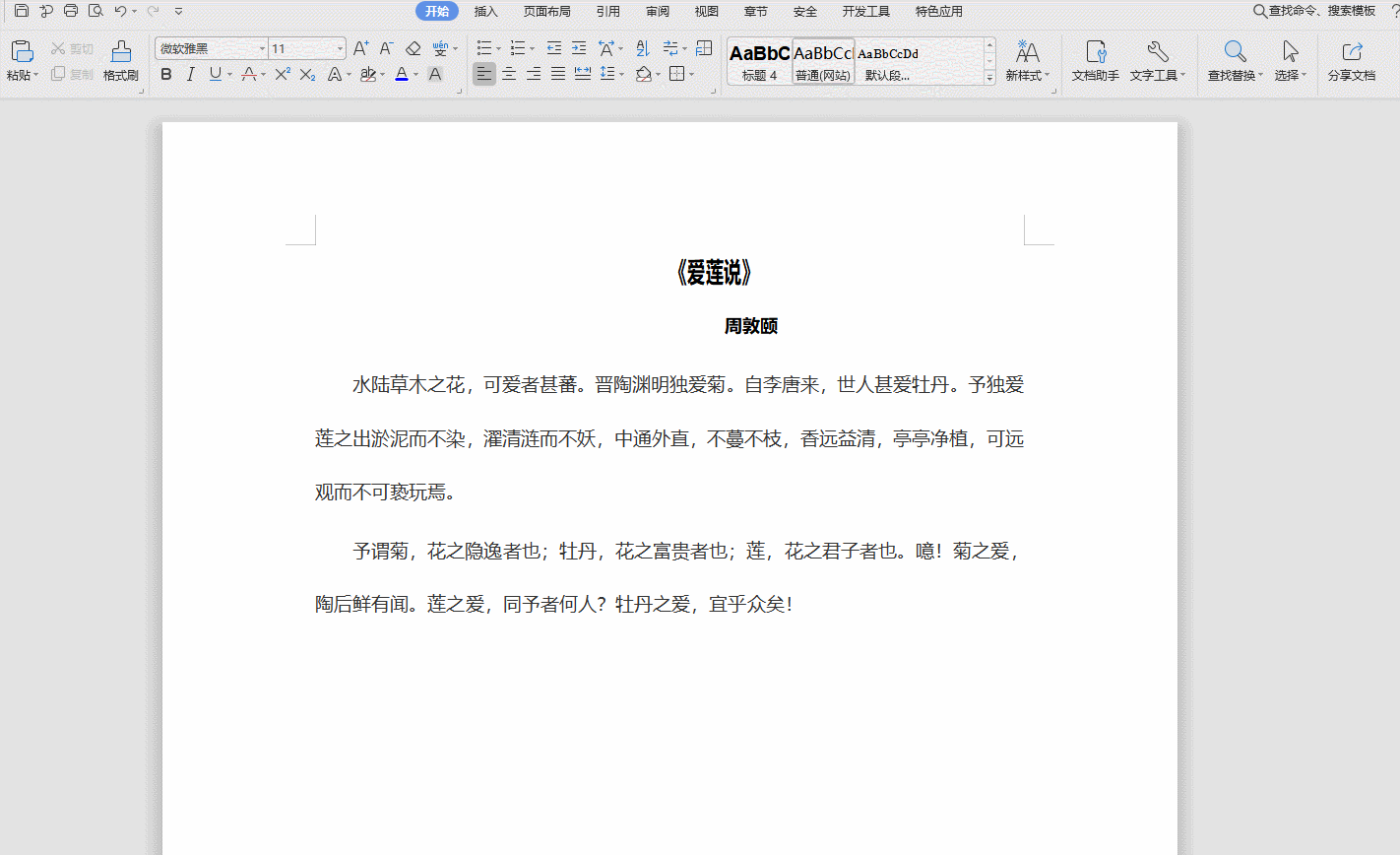
■When we want to highlight a certain paragraph, we can use the highlight function.
Click Highlight and select a background color to make this text more visible.
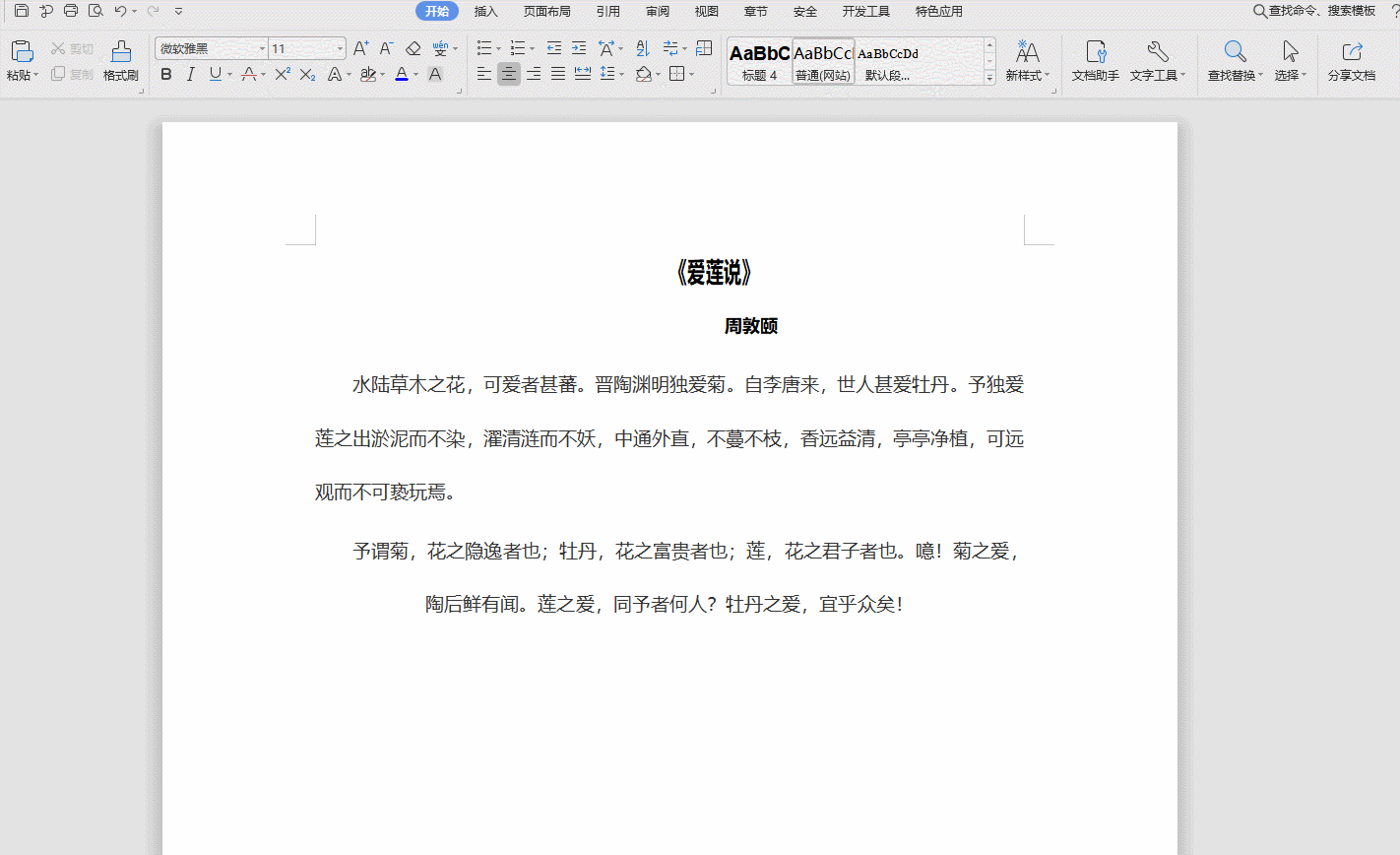
■If we want to add a border to the selected text, we can use the border function.
Click the border to select the frame line you want to add.
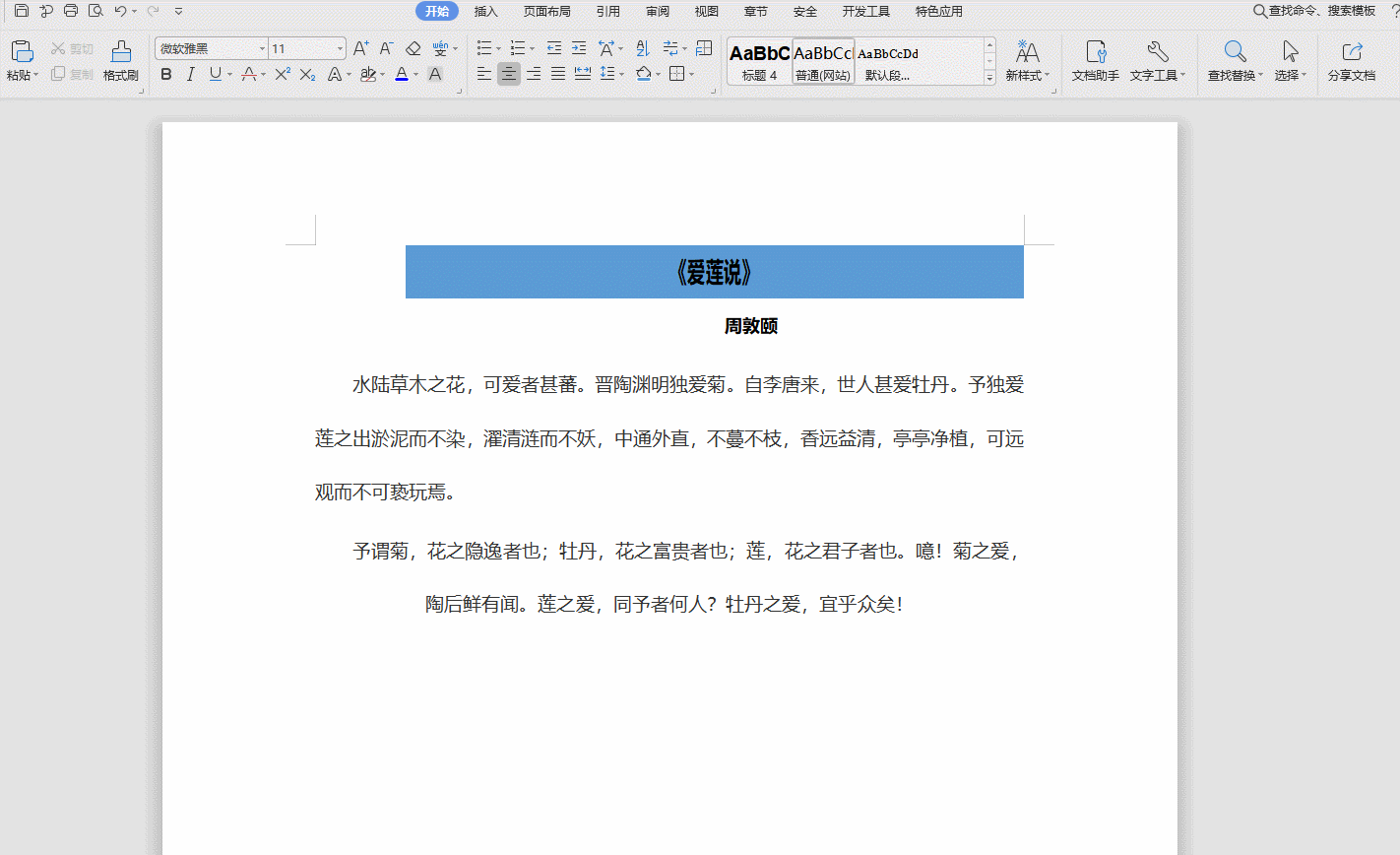
How about it, have you learned the typesetting function of Word documents?
Articles are uploaded by users and are for non-commercial browsing only. Posted by: Lomu, please indicate the source: https://www.daogebangong.com/en/articles/detail/wen-dang-de-pai-ban-gong-neng-da-quan-jie.html

 支付宝扫一扫
支付宝扫一扫 
评论列表(196条)
测试