- Graphic skills
If you want to set the header on the home page to "WPS Office" and the headers on other pages to "Kingsoft Office", you can follow the steps below:

First, click the "Header and Footer" button in the "Insert" tab and select the "Header and Footer Options" function.
In the pop-up "Header and Footer Settings" window, check the "Different Home Page" option.
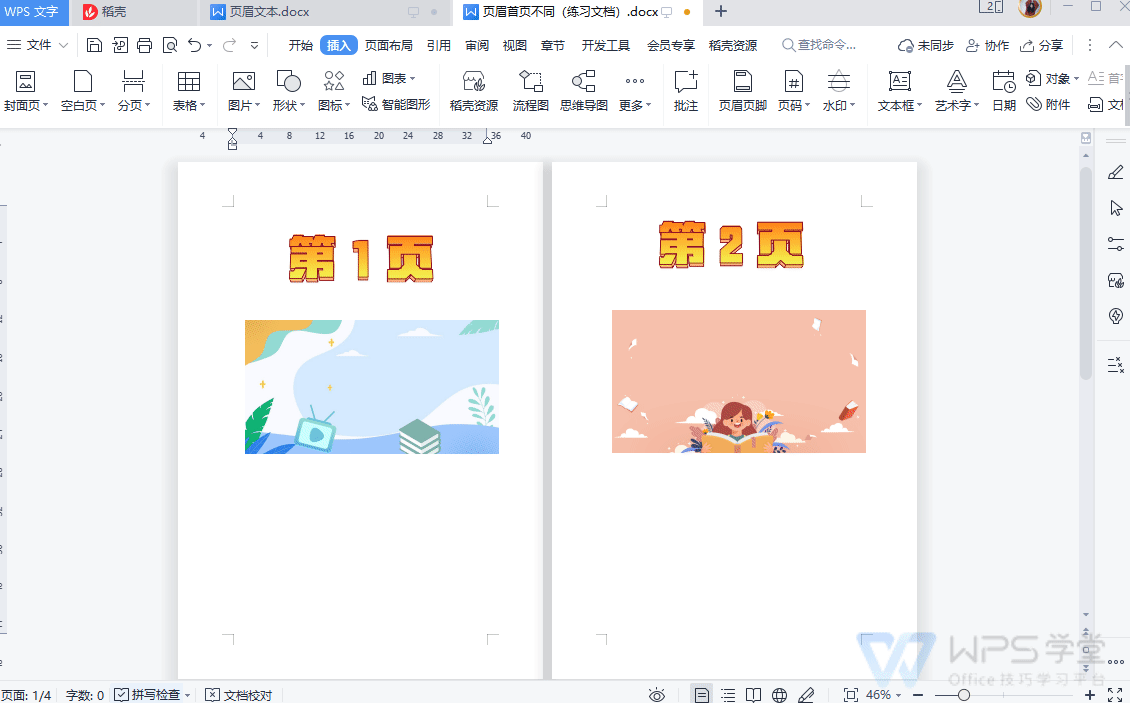
Then, enter "WPS Office" in the header of the homepage and "Kingsoft Office" in the header of the non-homepage.
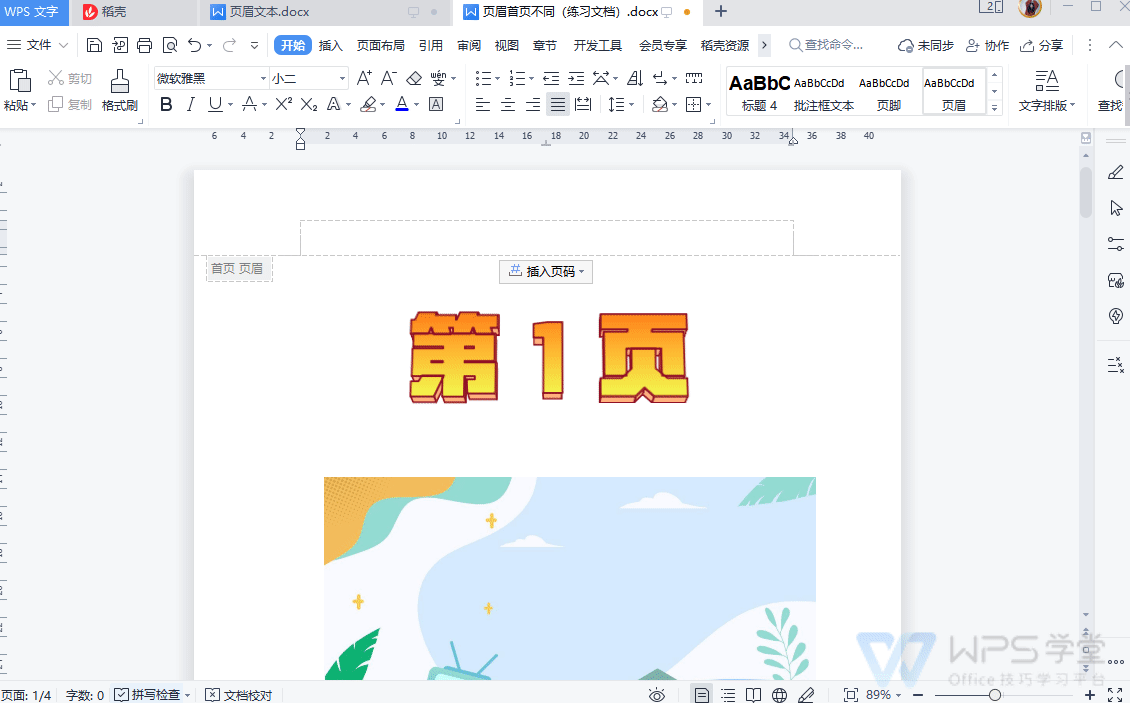
After editing, click the "Close" button to save the header settings.
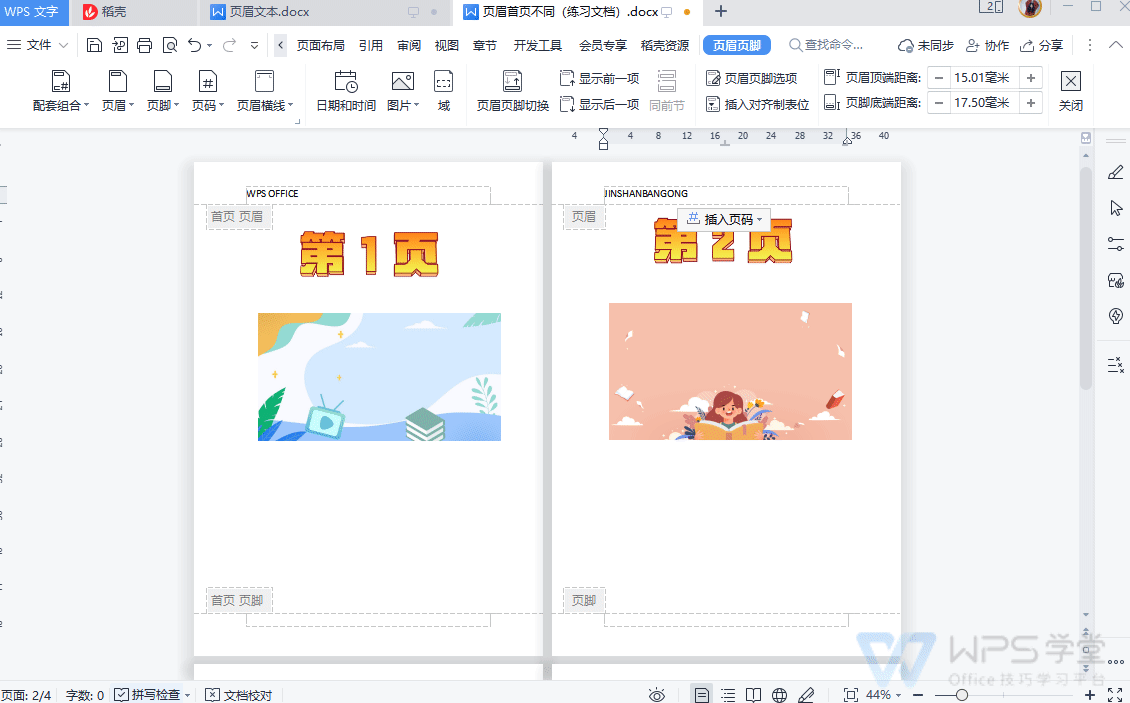
If you need to delete the header in the document, you can double-click the header area to enter the editing state, delete the header text on the home page and non-home page, and then click the "Close" button to save the settings.
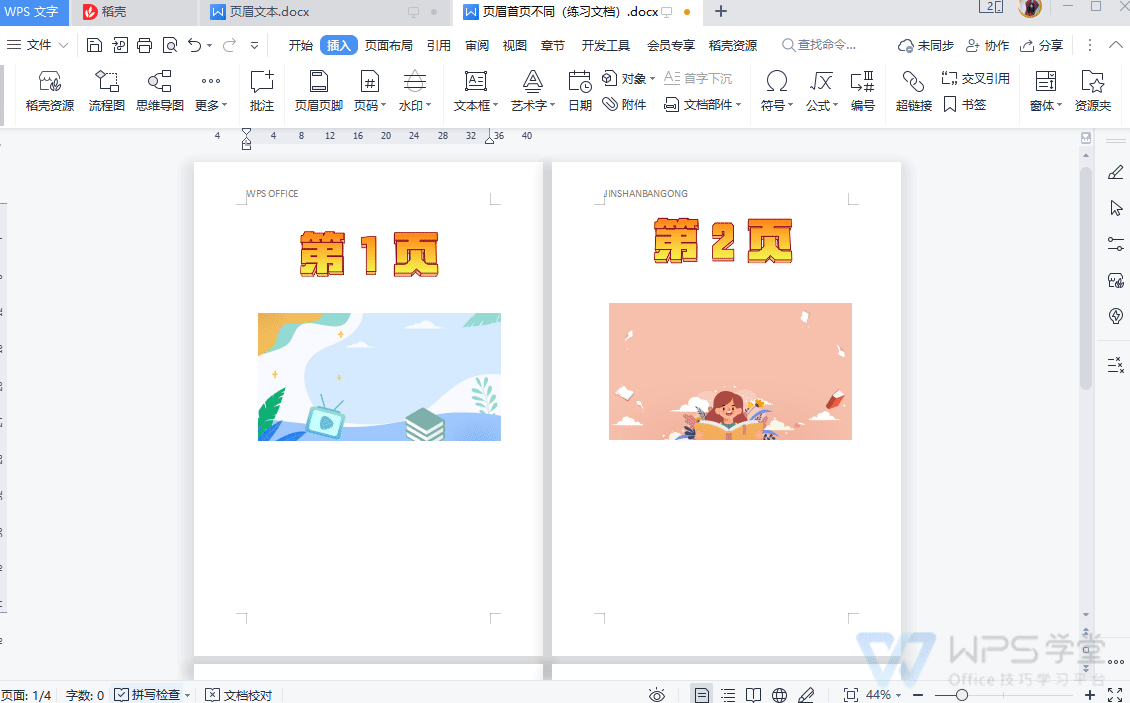
Articles are uploaded by users and are for non-commercial browsing only. Posted by: Lomu, please indicate the source: https://www.daogebangong.com/en/articles/detail/wen-dang-bian-ji-ji-qiao-ye-mei-ye-jiao-yu-ye-ma-de-ge-xing-hua-she-zhi.html

 支付宝扫一扫
支付宝扫一扫 
评论列表(196条)
测试