- Graphic and text skills
In academic writing, the use of footnotes and endnotes is very common, and the difference between them and how to apply it is a common question.

Endnotes are usually placed at the end of a document and provide details about a citation. Footnotes are located at the bottom of the page and are used to annotate or supplement specific content in the text.
Now, let’s see how to add endnotes to a document.
First, place the cursor at the text where you want to add an endnote, and then click the "Dialog Launcher" in the "Quotes" tab.
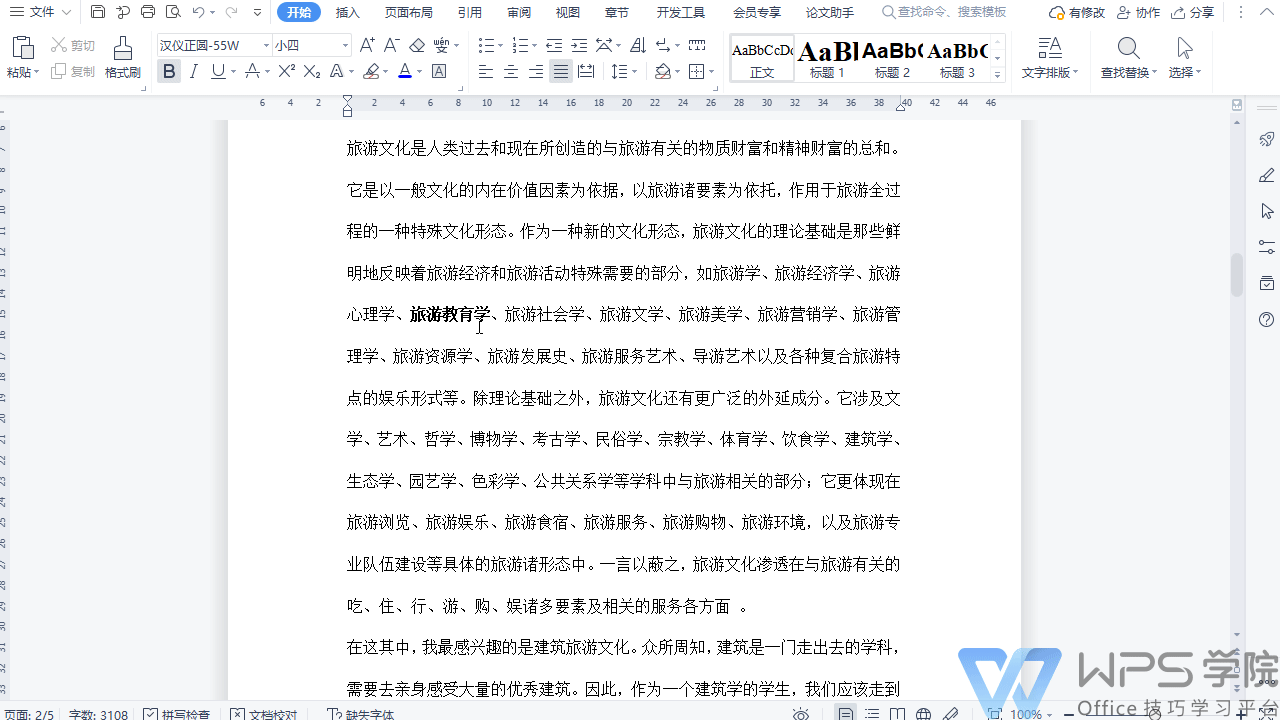
Next, in the pop-up "Footnotes and Endnotes" dialog box, you can set options such as position, format, and apply changes.
Take adding endnotes as an example. You can choose to place the endnotes at the "end of the document" or "the end of the section." The numbering format can use ordinary serial numbers, or you can choose different Custom symbols. The starting number and numbering method can be set as needed. Usually, the scope of applying changes is the entire document.
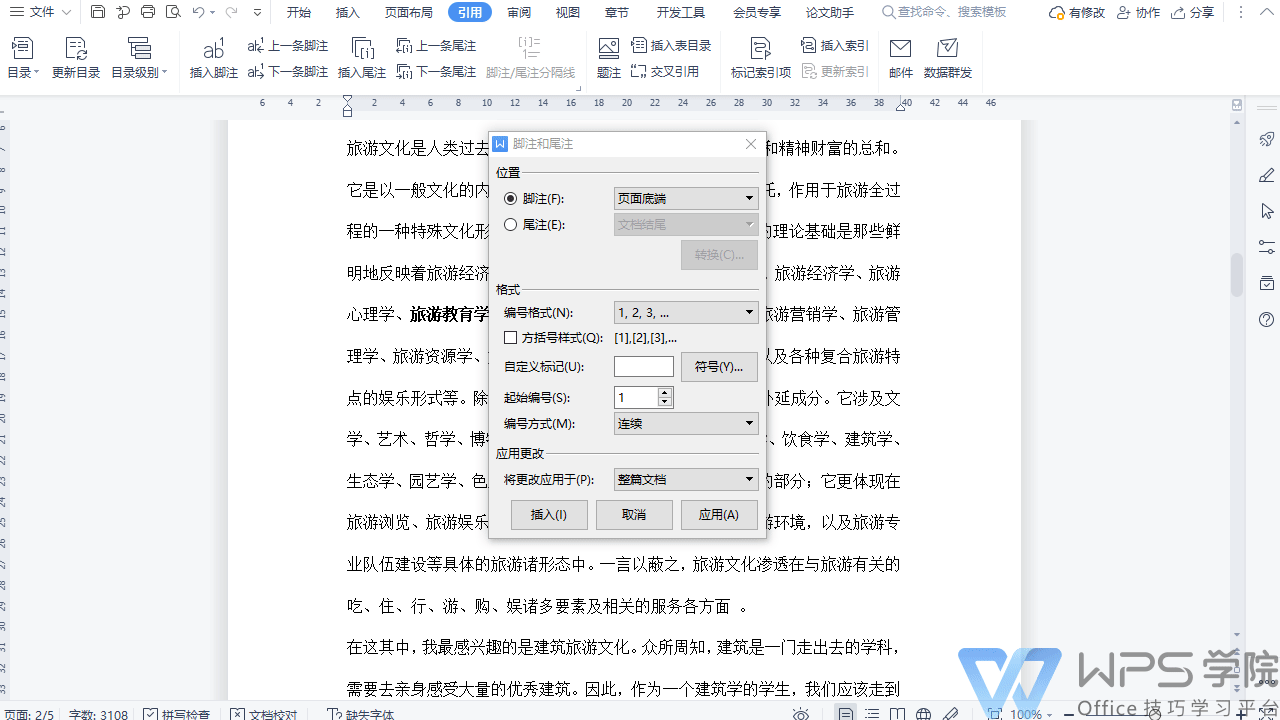
Finally, click the "Insert" button, the endnote mark will appear in the upper right corner of the text, and a comment area will be added at the end of the document or section. If you need to convert the endnote to a footnote, you can right-click the endnote mark and select "Convert to Footnote" in the pop-up menu.
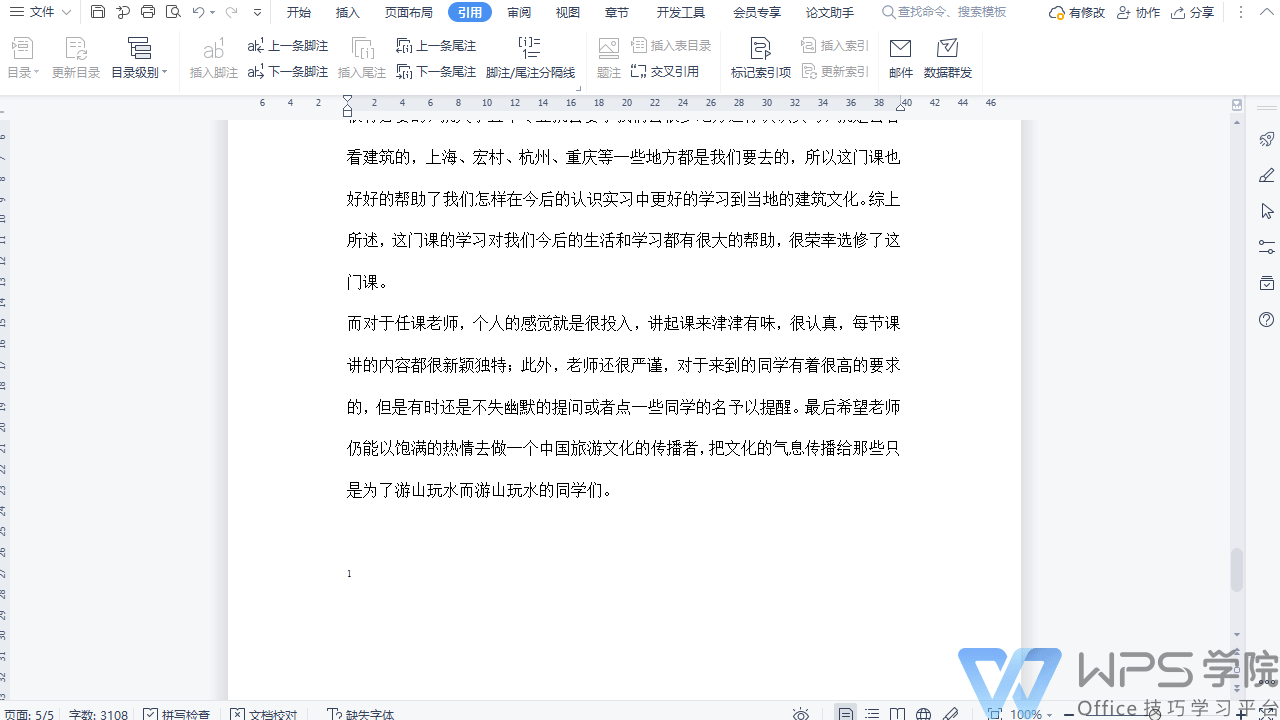
Articles are uploaded by users and are for non-commercial browsing only. Posted by: Lomu, please indicate the source: https://www.daogebangong.com/en/articles/detail/wen-dang-bian-ji-ji-qiao-qing-song-xue-hui-tian-jia-wei-zhu.html

 支付宝扫一扫
支付宝扫一扫 
评论列表(196条)
测试