- Graphic and text skills
If you have an important document that needs to be encrypted, here are the steps to encrypt the document:

First, click on the "File" tab and select "Options." Find the "Password Protection" section in the pop-up dialog box, click "File Encryption" and enter the password you wish to set. In the same way, you can set a password for editing permissions on a file.
Please be sure to remember the password you set, because once forgotten, the document cannot be recovered.
The following is a dynamic demonstration of the operation process:
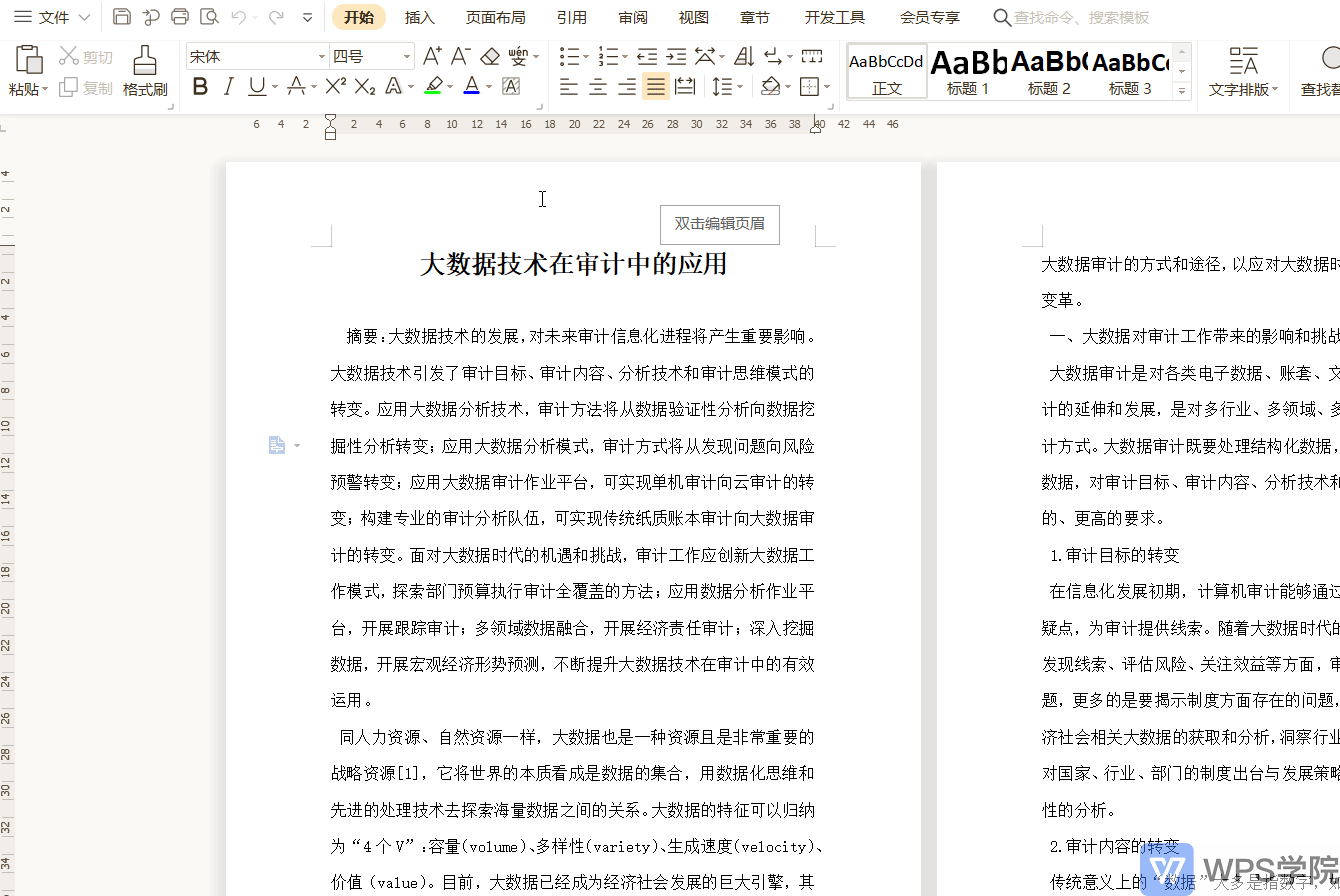
Articles are uploaded by users and are for non-commercial browsing only. Posted by: Lomu, please indicate the source: https://www.daogebangong.com/en/articles/detail/wen-dang-an-quan-zhi-nan-xin-shou-ru-men-wen-zi-jia-mi-ji-qiao.html

 支付宝扫一扫
支付宝扫一扫 
评论列表(196条)
测试