Today we will teach you how to give her the photos from our mobile phones When stored in our WeChat, there is a free space for storing photos, and the storage is unlimited.
I believe that everyone has used smartphones for so many years and has stored a lot of photos or videos. However, the space on our mobile phones is very efficient, and what about these photos or videos? , it also takes up a lot of memory on our mobile phones.
In my work, I often find that many friends need to transfer the photos from the old phone to the new phone when they get a new phone. Thousands of photos can be transferred in this way, which takes up a lot of memory on the phone and is also a waste of time.
Then I will meet some friends who accidentally lost their mobile phones or damaged the screen of their mobile phones. Then all these photos were lost at the same time. It was very sad. Not safe.
Then let me share one with you. There is actually one in our WeChat. It is permanently free and has unlimited storage space for photo albums. In this way, we can delete all photos or videos on our mobile phones. Not only can it save most of the memory space on our mobile phones, but we also don’t have to worry about losing or losing our mobile phones. Damage, these photos will also be lost, because as long as our WeChat can log in to any mobile phone, all of our photos will be in our WeChat album, and they will be saved permanently and free of charge. Sometimes we can also save the original image without being compressed, so that our photos will be clearer.
So it is recommended that you press like for two seconds and save the video. Now I will show you how to operate it.
First we open WeChat, click on the magnifying glass icon in the upper right corner, and enter the four words Tencent Photo Album in the search box, so that a small program of Tencent Photo Album will appear below, then we You can click to enter this small program of Tencent Photo Album.

In this interface, we can see that here is the Tencent photo album. There are eight obvious characters here. It is free forever, and the original image can still be saved. From now on, it can be released Our mobile phone memory no longer has to worry about deleting photos.
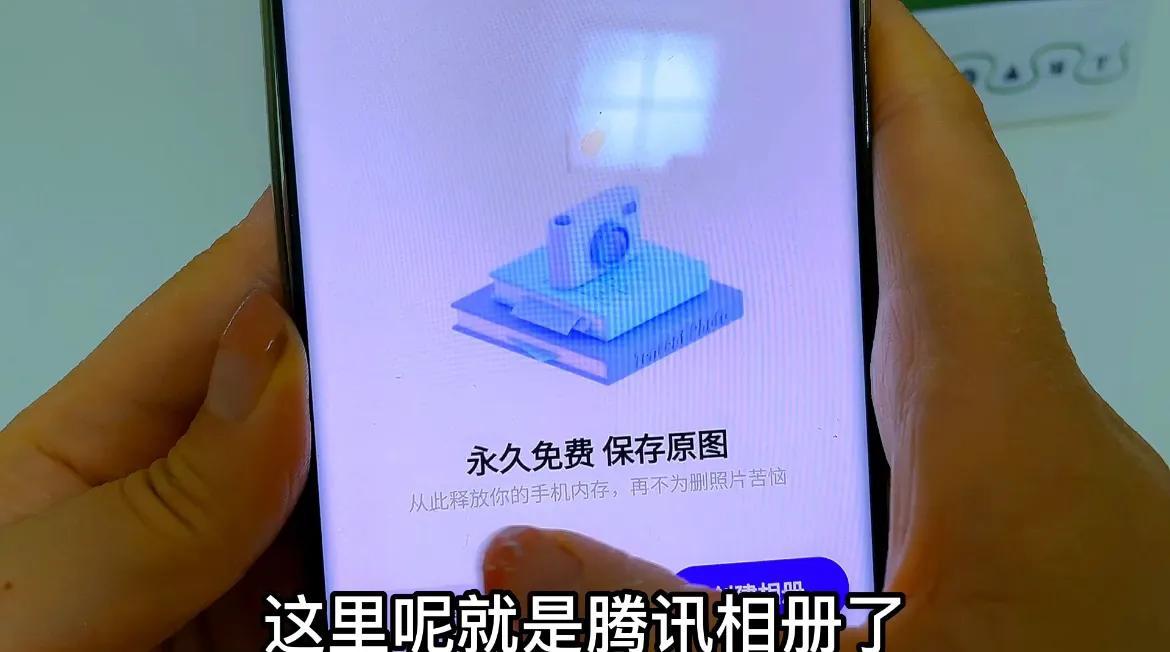
And below, there is a prompt to view photos in QQ space. If your QQ number and WeChat account are bound to the same mobile phone number, or they are both the same With a WeChat account, the photos you save in QQ space will also be displayed in the WeChat album, and they are all synchronized.

At this time we can click Create Album below. After entering, we can click the plus sign. At this time, the bottom will pop up. Here are a few options. Here we can choose to upload photos, upload videos, or import photos from WeChat or videos from WeChat.
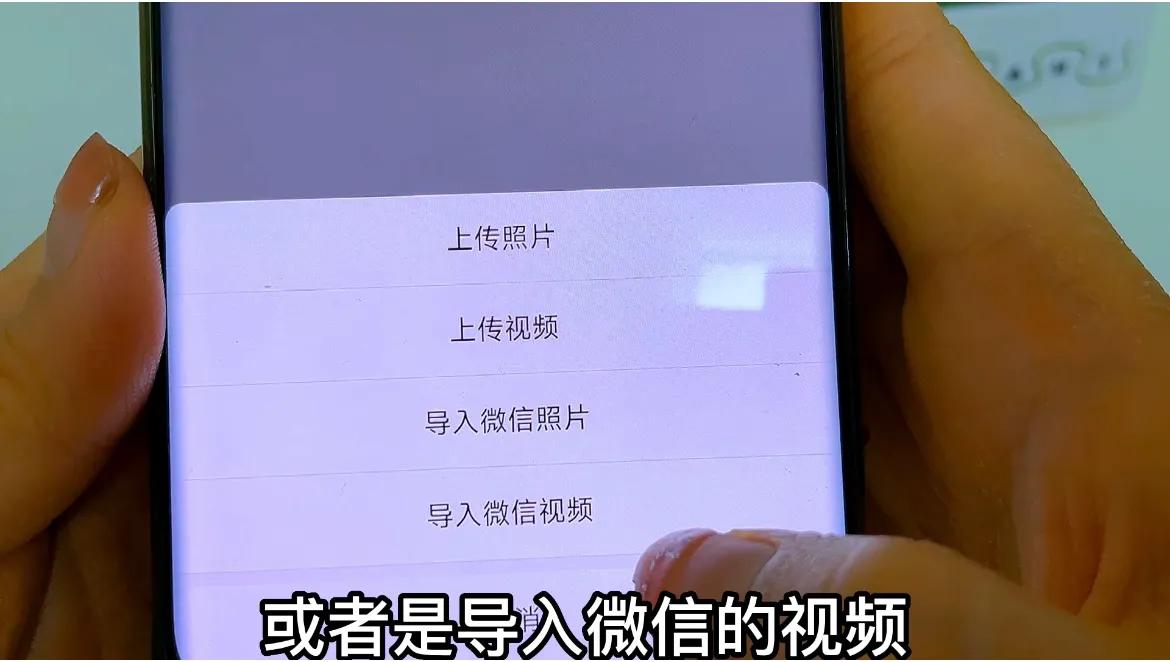
If all your photos are saved in the photo album of your mobile phone, then we can click to upload the photo, and it will jump to our mobile photo album, where we can check our Photos you want to upload. So here, we can check up to nine pictures at the same time. After selecting nine pictures, we don’t want to click Done directly here. We can look at the following. Here is an original picture.

There is a small circle in front of the original image. We must check the original image so that the photos we upload will not be compressed and will be clearer. After checking it and turning it green, we click Done in the upper right corner.

If you want to continue uploading at this time, we can then click the plus sign here. In this way, we can upload photos multiple times, and then we can click here to give us Give the album a name. After choosing the name, we can just click on the confirmation button above to upload it.

At this time, we will be prompted not to exit the mini program during the upload. If you exit, the upload may fail. In this way, the upload will be successful soon.

Here we can see the photos we uploaded. They are all private options by default. Only we can see them. Then we click next to the private option. Little arrow, there will be a public option here,

If you don’t want others to see your photos, we can choose the default private option. So what if we click to make it public? Others will see these photos of ours, and we can also see a sharing option at the bottom of the album.

What needs to be noted here is that if we want to share our photo album with a friend, the permission will change from private to public, so everyone needs to pay attention here one time,
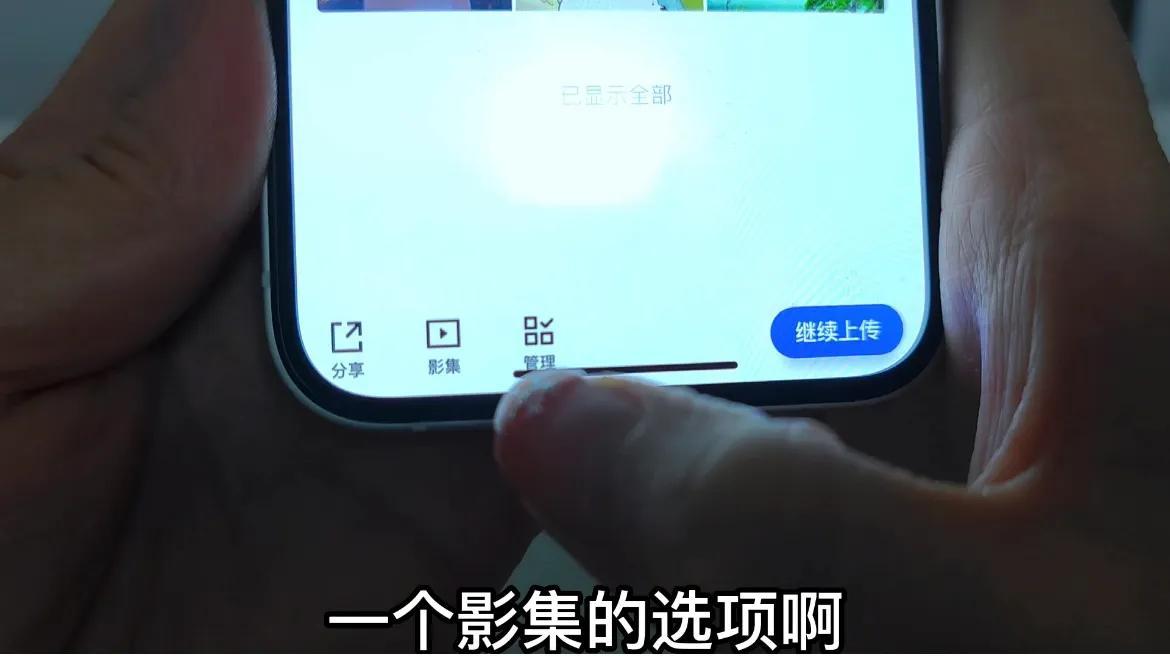
Here, there is also an album option, that is, we can take the photos in the album and select a few to make an album for him. Then if we want to The photos in the album are deleted or downloaded to our mobile phone. At this time, we can click on the management option below. After clicking, there will be downloading or deletion.

If you want to save a certain photo to your phone, then we can check it first, and then click to download it. In this way, the picture you choose may be The video is saved to our mobile phone album, we just click Allow,
If there are duplicate photos or photos that you don’t want to keep, we can also check them and click delete. Here, there will also be a reminder that after the photos are deleted , it will be unrecoverable. If you want to delete it, just confirm the deletion.
In this way, this photo has been deleted successfully. If our elderly friends find it troublesome to enter the program in our WeChat photo album every time, then we can also click on the three dots on the photo album, and below, there will be an option to add to the desktop.

We can add this album to the desktop of the mobile phone with one click.

The above is to share with you how to save the photos in our mobile phone to our WeChat album. It not only saves the memory space of the mobile phone, but also no longer has to worry about our Photos will be lost with your phone, then those on your phone. How do you usually store it? Everyone is welcome to leave a message for discussion in the comment area below the video, and you can also give some suggestions to more friends. If you think this video is good, remember to like, save and forward it to your family and friends, and you can also follow me. See you next time.
Articles are uploaded by users and are for non-commercial browsing only. Posted by: Lomu, please indicate the source: https://www.daogebangong.com/en/articles/detail/wei-xin-you-ge-cun-fang-zhao-pian-de-xiang-ce-yong-jiu-wu-xian-cun-fang-hai-bu-zhan-shou-ji-nei-cun-zhen-shi-yong.html

 支付宝扫一扫
支付宝扫一扫 
评论列表(196条)
测试