- Picture and text skills
When editing a document, sometimes you need to find the content of a certain piece of data in long data, which is time-consuming and troublesome. Just use it when editing
A little trick can help you quickly find what you want to watch later. It involves two functional points: inserting captions and cross-references.

■ Taking this document as an example, I want to insert captions for these two pictures to facilitate subsequent searches; first, select the first picture.
Click the "Citation" menu bar and find"Title".
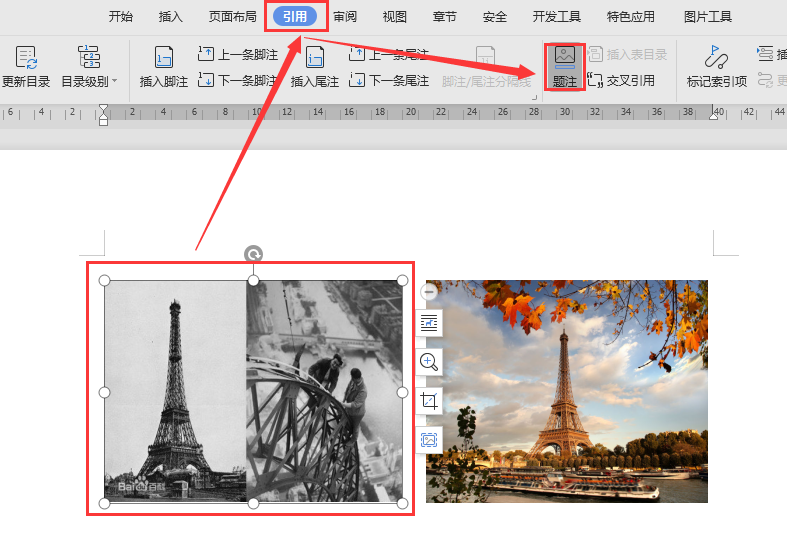
■ In the pop-up dialog box, select "Picture" for the "Label" item, and click "New Label" to give this picture a name so that it can be easily found later.
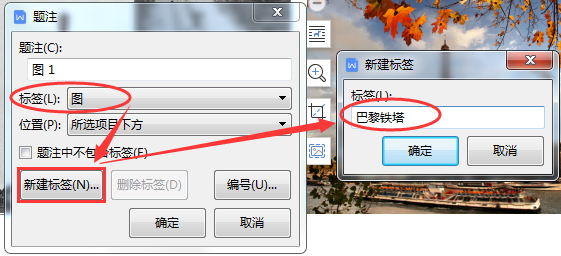
■ Then click "Number", the format is usually the default 1, 2, 3..., click "OK".
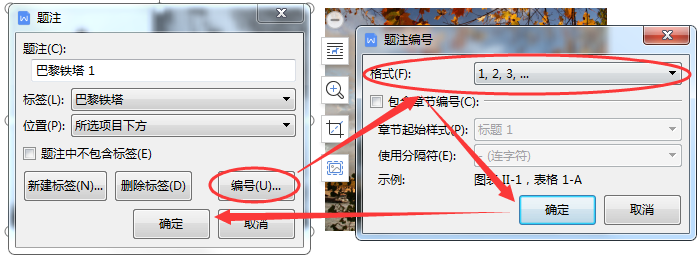
■ At this time, the caption "Eiffel Tower 1" just set appears below the picture. So how do you cite image captions?
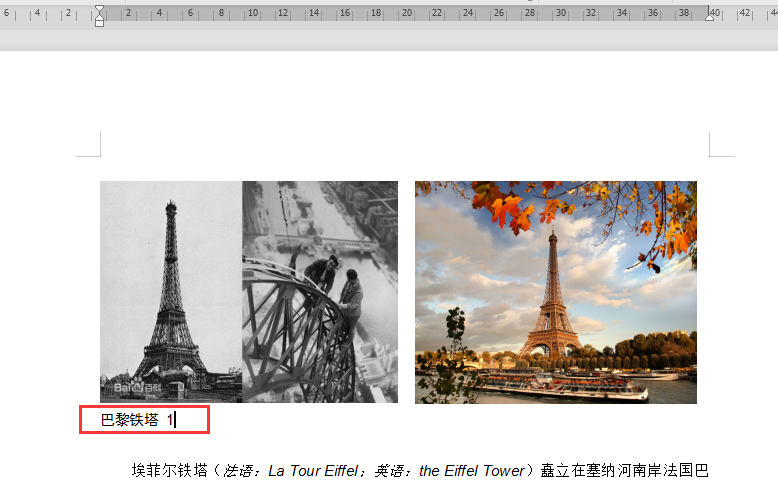
■ Position the cursor at the place that needs to be quoted, such as this location, select "Figure 1", click "Reference", and select "Cross-reference".
Find "Eiffel Tower" in the "Reference Type" in the pop-up dialog box and check it "Insert as hyperlink", click "Insert".
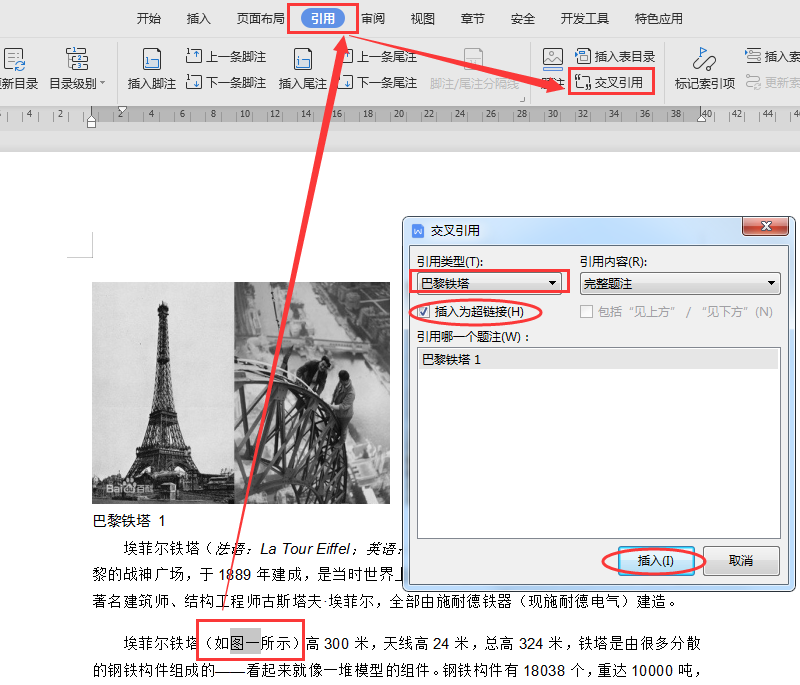
■ At this time, the "Picture 1" just now will become "Eiffel Tower 1".
Just hold down the Ctrl key + click "Eiffel Tower 1" to automatically jump to the picture of this link.
In this way, no matter how long the content is, you can quickly locate the content by inserting a cross-reference in the title.
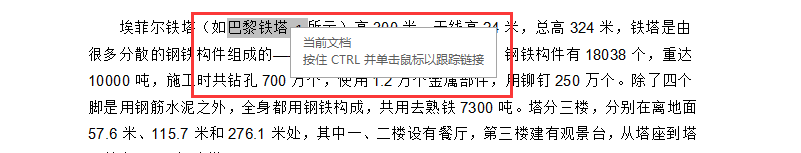
Articles are uploaded by users and are for non-commercial browsing only. Posted by: Lomu, please indicate the source: https://www.daogebangong.com/en/articles/detail/wei-tu-pian-jia-ti-zhu-ru-he-yin-yong.html

 支付宝扫一扫
支付宝扫一扫 
评论列表(196条)
测试