We usually search for information on the Internet, see the content we need, and find that copying and pasting web text is prohibited. Today I will teach you. Take a minute to learn the following six routines and easily break through the restrictions.

Routine 1: Code cracking method
Open the webpage where you need to copy the content, and Enter the string of code "javascript:void($={});" in the browser address bar, and then press the Enter key. This will allow you to copy the text.
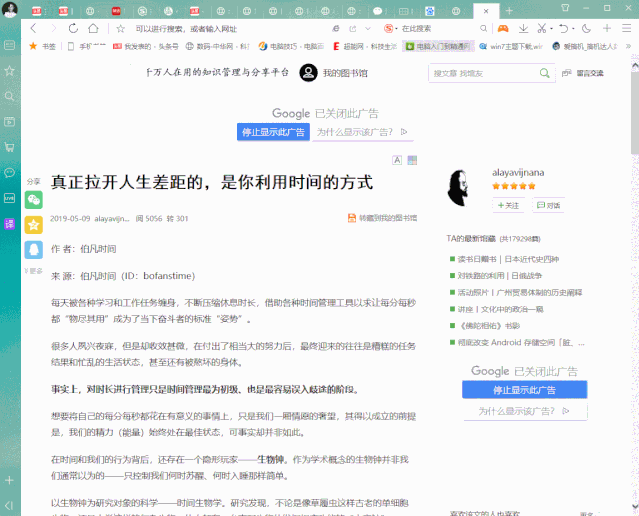
(Note: Be sure to enter the code manually, copy and paste will not work)
Treat 2: Print web page method
We can also use the method of printing web pages to copy the text on the preview page. . Press the shortcut key [Ctrl+P] to enter the printing interface. Select the text directly in the preview interface on the right to copy.

Routine 3: Backend control terminal
After opening the web page, press the function key [ F12], enter the background of the web page and find [Console], enter the string of symbols "$=0" below, and then press the Enter key, the web page text can be copied freely.
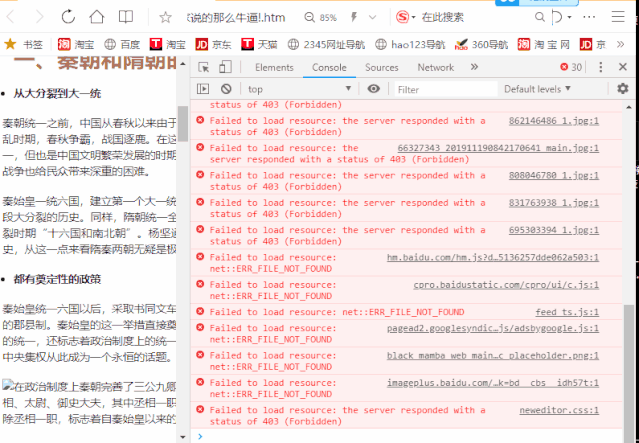
Treat 4: View source code
You can also click on the right Click to select [View page source code], then slide all the way down to find the dense text, select it and copy it directly to extract it.
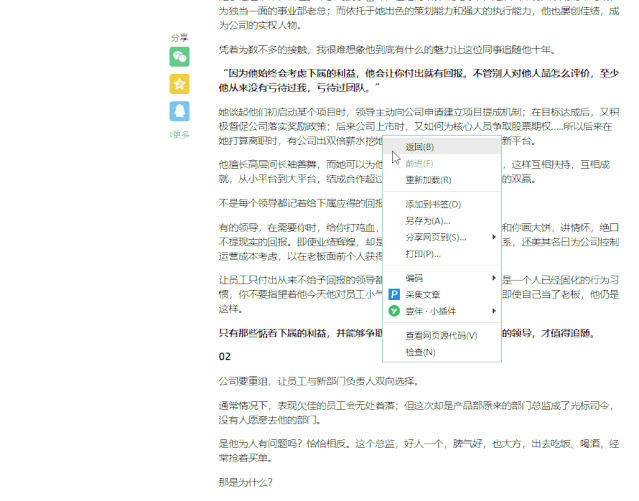
Routine 5: Save local webpage
Open the webpage, right-click the mouse and select [Webpage Save as], then in the pop-up window, change the save type to [Web page, HTML only], and then click [Save].

Close the current web page, return to the desktop and find the local web page file you just saved. After double-clicking to open it, you can copy it at will.
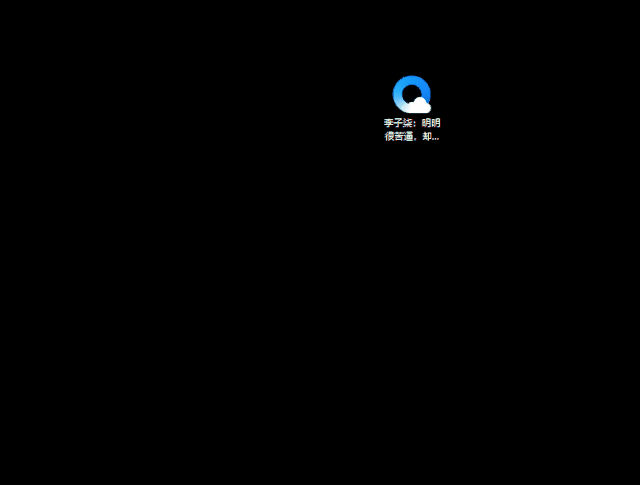
Routine 6: Screenshot to identify text
In addition, we can also use OCR text recognition Technology to recognize text on web pages. You need to use the Palm Recognition King tool to find the [Text Recognition]-[Quick Screenshot Recognition] function.

Then use the screenshot shortcut [ALT+F] to capture the content you need from the web page, upload it here, and then click [Recognize Now] to extract the text in 1 second.
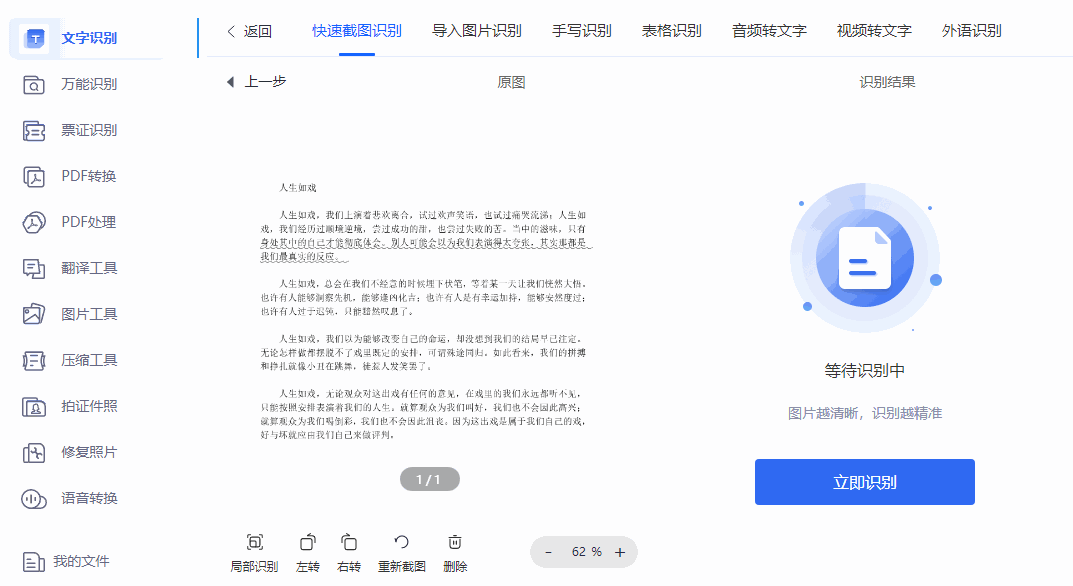
Disable copying and pasting web text? Learn the above six routines in one minute, easily break through restrictions, and copy them anywhere on the Internet.
Articles are uploaded by users and are for non-commercial browsing only. Posted by: Lomu, please indicate the source: https://www.daogebangong.com/en/articles/detail/wang-ye-wen-ben-jin-zhi-fu-zhi-zhan-tie-yi-fen-zhong-xue-hui-liu-ge-tao-lu-qing-song-tu-po-xian-zhi.html

 支付宝扫一扫
支付宝扫一扫 
评论列表(196条)
测试