
Many people may I have an experience. Although I am not a professional art editor, I occasionally encounter situations that require the use of Photoshop.
For example, Shichao has A classmate opened a training institution and wanted to do promotions during festivals, so he thought of downloading a "poster template. psd" from the Internet and changing 2 words by himself.
But for this It seems a bit worth it to buy a PS specifically.
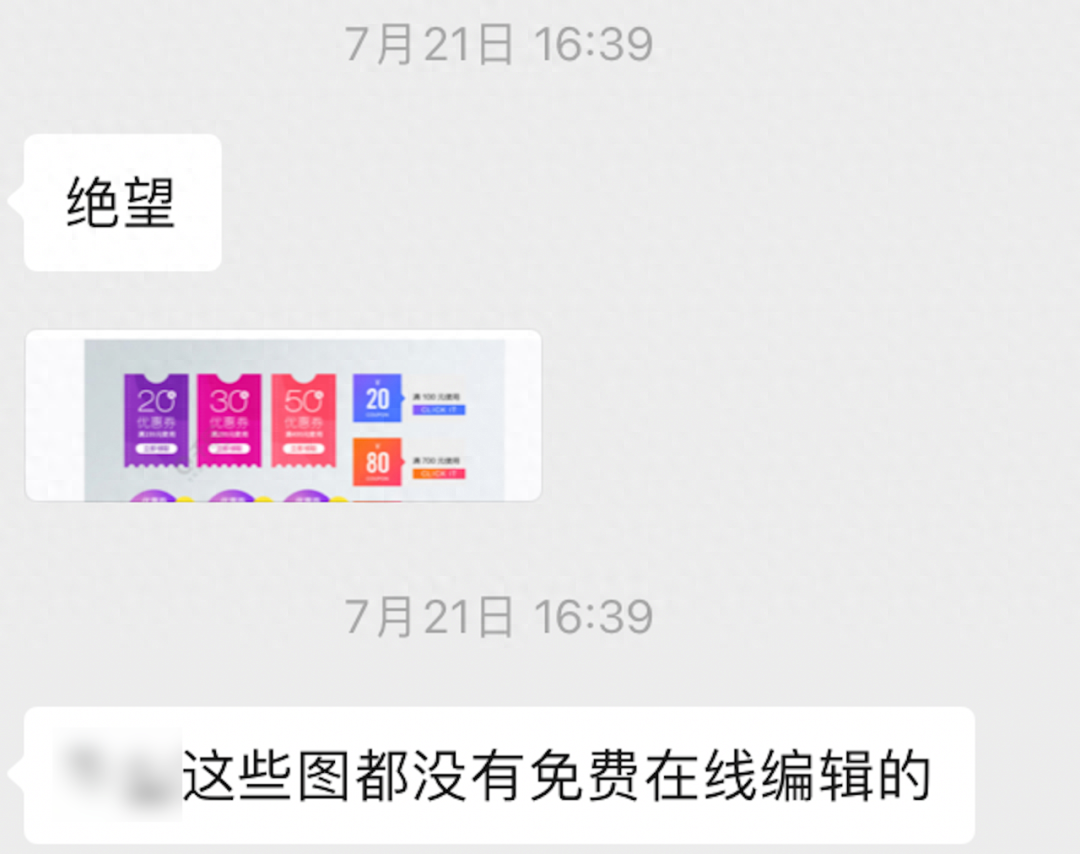
I know you will No one wants to use the genuine version, but the real problem with PS is that it is large in size and has high performance requirements.
This It is very unsuitable for "temporary use". Not only do you need to download and install PS quickly, but you also need a good computer.
If you were me For this kind of situation where "PS is not usually needed, but it may be used", today Shichao recommends 2 poor replacement versions of PS to you.
The first one is PhotoDemon, which is only 14MB (compressed package), supports some of the most basic PS functions and supports Windows XP ~ 11, no installation required, easy to use and open, a must-have for low-end computers.

The second one is A web-based PS made by a foreign developer: Photopea. It has powerful functions. Its operation is almost the same as that of PS. It can be used immediately after you click it.
More What’s great is that they also come with Simplified Chinese, and all functions are free to use, no special network is required.
A brief introduction.
< span style="background-color: #000000; --tt-darkmode-bgcolor: #383838;">PhotoDemon
This compressed package only The 14mb PS is light and compact. The following is the interface after opening. The functions it supports can be said to be the most basic.

If you only have simple For PS needs, such as templates, etc., then this thing is just right. After clicking on the file, directly replace/add the corresponding layer to complete your needs.

If you want to dig For pictures, you can use its polygon tool, zoom in and trace it down bit by bit.

Also, its The clone mark is similar to PS's imitation stamp, which can copy a certain area.
For example, Shichao is now If you want to remove the pillow on the right side of the sofa, you can use the clone mark to copy the middle area of the sofa and cover the right area.

But after copying, Due to angles, lighting, etc., that area is very disharmonious, like a portal into a different dimension.

That's it Use an eraser to briefly process the edges, and then you're done. The effect is pretty good.

In addition to what I just said As for basic functions, the software also supports photo editing, such as it has many color adjustments, filter effects, etc.

Of course this tool also has Some disadvantages.
First of all, the function is too Too simple and only suitable for the most basic needs. The second is that the text seems to be uneditable. If you want to write text, you have to add a new text layer.

The tool is completely open source. Installation address:
https ://photodemon.org/
Download after entering the webpage Compressed package, double-click the application to run after decompression. (This thing is very delicious in a USB flash drive, plug it in and use it)

PS : If you want to export pictures in PNG and other formats, you need to "save as" instead of "export" .
< span style="background-color: #000000; --tt-darkmode-bgcolor: #383838;">Photopea
If the PhotoDemon just If there are too few functions to satisfy you, then you can take a look at this powerful web-based PS.
First of all, it supports PSD, Sketch, XD, XCF and many other design software formats. From this alone, you should be able to guess its professionalism.

After entering the webpage, Except for the ads on the right side, Photopea is almost exactly the same as the PS original.
Such as pens, straws , stain repair, clone stamp, gradient, object selection and other commonly used tools are also available.

That's not all . Although it is a web version, it also supports a large number of shortcut keys and is consistent with PS. (Currently, Shichao only found the shortcut key ctrl+t for free transformation. Because it conflicts with the browser, it was changed to alt+ctrl+t )
This In other words, as long as you know a little PS, you can get started immediately after entering this website.
After testing, the world I think it is similar to the PS of 2016 and 2017. What it does not have may be the powerful AI editing capabilities that PS has updated in the past two years.
But As of now, these functions are definitely enough for daily use.
What are those replacement templates? I won’t demonstrate the basic operation. You can watch Shichao copy this pillow.
Whether it is cutout Copy, and finally adjust some angles and shadows. The operation is really no different from PS, and the final effect is quite good.

There may be friends I will ask if fonts cannot be installed in web PS.
Previous life Chao Ye I was worried about it, but I didn’t expect that it actually provides the function of batch loading fonts.

Open some When writing a document, you don’t have to worry about not being able to type the exact same font.
And, as long as not Clear your browser cache and the fonts can continue to be used next time you open this website without reinstalling.

Photopea all features free Use and pay to remove ads. I think if I use it occasionally, this ad will have no impact.
Website: https://www.photopea.com/
PS: Not required for access Special network, if your connection is too slow, you can try the domestic version https://ps.gaoding.com/#/, jointly released by Photopea and Draft Design. There are no side ads. The disadvantage is that you need to log in to export files.

Articles are uploaded by users and are for non-commercial browsing only. Posted by: Lomu, please indicate the source: https://www.daogebangong.com/en/articles/detail/wan-quan-mian-fei-sui-yong-sui-kai-zhe-ge-14MB-de-PS-zhen-bu-cuo.html

 支付宝扫一扫
支付宝扫一扫 
评论列表(196条)
测试