How to convert image format to JPG? Image conversion is a common need. Most of the time we need to convert images into a more common format to facilitate use on different platforms. Among them, converting pictures to JPG format is the most common requirement. In this article, we will introduce two methods to convert other image formats to JPG format.
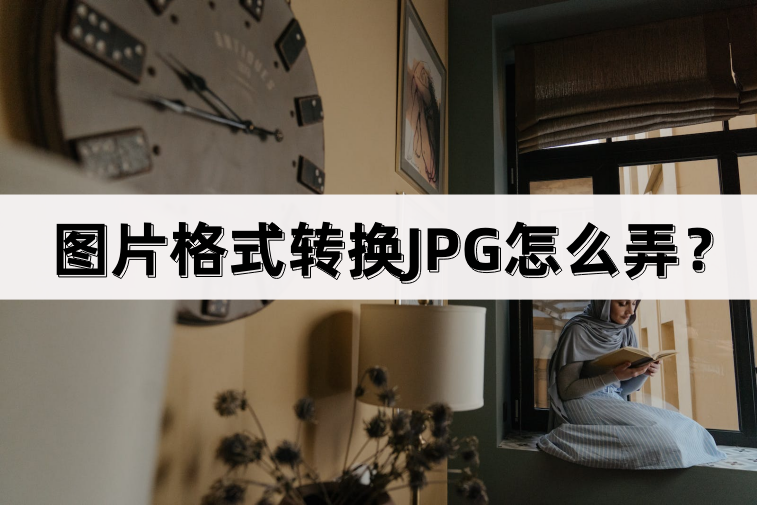
Method 1: Use an online conversion tool
The first method is to use an online conversion tool. Online conversion tools are a very convenient way because they do not require the installation of any software, just open the website using a browser. The following are the steps to use an online conversion tool: First, open an online tool website that supports image conversion, such as OnlineConvertFree. Upload the image file you want to convert. Images can be uploaded by clicking the "Choose File" button. Select "JPG" as the target format. Click the "Start Conversion" button and wait for the conversion to complete. Download the converted JPG file.
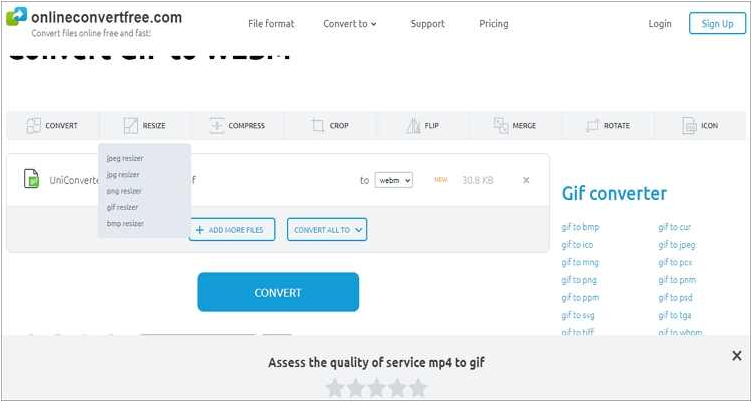
Method 2: Use image processing software
The second method is to use image processing software. This method requires the installation of image processing software, such as Swift PDF Converter. The advantage of this method is that you can have more fine-grained control over the conversion process, such as adjusting the quality and size of the image. The following are the steps to use the Swift PDF Converter: Open the Swift PDF Converter, click on the top of the page to switch to "Image Conversion", and then click on the left side to switch to "Image to JPG" to import computer pictures; supports batch operations to convert multiple pictures To import the conversion, you can check "Merge and output as long image" in the lower left position of the page according to your own needs, then click "Start Conversion" in the lower right position and wait for the system to complete the operation.
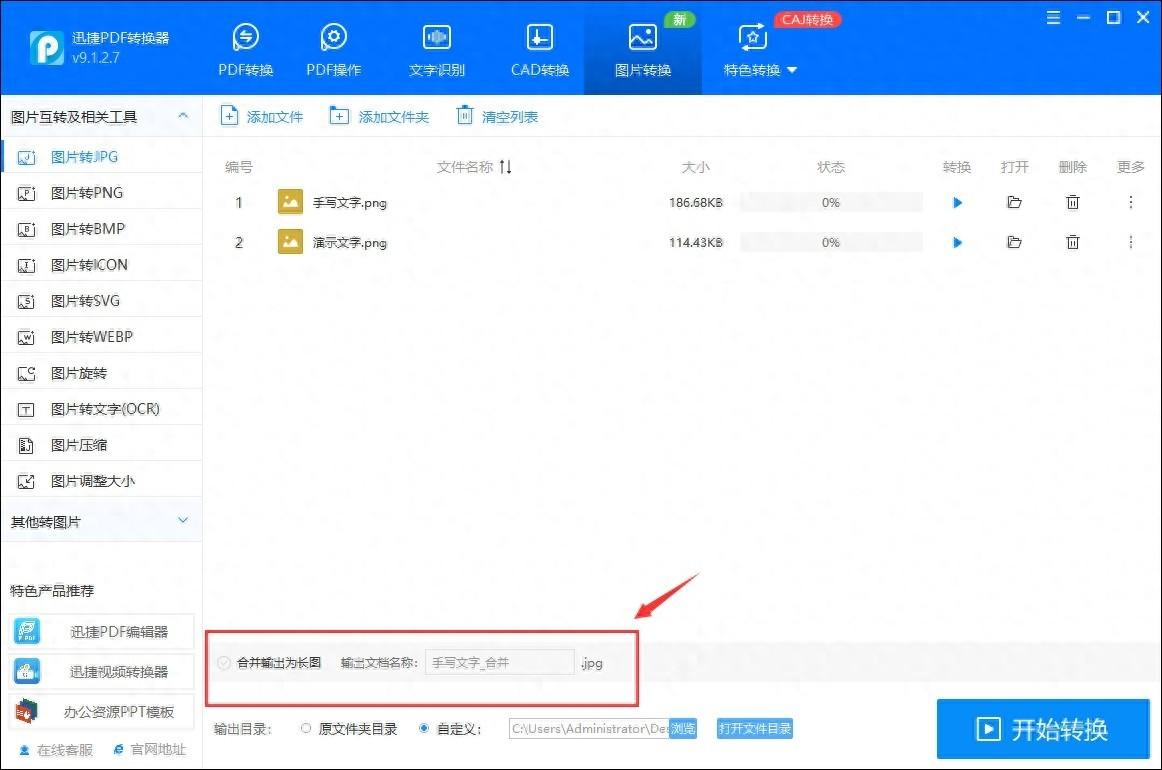
In summary, both methods can convert other image formats to JPG. You can choose the method that works best for you and adjust the settings yourself as needed. Hope this article helps you solve your problem of converting image formats!
Articles are uploaded by users and are for non-commercial browsing only. Posted by: Lomu, please indicate the source: https://www.daogebangong.com/en/articles/detail/tu-pian-ge-shi-zhuan-huan-JPG-zen-me-nong-jian-dan-fang-fa-jie-shao.html

 支付宝扫一扫
支付宝扫一扫 
评论列表(196条)
测试