- Graphic and text skills
WPS Image to Text function can quickly extract the text content in the image and convert it into text, documents or tables.
The following will show you how to use this function.

▪Suppose we want to quickly extract the text content from the teacher’s teaching aids in class.
Click on the menu bar above to convert images to text.
In the image to text interface, add files or drag and drop files to the upload panel.
We can rotate the image and enlarge the image to easily identify the text content in the image.
You can preview the effect of recognizing text in the preview interface.You can edit and copy text here.
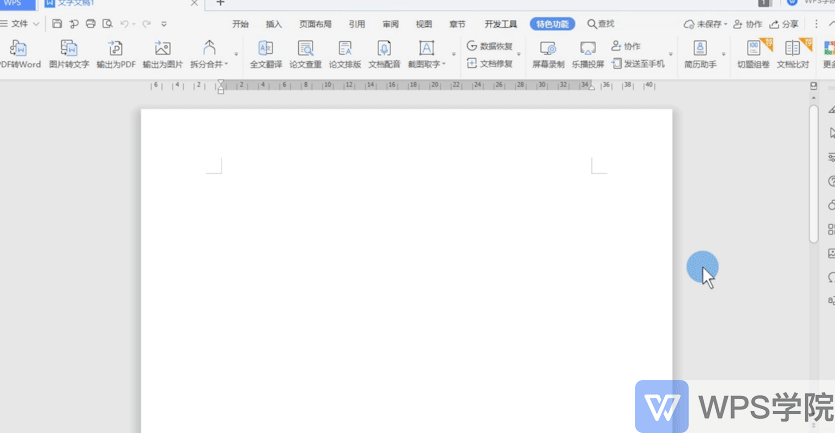
▪In addition, you can also choose to convert to a document, which can retain the text style and typesetting.
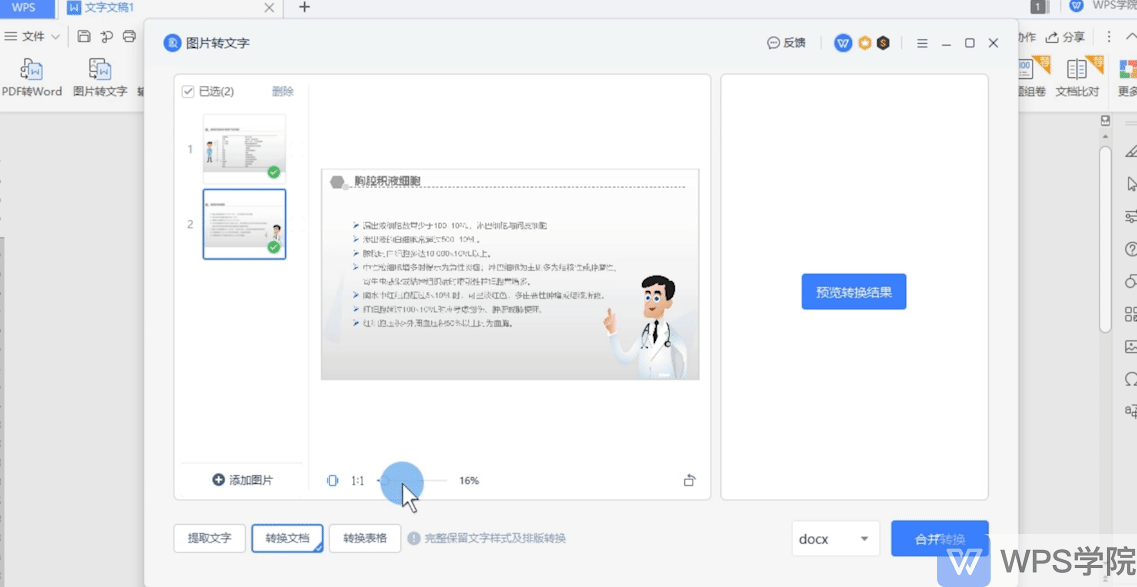
▪ and convert it to a table, retain the layout, and generate a table.
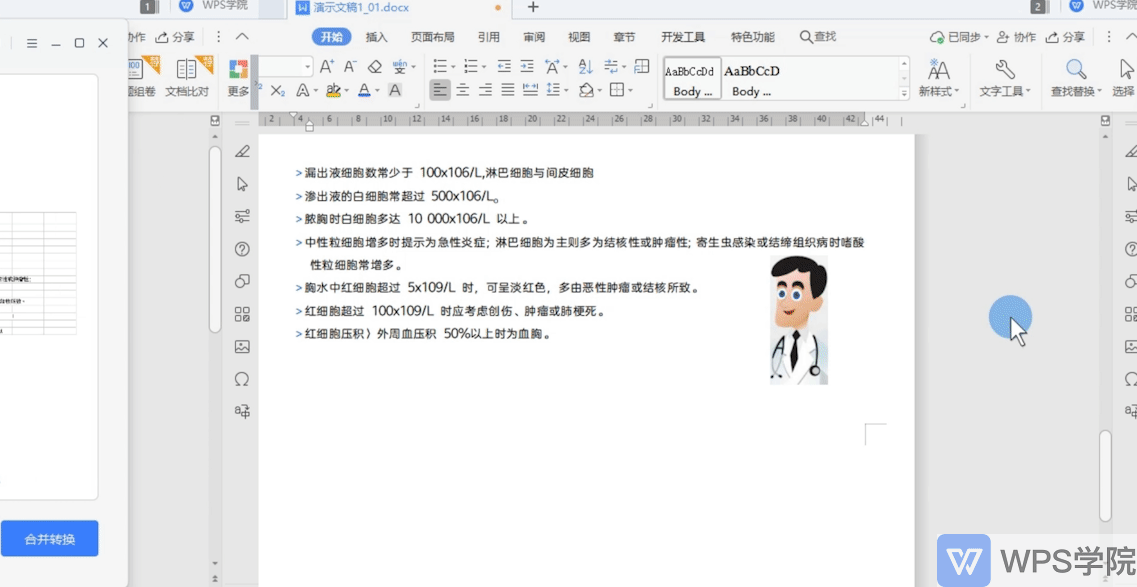
▪
Articles are uploaded by users and are for non-commercial browsing only. Posted by: Lomu, please indicate the source: https://www.daogebangong.com/en/articles/detail/tu-pian-bian-wen-zi-yi-jian-zhuan-huan-zhi-nan.html
 支付宝扫一扫
支付宝扫一扫


评论列表(196条)
测试