- Graphic and text skills
When using WPS text to edit documents and work on documents, what should I do if I want to insert charts and auxiliary instructions into the document?
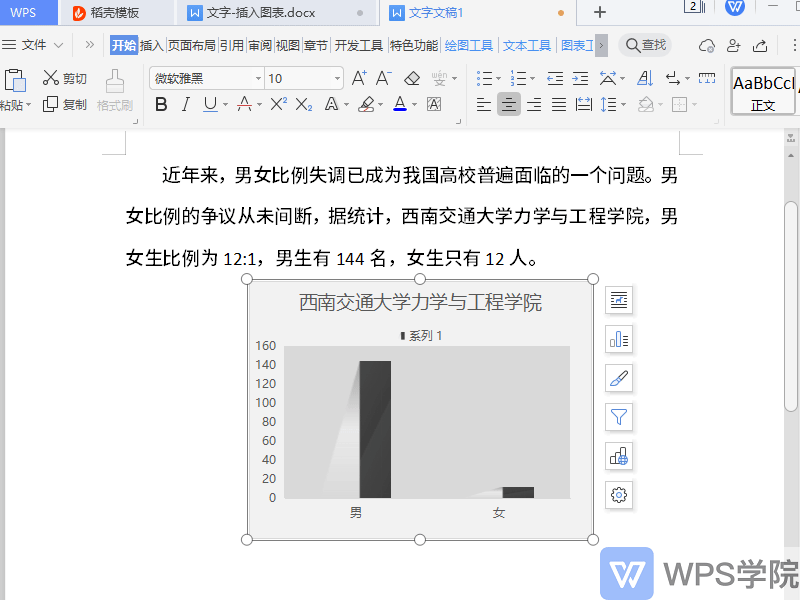

▪Taking this document as an example, if we want to insert a pie chart to show the proportion effect.
Click Insert - Chart on the menu bar above, and in the All Charts dialog box that pops up, select Pie Chart.
WPS Rice Shell provides everyone with exquisite chart templates, which can be used by double-clicking.
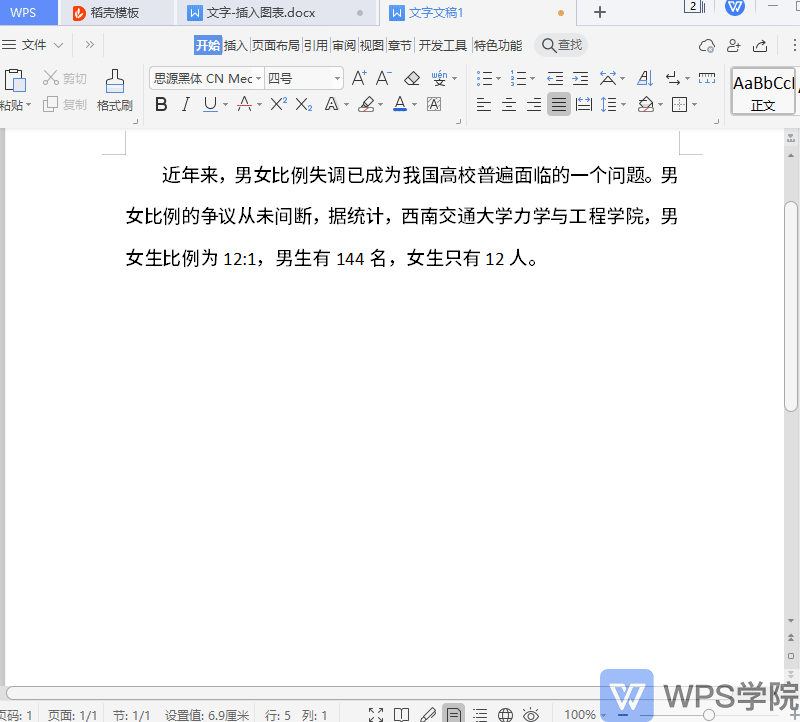
▪How to modify the chart data after inserting the chart?
Click on the chart, then click Chart Tools-Edit Data in the menu bar above.
Open the WPS table default chart data at this time. After modifying the data, click on the upper left corner to save.
At this time, the charts in the document will change as the data is modified.
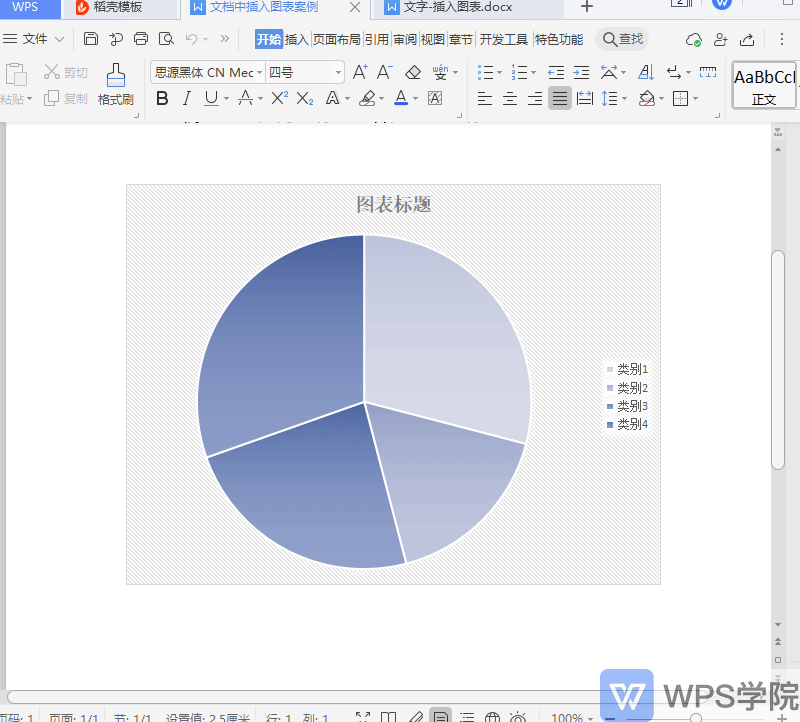
▪In Chart Tools-Add Elements, you can set chart elements.
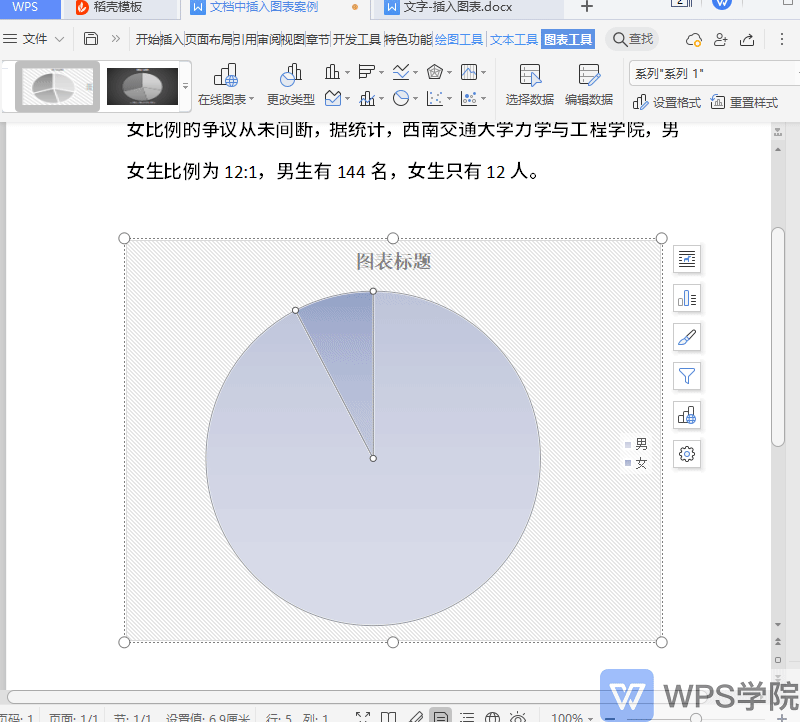
In Chart Tools-Quick Layout, you can quickly change the overall layout of the chart.
Articles are uploaded by users and are for non-commercial browsing only. Posted by: Lomu, please indicate the source: https://www.daogebangong.com/en/articles/detail/tu-biao-ru-wen-dang-jian-yi-cao-zuo-zhi-nan.html

 支付宝扫一扫
支付宝扫一扫 
评论列表(196条)
测试