- Graphic and text skills
After inserting a picture into the presentation file, if you want to change the size and position of the picture, How to do it?

■ Take this demo file as an example, click "Image Tools" - "Size" and location" footer.
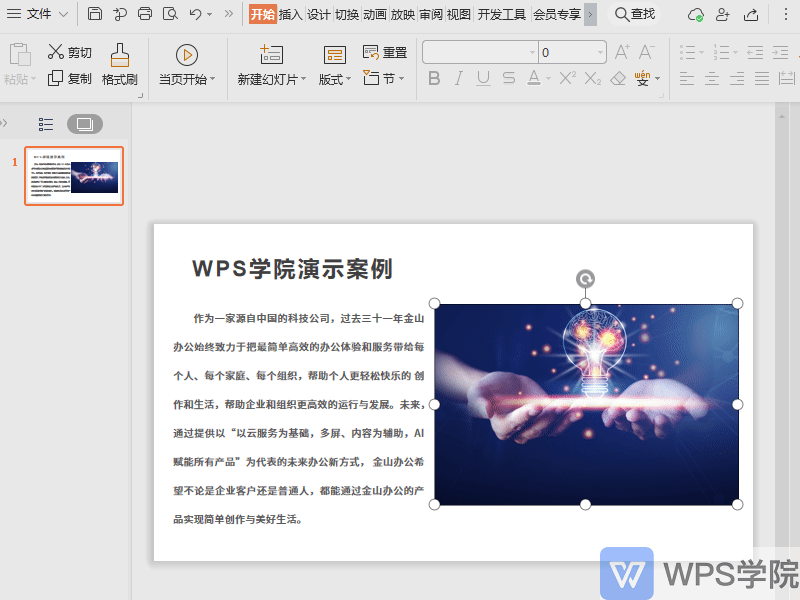
■In the "Size" option, we can set the height, width, and rotation of the image Angle.
If you want to zoom according to percentage, you can set the zoom height and zoom width.
If you want to scale proportionally, you need to check "Lock Aspect Ratio" and "Relative to Image original size".
"The best slide ratio" and resolution can be set as needed.
If you need to reset the size just now, click "Reset" .
Articles are uploaded by users and are for non-commercial browsing only. Posted by: Lomu, please indicate the source: https://www.daogebangong.com/en/articles/detail/tiao-zheng-tu-pian-chi-cun-yu-bu-ju-jiao-cheng.html

 支付宝扫一扫
支付宝扫一扫 
评论列表(196条)
测试