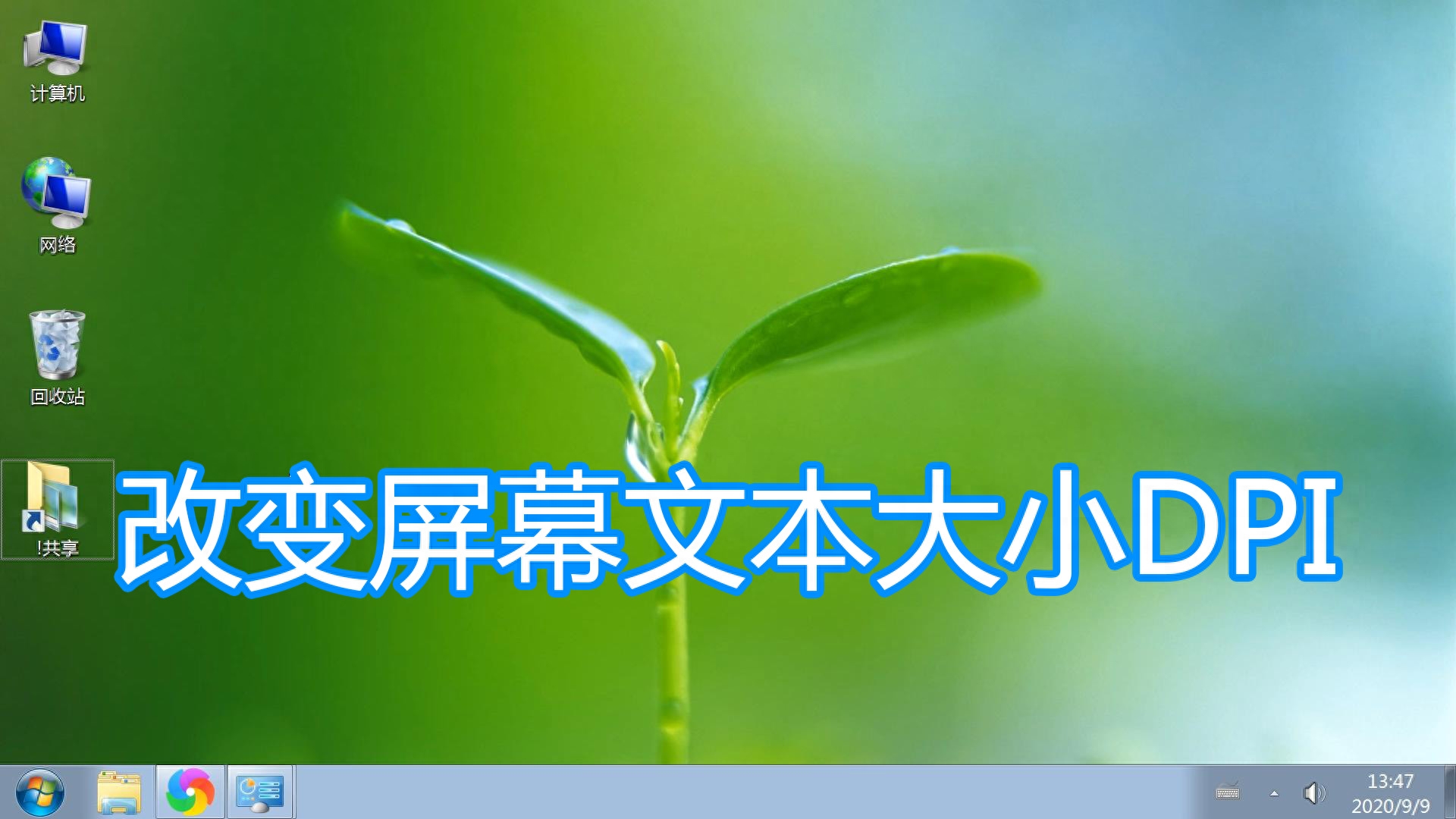
Hello everyone, I am Lao Gai. First of all, thank you for watching this article. This article has a video, which is more detailed. You can also watch the video I posted.
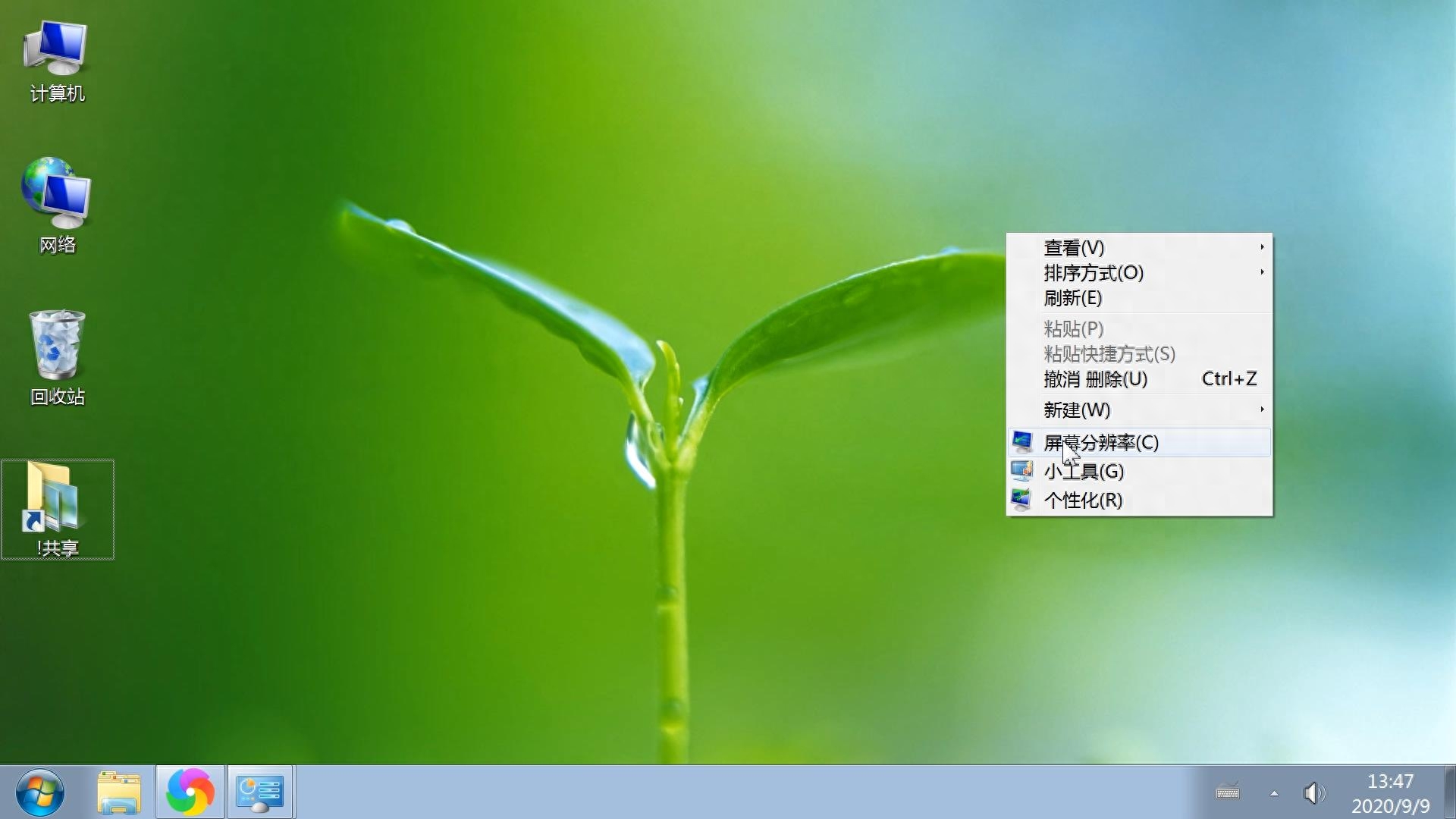
Today we will talk about adjusting the screen text display size. If the resolution of the computer you have just installed is very high, the displayed text may be smaller. If we want to adjust it, we need to adjust the magnification. To reduce the text DPI, we right-click the screen resolution on the desktop.
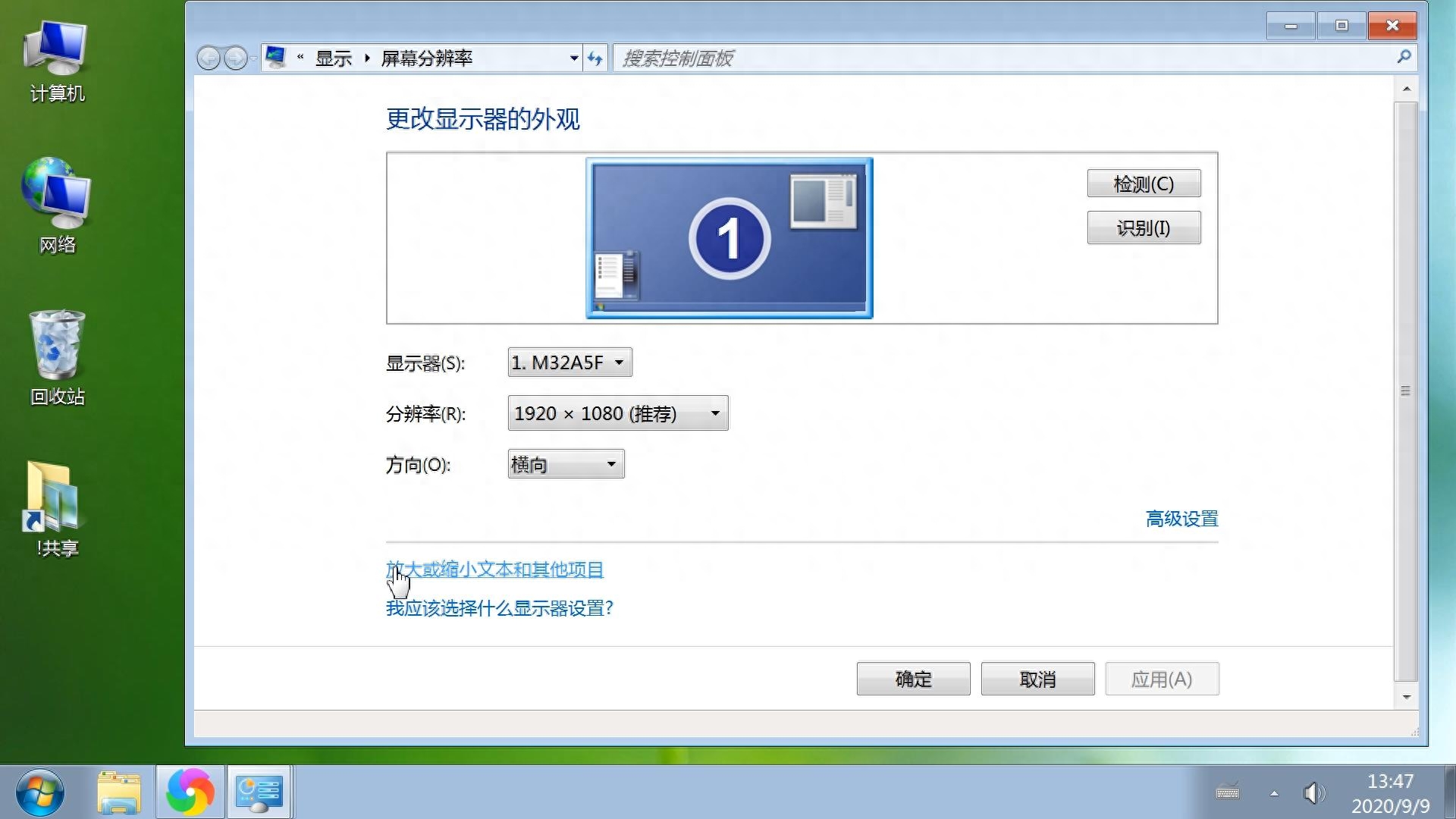
In the screen resolution window, there is a button below to enlarge or reduce text and other items, we click on it.
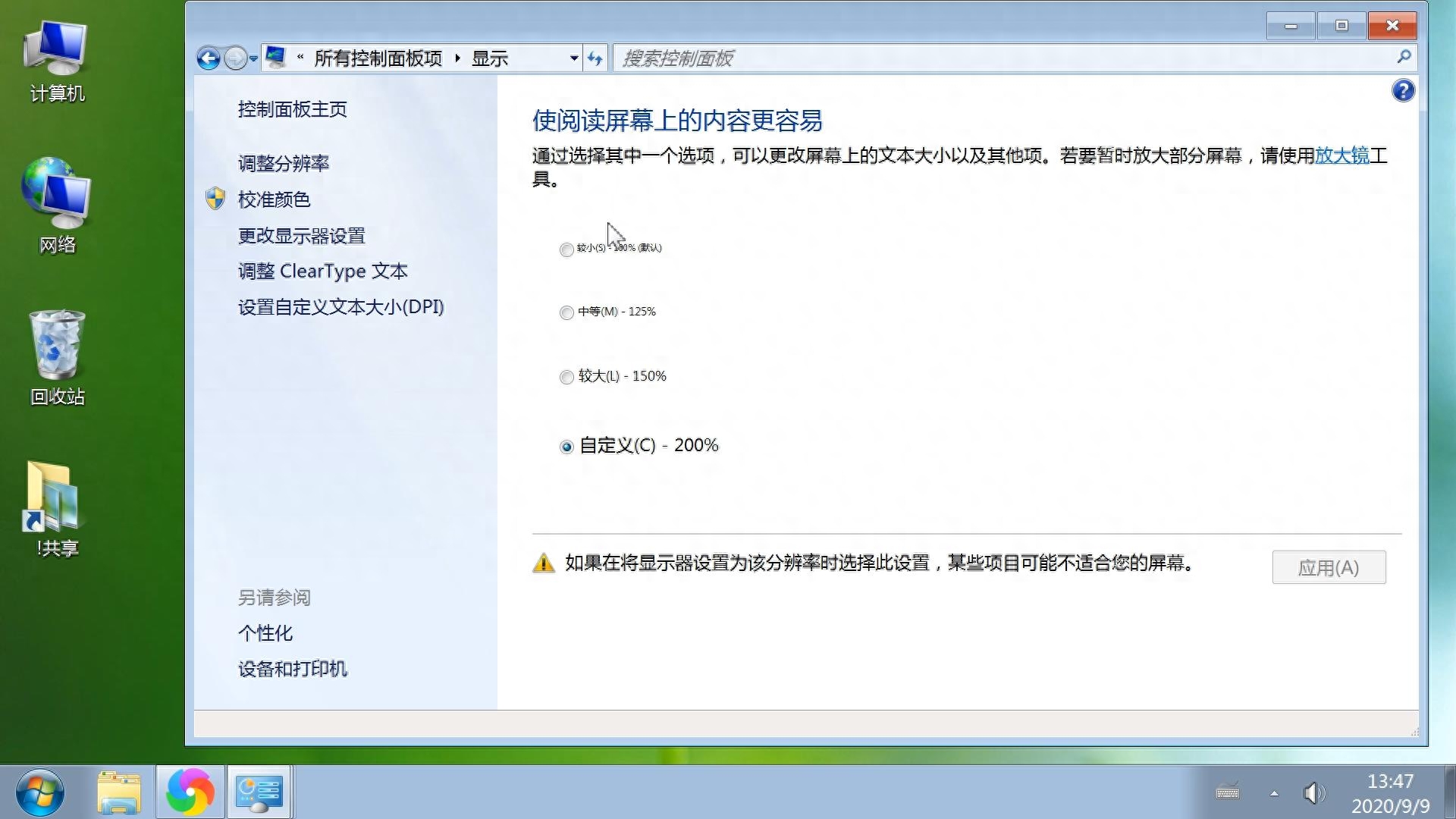
In the zoom page, we can see that there are three options, 100%, 125% and 150%. There is a customization below. This customization is what I use personally. Generally, we can choose 100%-150%. Because when I record videos, I need a large screen interface, so I customize 200%.
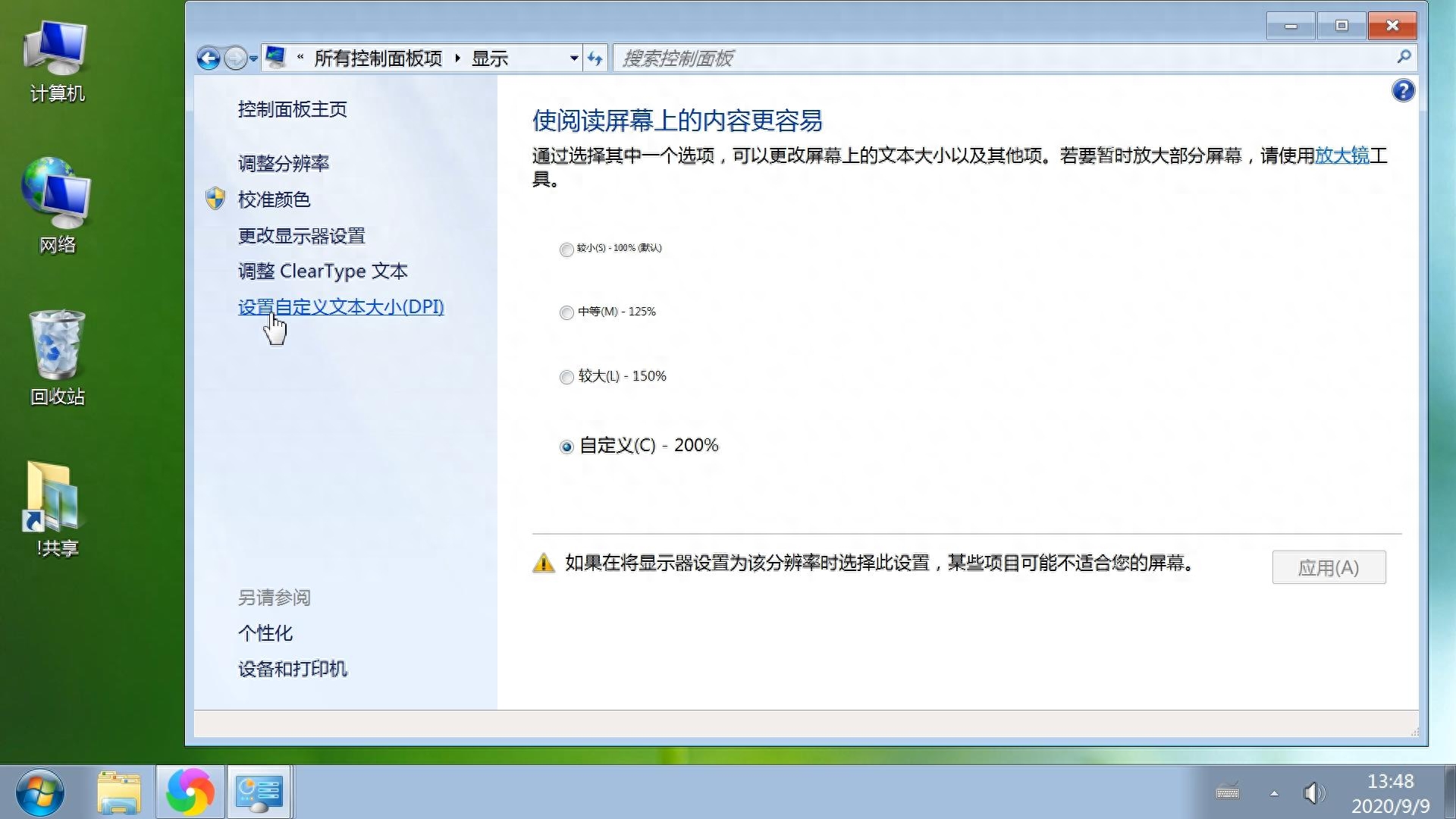
You can also set a custom size. There is an option on the left to set a custom text size. Let's click on it.
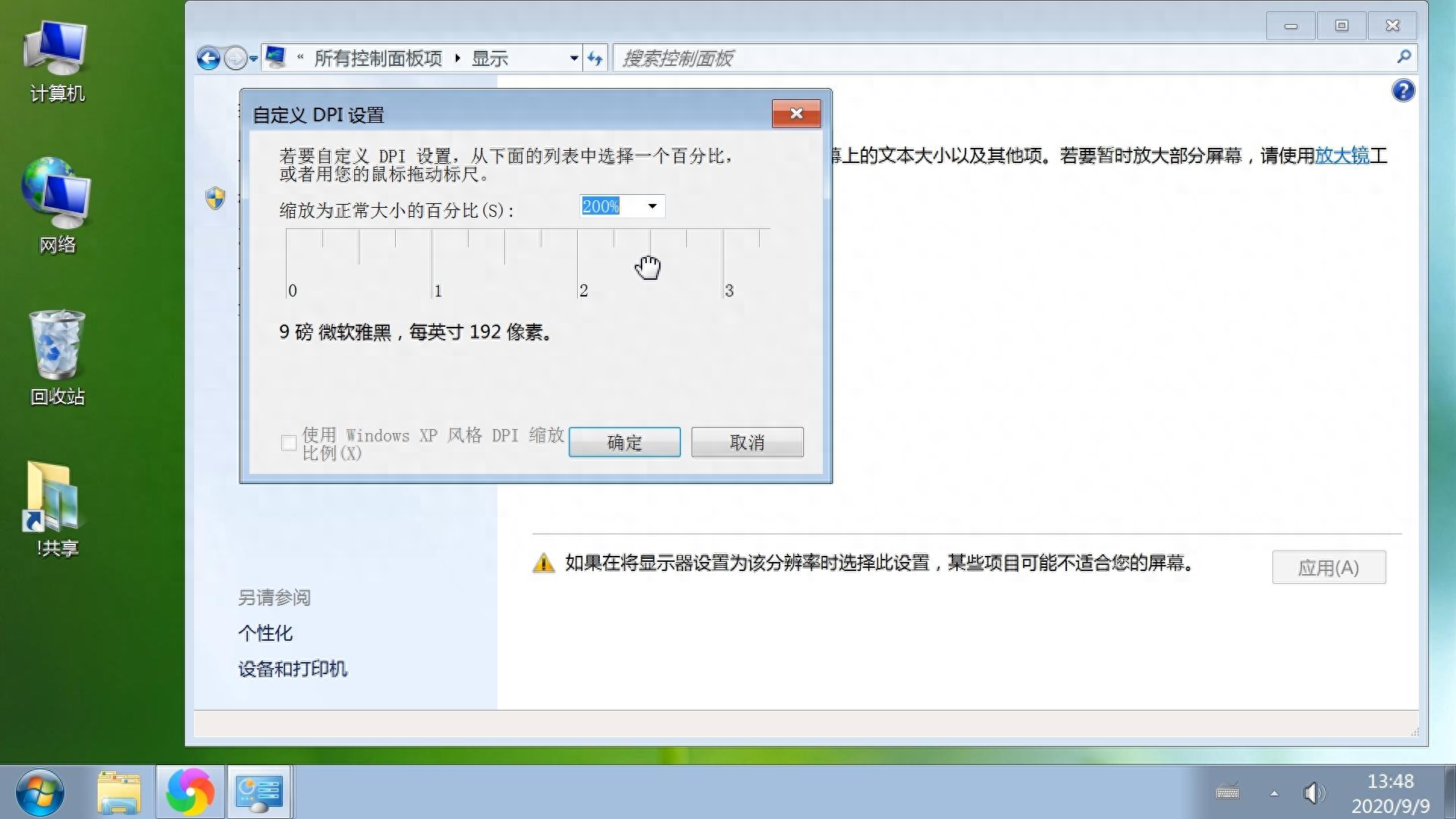
In custom DPI, we can set the size we need to set. After the setting is completed, log out or restart the computer and the setting is completed.
Thank you for reading this article. I hope it will be helpful to you. This article was originally created by Laogai Chat Technology. This article was written out of love to help people. Please feel free to share and reprint it. Thanks for spreading the positive energy.
Articles are uploaded by users and are for non-commercial browsing only. Posted by: Lomu, please indicate the source: https://www.daogebangong.com/en/articles/detail/tiao-zheng-dian-nao-ping-mu-wen-ben-wen-zi-xian-shi-da-xiao-xi-tong-she-zhi-fang-da-suo-xiao-DPI-tu-wen-jiao-cheng.html

 支付宝扫一扫
支付宝扫一扫 
评论列表(196条)
测试