- Image and text skills
Organize data in tables and add explanations to the content through comments.
So, how to add comments to the content of the table?

■ First, select the cells where you want to add comments.
Right-click, insert a comment, and fill in the content.
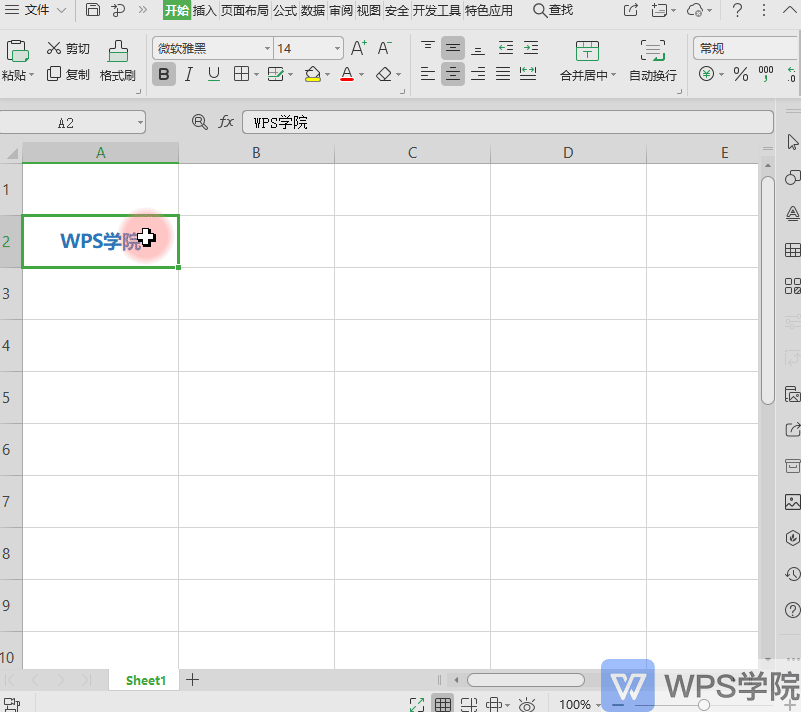
■ After the comment is successfully inserted, a small red triangle will appear on the cell where the comment was added.
When you place the mouse on the table where comments are added, the inserted comments will be displayed.
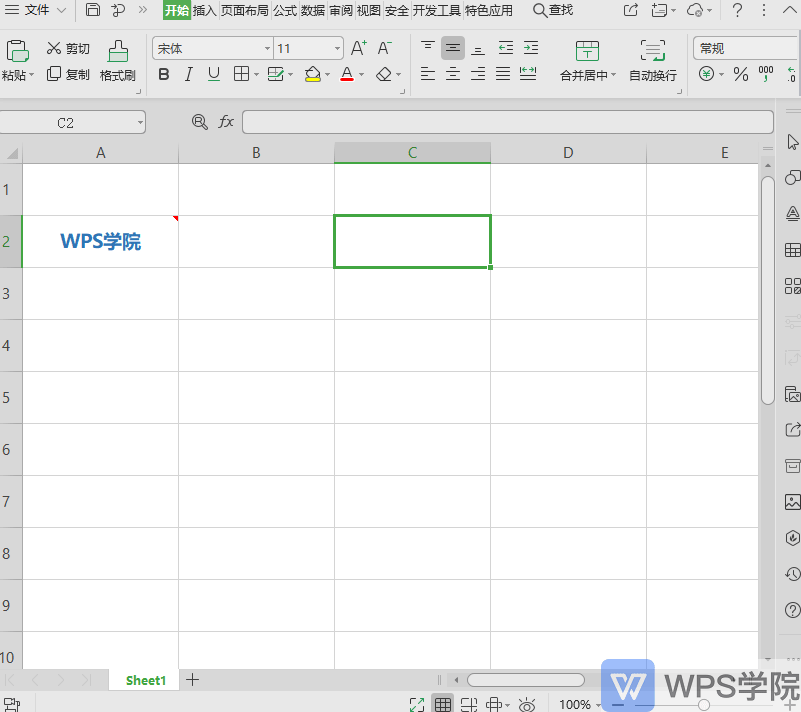
■ Right-click to edit comments again, delete comments, and show/hide comments.
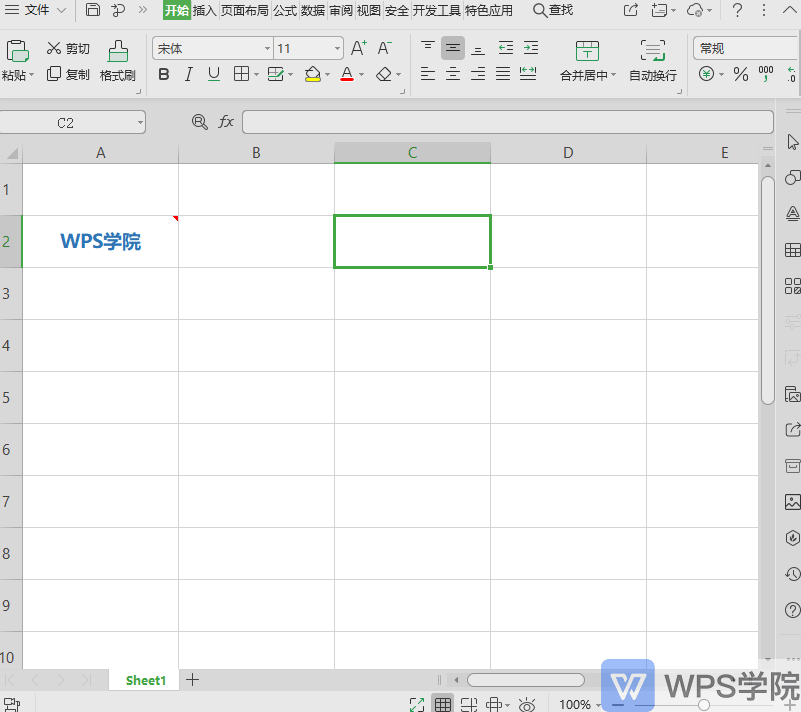
Articles are uploaded by users and are for non-commercial browsing only. Posted by: Lomu, please indicate the source: https://www.daogebangong.com/en/articles/detail/tian-jia-pi-zhu-dui-nei-rong-jin-xing-shuo-ming.html

 支付宝扫一扫
支付宝扫一扫 
评论列表(196条)
测试