In sales work, we often need to use WPS tables for data statistics. When printing these tables, you may encounter problems such as needing to adjust margins, print orientation, or set titles.
Taking the sales table below as an example, we can check the layout of the table on the page by clicking the print preview function in the upper left corner of the menu bar. If you find that the table is in the upper left corner of the page and looks unsightly, we can adjust it by following these steps:
First exit print preview mode, then select "Page Layout" in the menu bar and click "Margins." In the pop-up dialog box, we can set the top, bottom, left and right margins of the page, as well as the distance between the header and footer. Suppose we need to set the left and right margins to 2.5 cm and center the table. You can enter 2.5 in the input boxes corresponding to "Left" and "Right", check the "Horizontal" and "Vertical" centering options, and then click "Sure". In this way, the setting of page margins is completed. Click Print Preview again and we can see the adjusted effect.

If we want the table to be printed in landscape orientation and the paper size adjusted to postcard format, we can follow these steps:
First, click the "Paper Orientation" button and select "Landscape" in the pop-up window. Then, click the "Paper Size" button, and in the pop-up dialog box, we can set the orientation, scaling, size, quality, and starting page number of the paper. Select "Postcard" in the "Paper size" drop-down menu and click "OK." In this way, the orientation and size of the paper are set. Click Print Preview to see the changed table style.
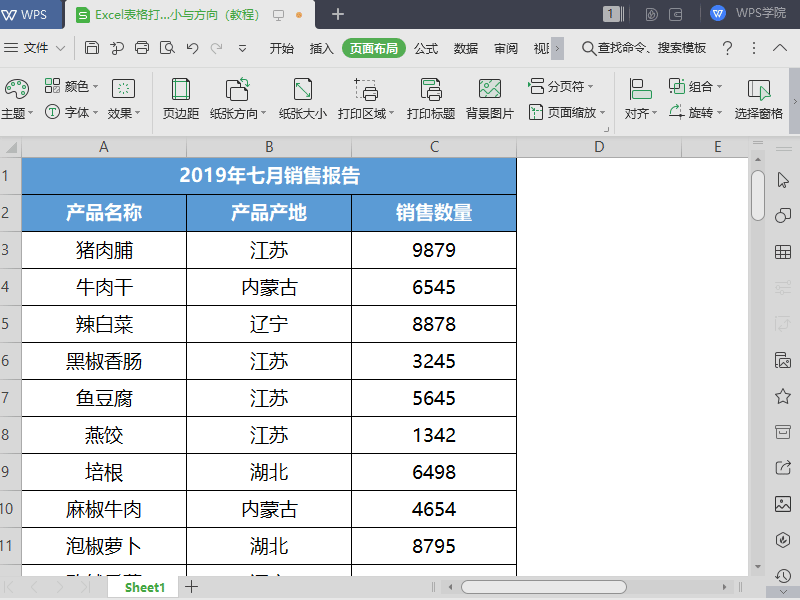
The print title function ensures that each printed page has fixed titles at the top and left. To set the print title, click "Print Title" and then select the title row you want to print in "Top Title Row". Click "OK" and the selected title will appear at the top of each printed page.
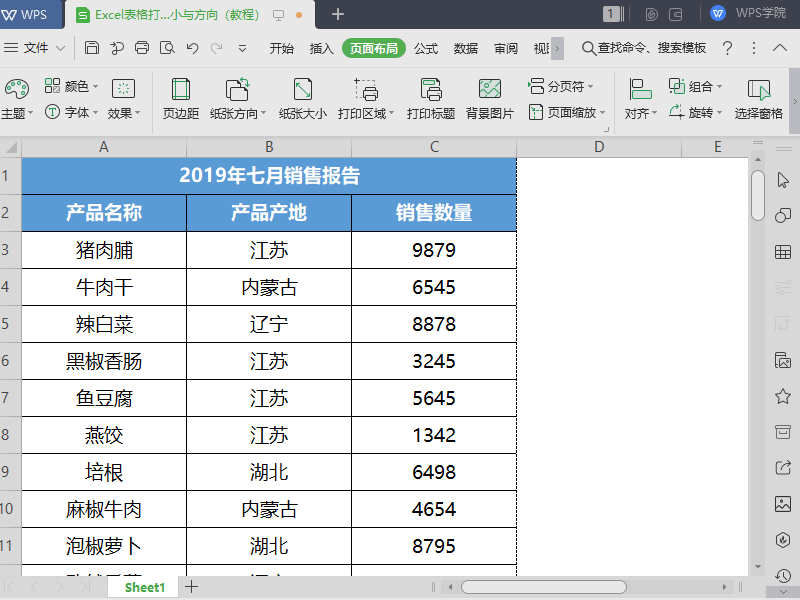
These practical functions can help us handle printing work better, I hope they will be helpful to you.
Articles are uploaded by users and are for non-commercial browsing only. Posted by: Lomu, please indicate the source: https://www.daogebangong.com/en/articles/detail/ti-sheng-da-yin-xiao-lv-biao-ge-da-yin-ji-qiao-wan-quan-zhi-nan.html

 支付宝扫一扫
支付宝扫一扫 
评论列表(196条)
测试