Step 1: Compress the ppt file using compression software.
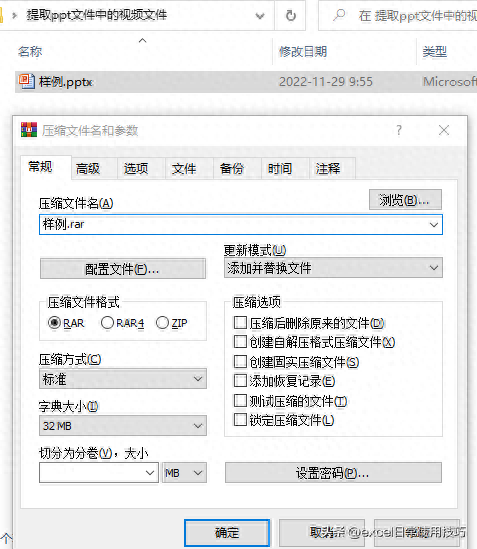
Compress with compression software
Step 2: Double-click to open the compressed file, select the ppt file to extract the video, and select "View" on the toolbar of the compression software.
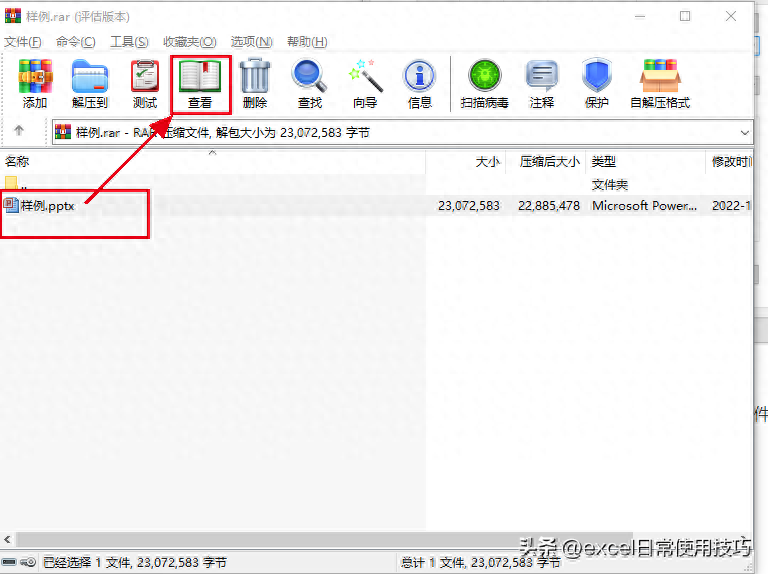
Open the compressed file
Step 3: In the pop-up dialog box, open the "media" folder in the "ppt" folder. There are three files in the media folder, namely image1.png, image1.png and media1.mp4, select media1.mp4 to decompress the file to successfully extract the video file.

Extract files
Articles are uploaded by users and are for non-commercial browsing only. Posted by: Lomu, please indicate the source: https://www.daogebangong.com/en/articles/detail/ti-qu-ppt-wen-jian-zhong-de-shi-pin-wen-jian.html

 支付宝扫一扫
支付宝扫一扫 
评论列表(196条)
测试