- Graphic and text skills
During the document editing process, inserting pictures can effectively assist explanations and Enhance the expressiveness of documents.
Finding suitable images often requires browsing multiple websites, which can be a lengthy process Rather cumbersome.
WPS Office provides a rich library of rice husk pictures to help you quickly find what you want. Required image resources.
Take the presentation as an example, if you want to insert something related to "Internet" Pictures, you can follow the steps below:

▪ Method 1
Click the "Insert" tab, select the "Picture" button, and search in the search box Enter "Internet" into .
WPS will recommend picture materials related to "Internet" for you. You can Choose your favorite picture and insert it with one click.
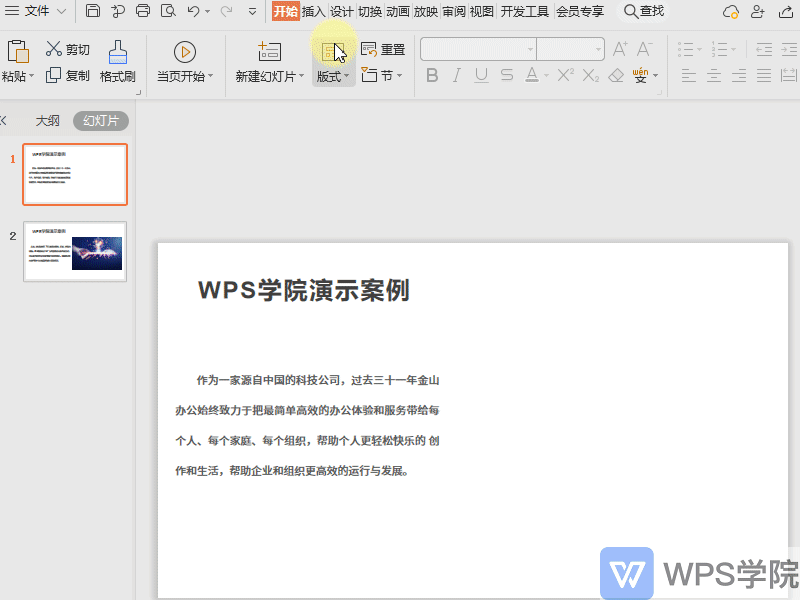
▪ Method 2
Under the "Insert" tab, click the "Rice Husk Material" button, Enter the "Pictures" category and enter "Internet" in the search box.
Select the picture material you like, and you can also insert it into your document with one click middle.
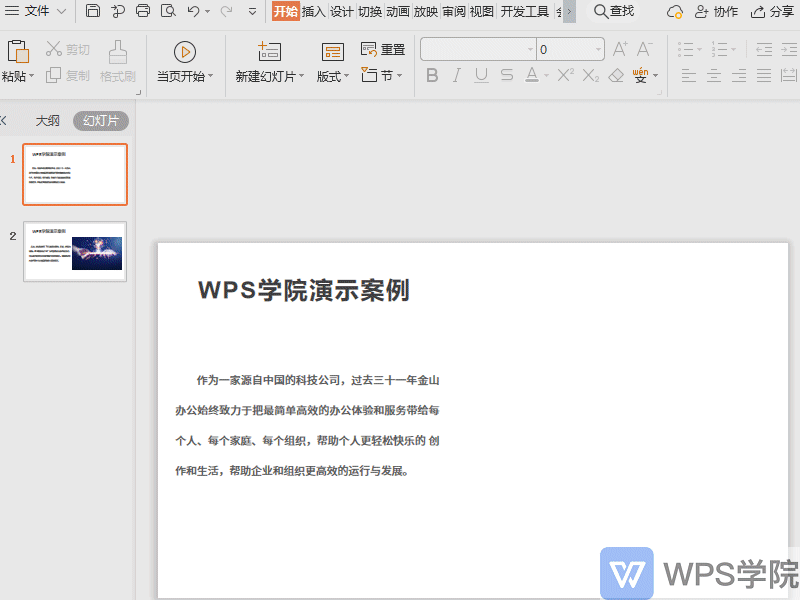
▪ Method three
In the task pane on the right side of the WPS interface, click "Picture Library" icon, and then search for the "Internet" keyword in the search box.
If you want to use a picture you have viewed before, you can go to "Recently used" medium fast
Articles are uploaded by users and are for non-commercial browsing only. Posted by: Lomu, please indicate the source: https://www.daogebangong.com/en/articles/detail/tan-suo-WPS-dao-ke-de-zai-xian-tu-pian-chu-li-gong-neng.html
 支付宝扫一扫
支付宝扫一扫


评论列表(196条)
测试