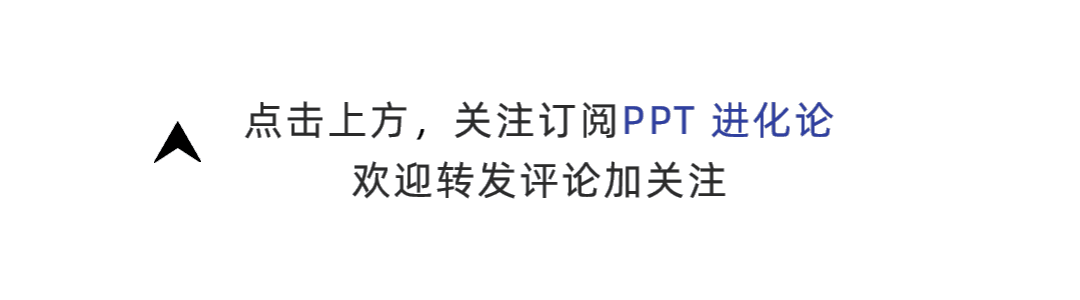
If you need to give a speech, a work report, or a graduation defense, you may try to use PPT to make a presentation to assist expression.
However, if you think about the presentation the boss made in front of the screen during the meeting, do you not want to read it at all:

Because the PPT most people make may look like this:
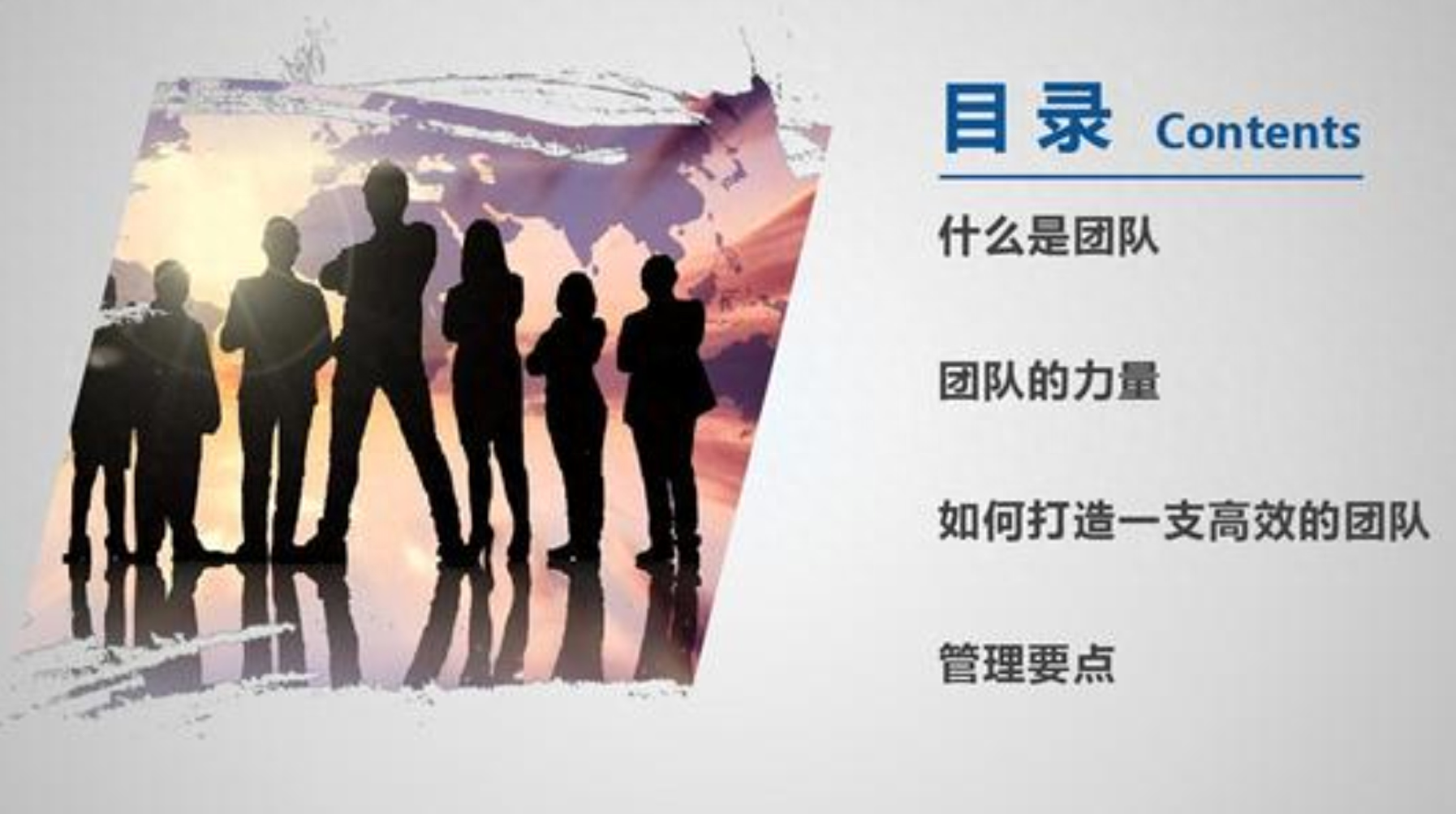
There is or something like this:
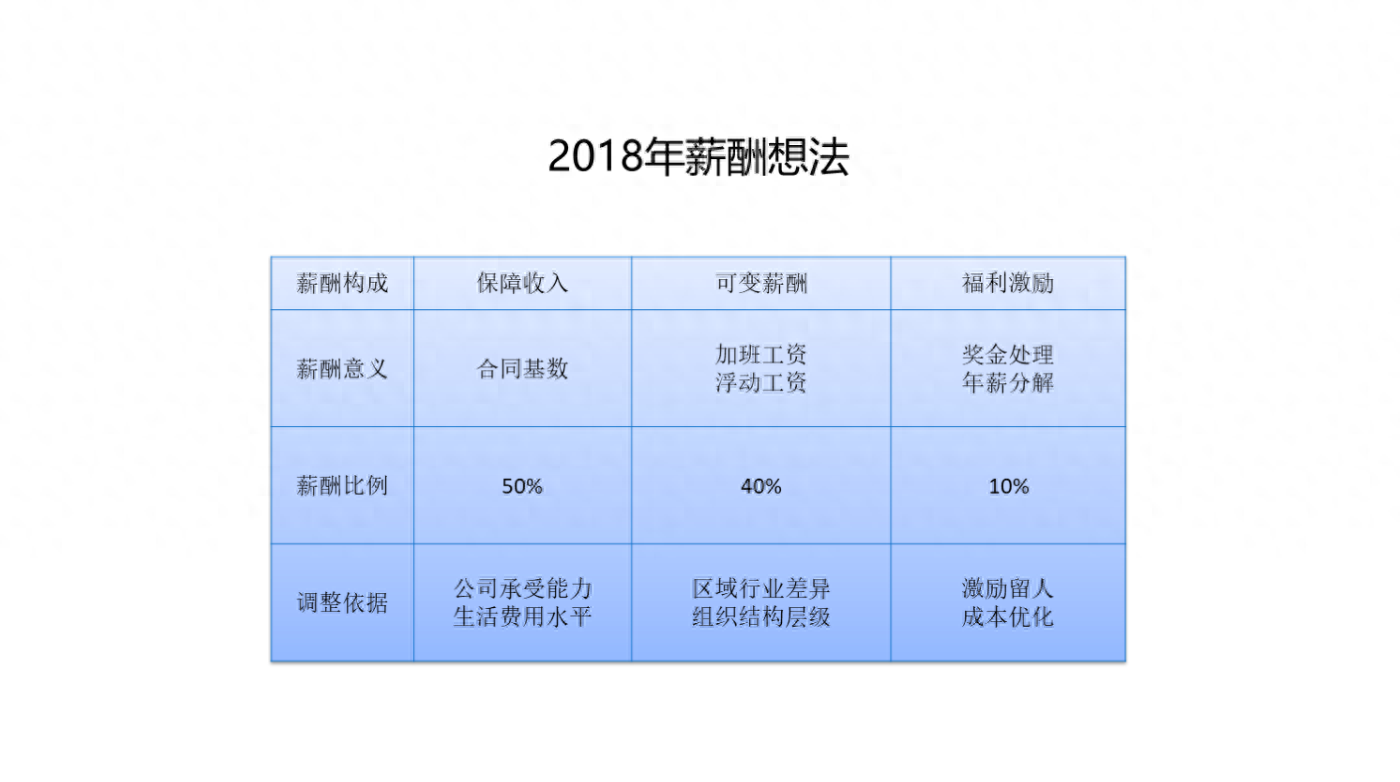
The page is dull, boring, and not interesting to most people, right?
Let’s take a look at a group of great PPTs:



Has the page quality improved a lot?
In the previous article, I reviewed some cool PPT cases: Many readers asked me privately: Are these works made with PPT? Why do they feel different from my PPT?
When I saw these questions, I couldn’t laugh or cry, so I wrote this article and let’s take a look at how to use PPT!
Conference level animation
Let me share a few cool PPT animation cases I have seen:
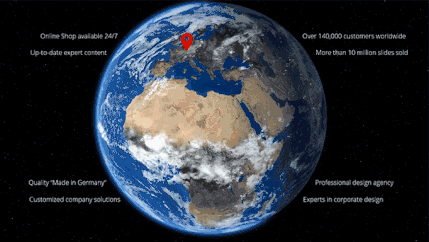

Of course, these cases are difficult to produce, so I will teach you how to set up a master-level animation effect with one click:
Enlarge or reduce the background:
You only need to select a background image with a strong sense of technology and add an enlarged animation effect to the image~
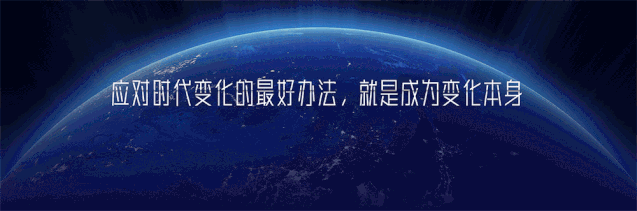
The advantage of this is to create a sense of scene and give the audience a better visual experience.

Of course, the same goes for adding a zoom function to the background image:
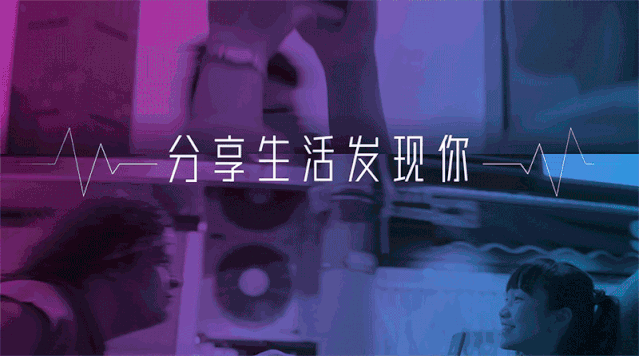
Dynamic timeline
For PPT pages commonly used in the workplace, in order to better display the timeline, you can use the curve tool to draw a wave shape, and add animation to show the dynamic process, making the page more dynamic.

In fact, the principle of this animation is very simple. It only needs a wave shape and path animation to achieve it.
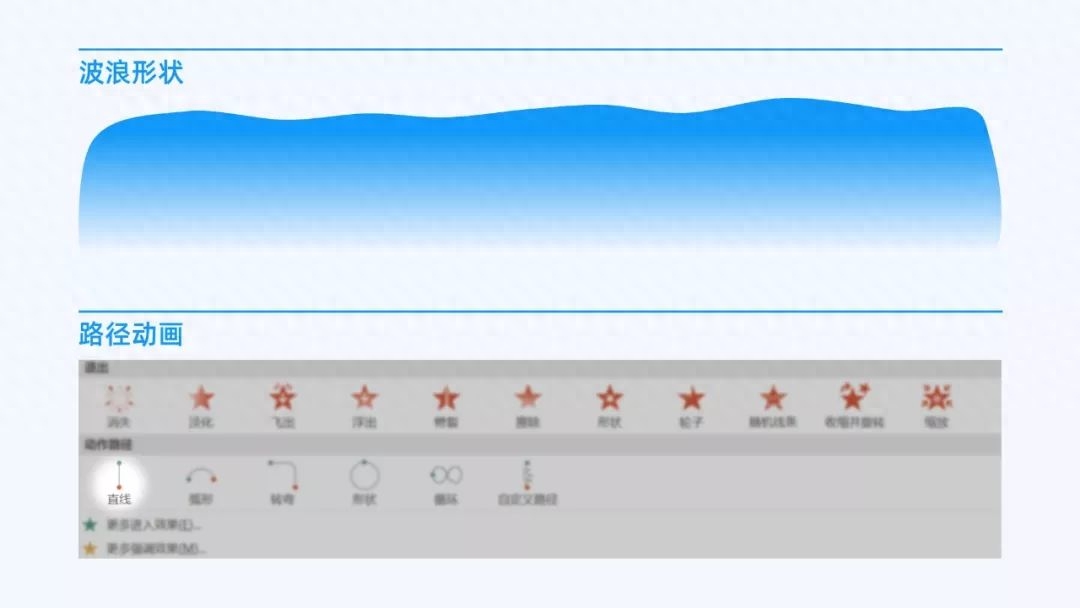
Of course, if you find it difficult to draw waves, you can also generate them directly through the website.
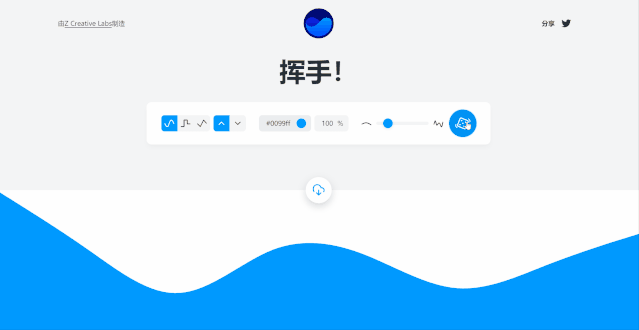
3. Page sliding effect
If you want to display the screenshot information on your mobile phone, but the screenshot is too long, it will not look good if you put it directly in the PPT. At this time, you can use the prototype to simulate the scene of sliding the phone and display the page information.

Scroll to display the list of excellent movies:

It’s very realistic!
How? Just use the slide background fill in PPT and it’s easy!
Many friends may not know much about the slide background fill function.

To put it simply, it can make shapes "invisible" on the page. You will understand after looking at the animation:
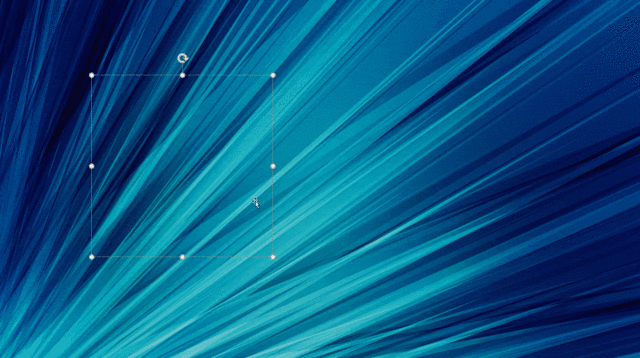
So, insert a rectangular frame on the PPT page, set the slide background fill, hide the excess part, and then add appropriate animation effects!
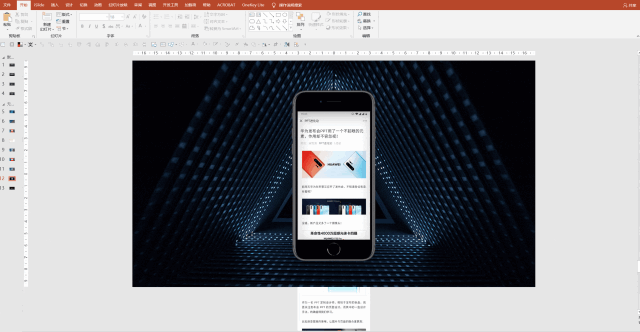
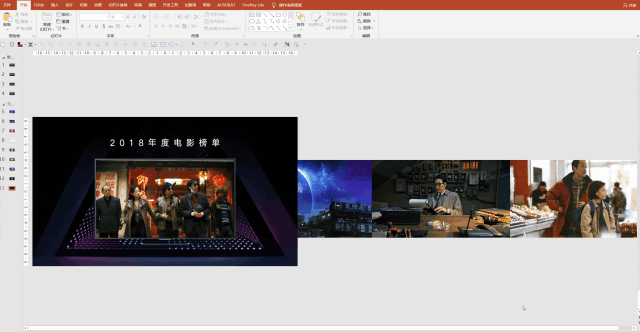
Is not it simple?
Of course, there are many good animation effects. If you are interested, you can check out these articles:
Cool! PPT animation effects are commonly used in press conferences. I will teach you step by step how to use PPT animation to make it shine? The simplest animation is all it takes, a favorite at major manufacturers’ press conferences
Finally, follow @PPT Evolution, reply to the keyword [30 sets] via private message, and you can receive my collection of workplace PPT template resources~
Free circle, join to get more PPT tips:
Articles are uploaded by users and are for non-commercial browsing only. Posted by: Lomu, please indicate the source: https://www.daogebangong.com/en/articles/detail/tai-you-xiu-le-gao-bi-ge-de-dong-hua-xiao-guo-zhi-yong-PPT-jiu-neng-zuo-chu-lai.html

 支付宝扫一扫
支付宝扫一扫 
评论列表(196条)
测试