Printing on both sides is an effective way to save paper at work. If you're still manually flipping paper to print on both sides, here's a simple trick that can help you automate duplexing. First, you need to confirm whether your printer supports double-sided printing. Then, taking the WPS document as an example, you can set it up through the following steps: 1. Open your document and click the print button in the upper left corner. 2. In the pop-up print dialog box, find and click the "Printer Properties" or "Properties" button. 3. In the printer's property settings, you will see the basic setting options, where you can choose the appropriate printing method, including single-sided printing and double-sided printing (usually displayed as "double-sided", "mirror image" or "long edge flip"). ”, etc.) and manual printing (suitable for producing bound manuals). Please find the corresponding menu items to operate according to your specific printer model and WPS version. Relevant images are provided below for visual aid:

Following the above steps, you can easily use WPS to achieve double-sided printing. Remember, don’t forget to confirm and start printing after setting up.
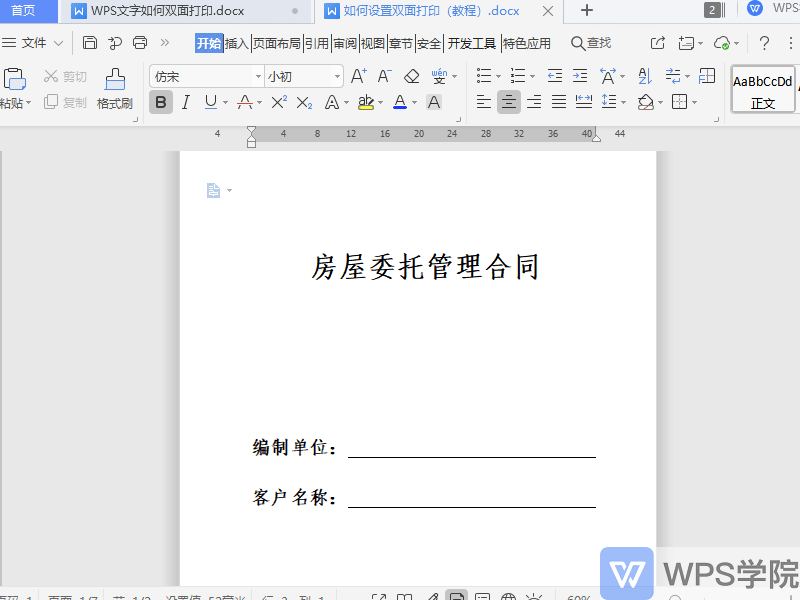
Now, you have learned how to use WPS efficiently for double-sided printing, which will greatly improve your office efficiency.
Articles are uploaded by users and are for non-commercial browsing only. Posted by: Lomu, please indicate the source: https://www.daogebangong.com/en/articles/detail/shuang-mian-da-yin-ru-men-zhi-nan.html
 Following the above steps, you can easily use WPS to achieve double-sided printing. Remember, don’t forget to confirm and start printing after setting up.
Following the above steps, you can easily use WPS to achieve double-sided printing. Remember, don’t forget to confirm and start printing after setting up.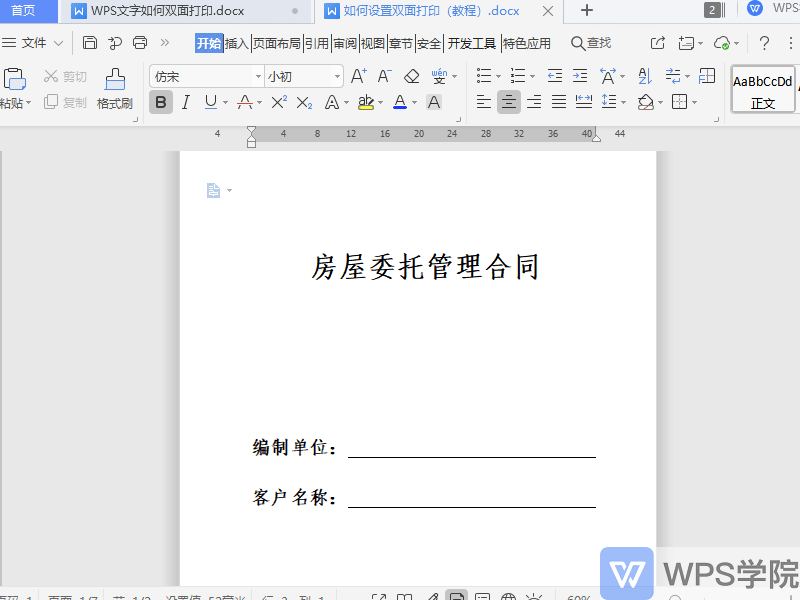 Now, you have learned how to use WPS efficiently for double-sided printing, which will greatly improve your office efficiency.
Now, you have learned how to use WPS efficiently for double-sided printing, which will greatly improve your office efficiency.

 支付宝扫一扫
支付宝扫一扫 
评论列表(196条)
测试