- Graphic skills
When there is too much data in the table, the table will automatically recalculate when opening the table, causing lag. You can replace the automatic recalculation with manual recalculation to reduce consumption.

"Calculation Worksheet" and "Recalculation Workbook" are calculation functions suitable for "Manual Recalculation" mode. Before using these two functions, our The table is in "manual recalculation" status.
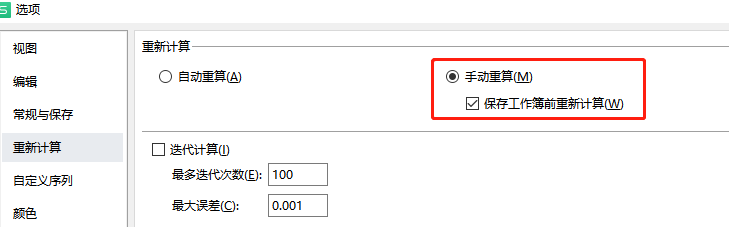
The difference between "manual recalculation" and "automatic recalculation" is that "automatic recalculation" can automatically calculate the results as the data changes;
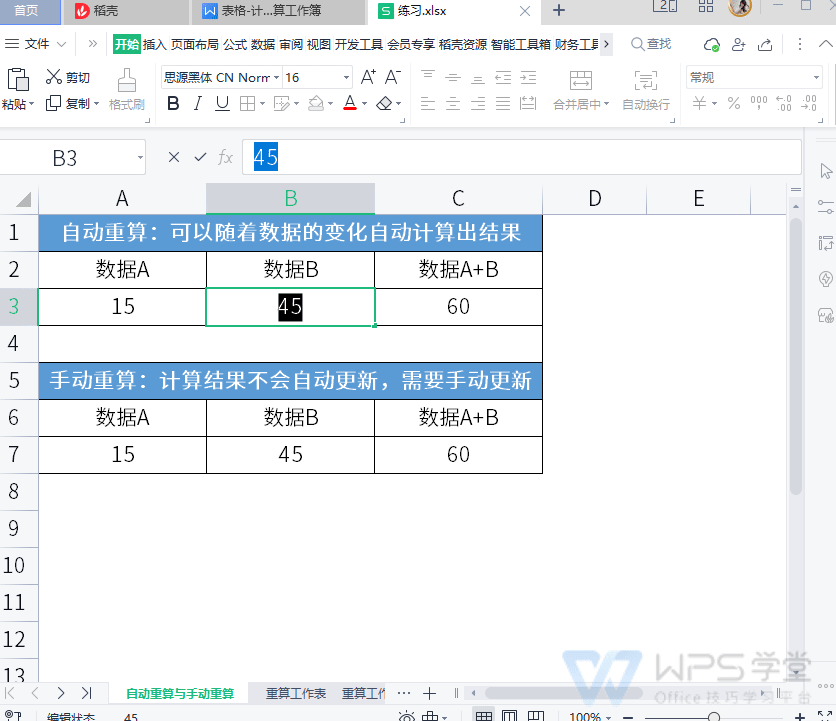
The calculation results in the "Manual Recalculation" state will not be automatically updated based on the data.
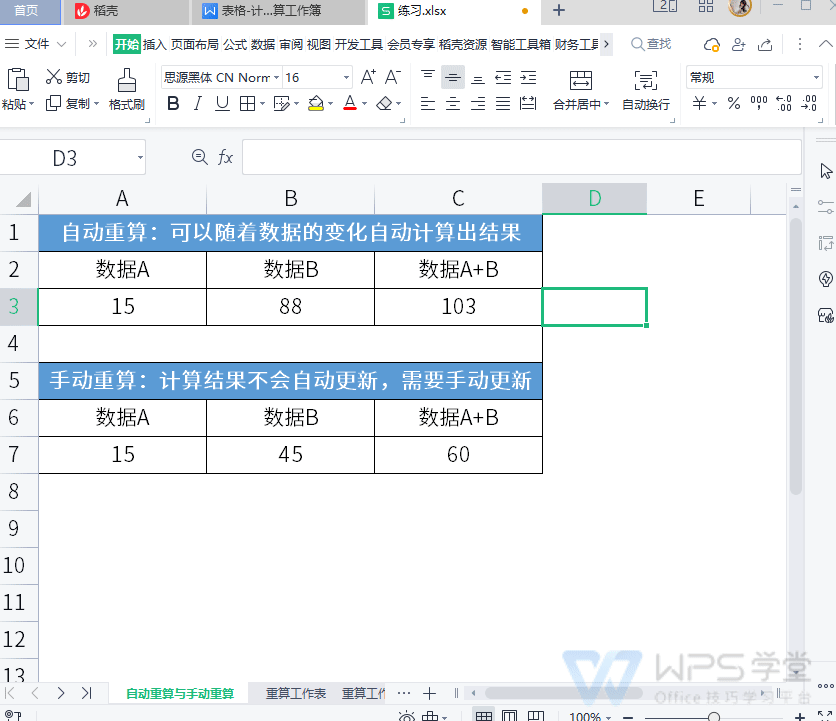
If you want to update the calculation results in the "Manual Recalculation" state, you need to use the "Calculation Worksheet" to update the current worksheet data;
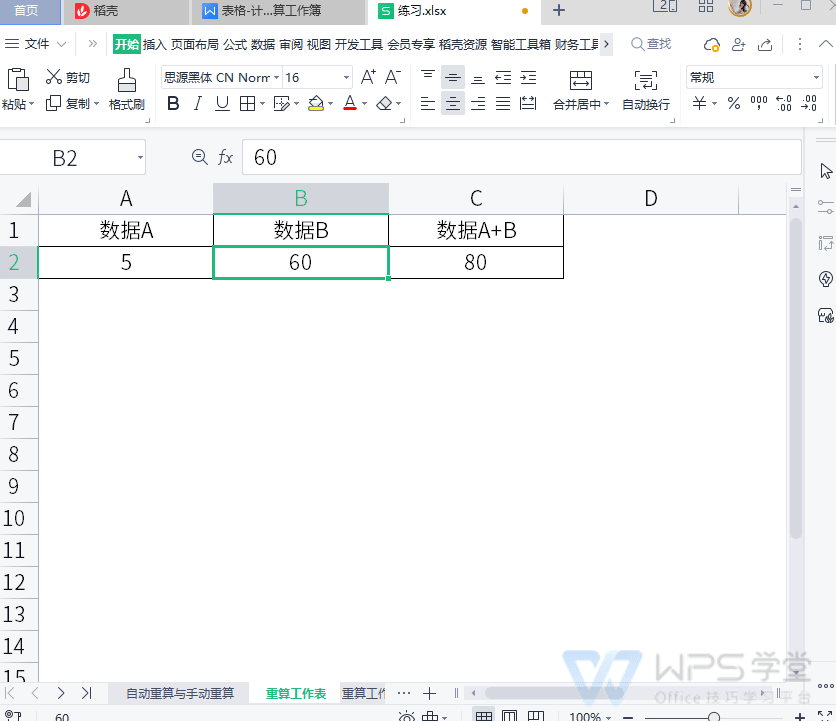
Or use "Recalculate Workbook" to update the calculation results of the workbook.
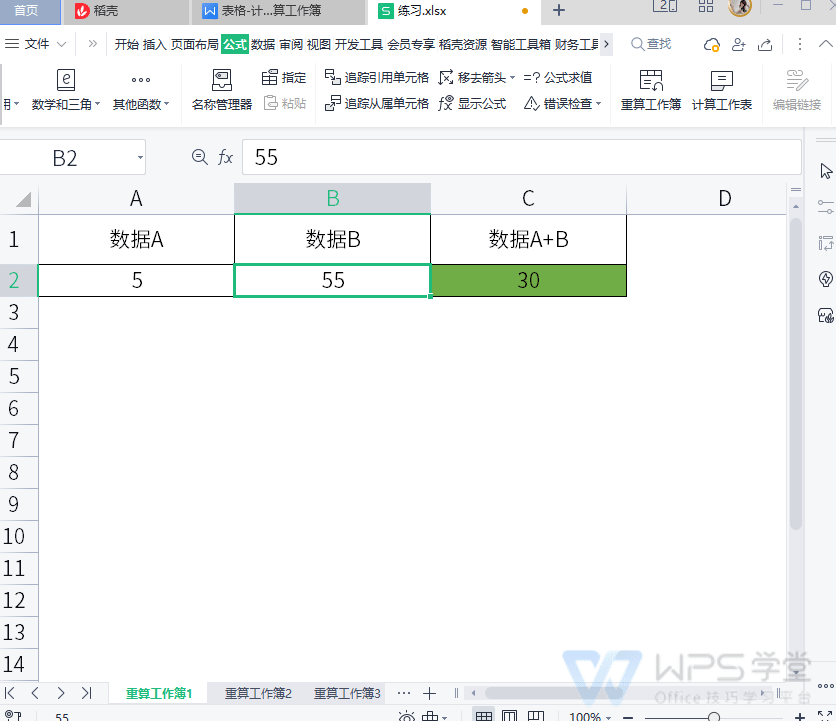
Articles are uploaded by users and are for non-commercial browsing only. Posted by: Lomu, please indicate the source: https://www.daogebangong.com/en/articles/detail/shua-xin-shu-ju-gong-zuo-biao-yu-gong-zuo-bu-de-zi-dong-chong-suan-ji-qiao.html

 支付宝扫一扫
支付宝扫一扫 
评论列表(196条)
测试