Near zero values, rounding numbers downward (in the direction of decreasing absolute value).
Syntax
ROUNDDOWN(number,num_digits)
Number Any real number that needs to be rounded down.
Num_digits specifies the number of digits, press this digit Numbers are rounded.
Description
■ Function ROUNDDOWN and function ROUND have similar functions. The difference is that function ROUNDDOWN always rounds down. number.
■ If num_digits is greater than 0, round down to the specified number of decimal places.
■ If num_digits is equal to 0, round down to the nearest integer.
■ If num_digits is less than 0, round down to the left of the decimal point.
The role of ROUNDDOWN function is a value close to zero, rounding the number downward (in the direction of decreasing absolute value).
When using this function, please note that the number of decimal places for rounding can be positive or negative.
Next, I will show you the specific steps of using this function in this table.
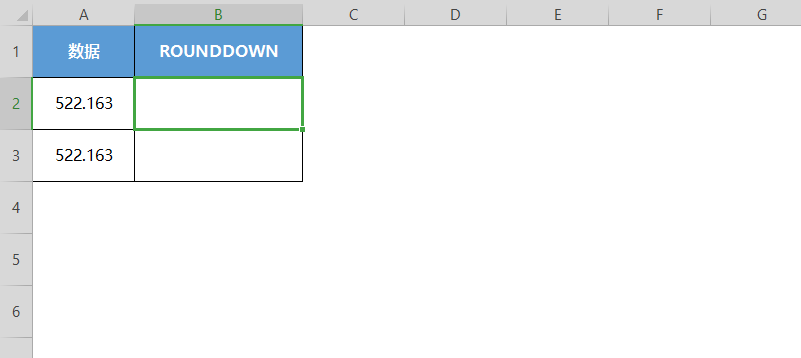

■ SelectCell B2, click Insert Function, find and select the ROUNDDOWN function in the search box, and click OK.
A dialog box will pop up with two parameters.
Number: Represents any real number to be rounded down.
Decimal places: Number of digits after rounding. If this parameter is negative, decimals are rounded to the left of the decimal point. If this parameter is 0, the decimal is converted to
The nearest integer.
We fill in A1 for the value and 1 for the decimal place, which means to retain one decimal place.
You can see that 522.123 is rounded down to the number closest to zero, which is 522.1.
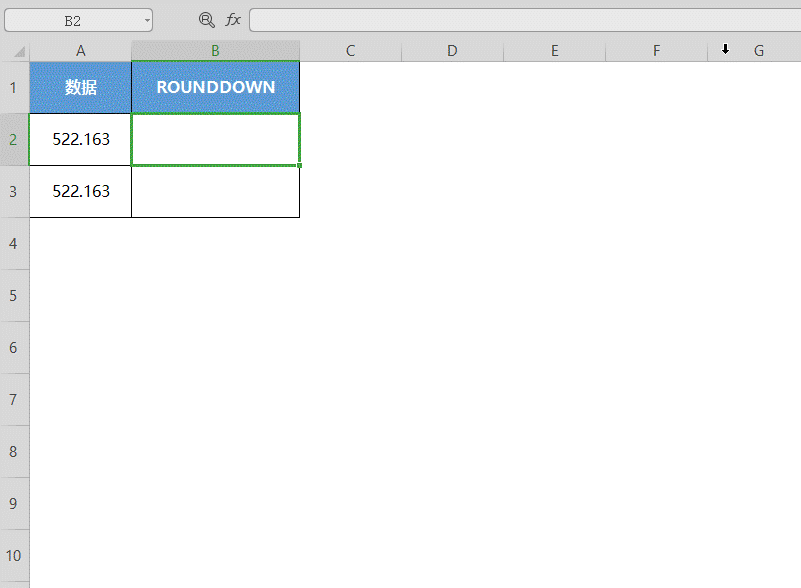
■ If we change the number of decimal places to -1 and click OK, 522.163 will be rounded to the nearest zero value to the left of the decimal point. That is 520.
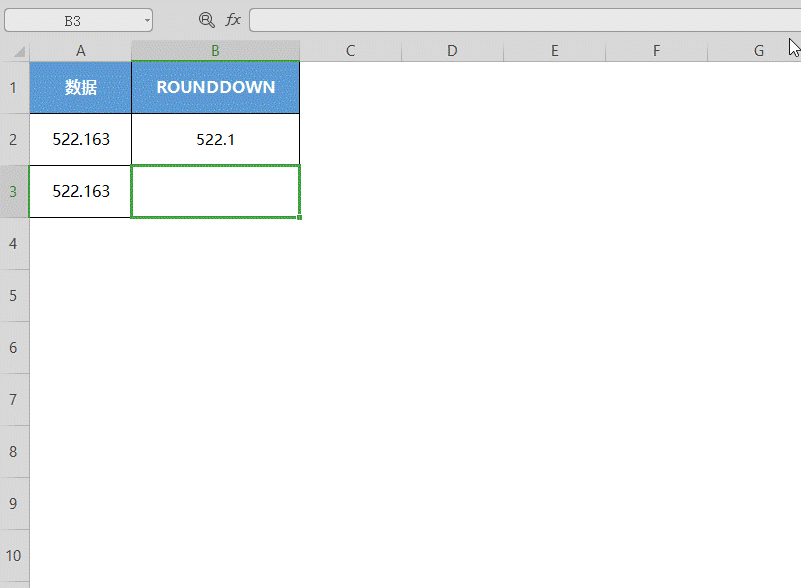
This function is simple and easy to use, have you learned it~

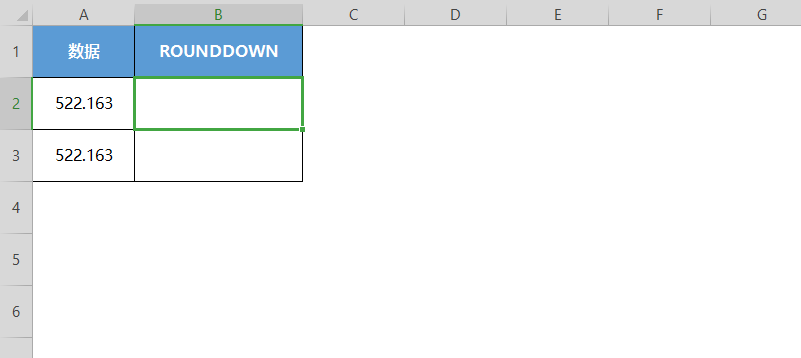

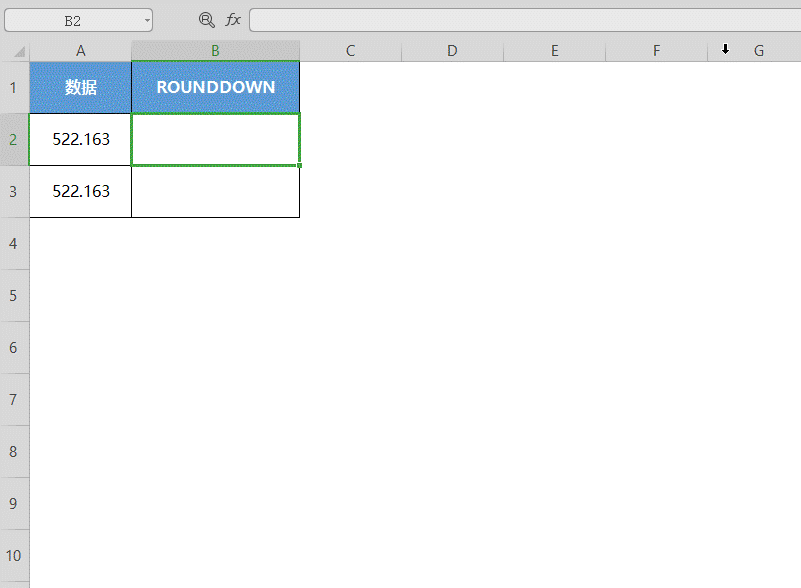
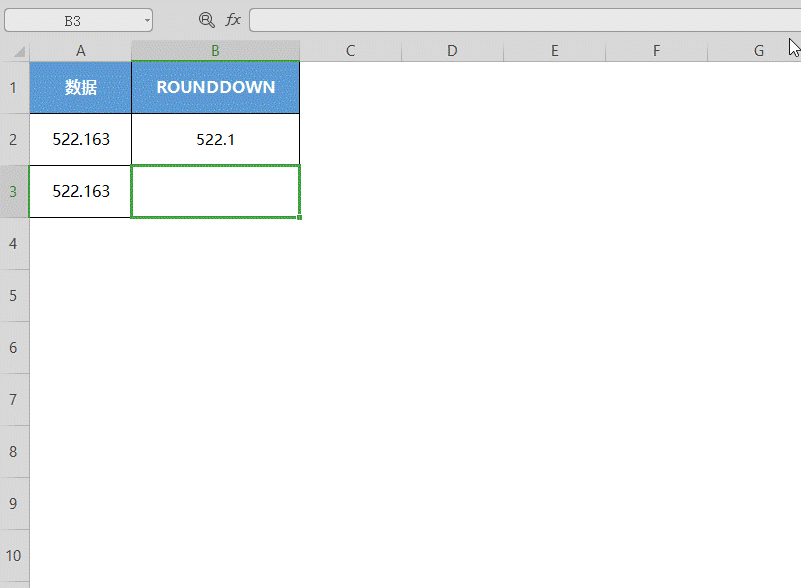
 支付宝扫一扫
支付宝扫一扫 
评论列表(196条)
测试