- Graphic and text skills
In commodity sales work, we often need to calculate and collect sales. So, how can you insert a calculated field into a PivotTable?
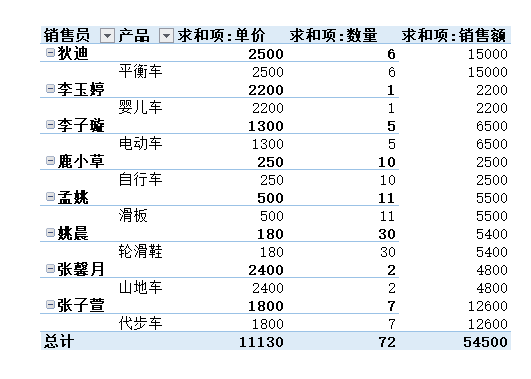

To insert a calculated field, first place the cursor at the corresponding position of the pivot table (such as A3), and then click "Analysis" - "Fields, Items" - "Calculated Fields" in the menu bar.
Next, a dialog box will pop up with three parameters:
"name" is the name given to the new field;
"Formula" is a formula used in a calculation;
"Field" refers to the field you want to insert.
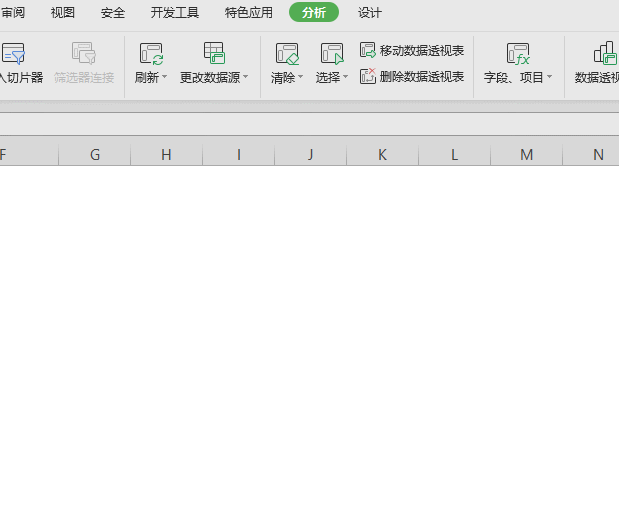
Enter "Sales Commission" in the "Name" box, then select "Sales" from the "Field" list and click the "Insert Field" button. Enter "=Sales*0.08" in the formula box.
What this formula means is that the newly inserted field "Sales Commission" is equal to 8% of "Sales".
After setting up, click OK, and the system will automatically calculate and display the sales commission amount for each salesperson.
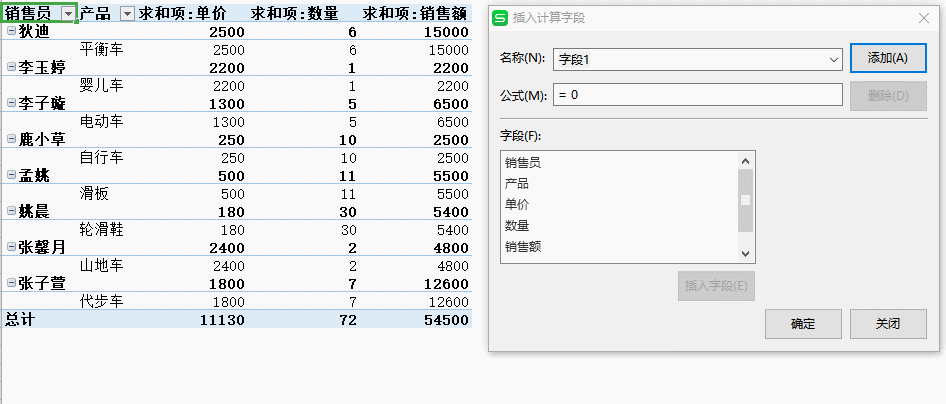
Articles are uploaded by users and are for non-commercial browsing only. Posted by: Lomu, please indicate the source: https://www.daogebangong.com/en/articles/detail/shu-ju-tou-shi-biao-shi-zhan-ji-suan-zi-duan-de-tian-jia-yu-ying-yong-ji-qiao.html

 支付宝扫一扫
支付宝扫一扫 
评论列表(196条)
测试