- Image and text skills
In sales work, we often encounter sales summaries using pivot tables. Each sales segment summary is arranged together, which is dazzling.
So how do you hide or show subtotals? Open a table using this sales pivot table as an example.
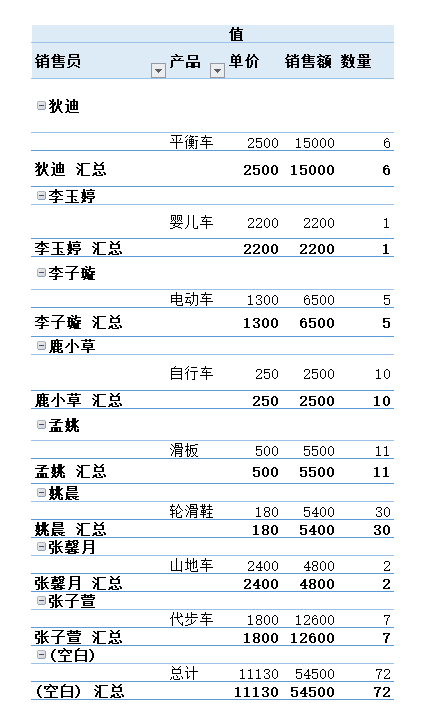

■We place the cursor at (A6) and click on the upper menu bar - Design - Classification and Summary.
The options are Show no subtotals, Show all subtotals at the bottom of the group, and Show all subtotals at the top of the group.
In this way, the classification and summary can be hidden, which will be concise and elegant.
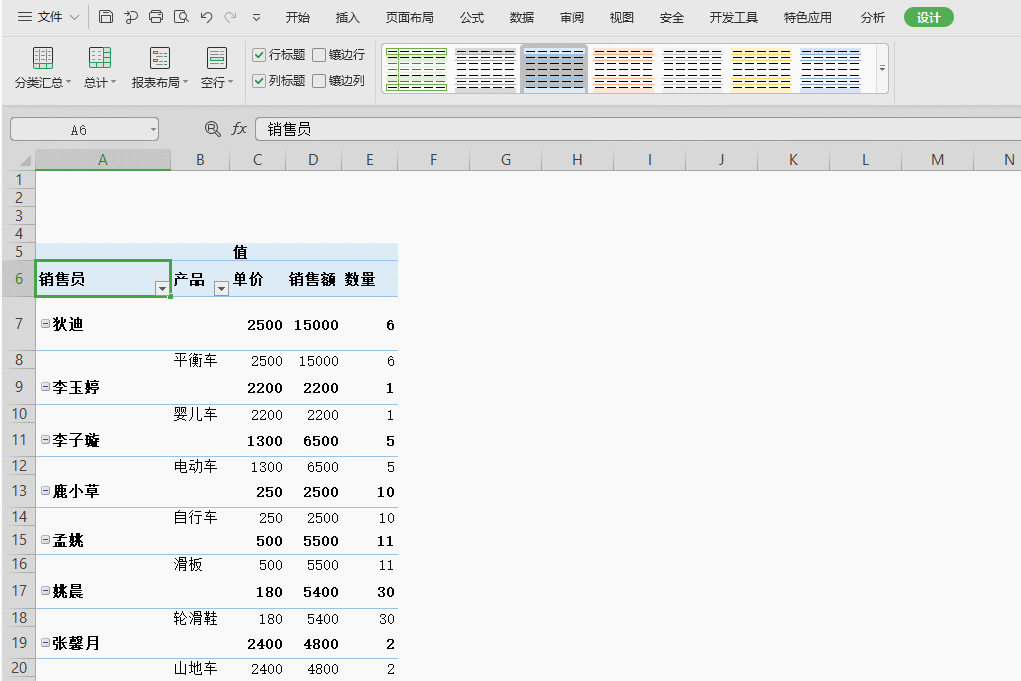
Articles are uploaded by users and are for non-commercial browsing only. Posted by: Lomu, please indicate the source: https://www.daogebangong.com/en/articles/detail/shu-ju-tou-shi-biao-shi-li-yu-ying-yong-shu-ju-tou-shi-biao-ru-he-xian-shi-he-yin-cang-fen-lei-hui-zong.html

 支付宝扫一扫
支付宝扫一扫 
评论列表(196条)
测试