- Image and text skills
How do we refresh the PivotTable after we modify the data source?

■ Taking this table as an example, we open the pivot table and change 6 in Xiao Chen's sales quantity D2 to 8.
Click on the pivot table and see that the values will not be updated synchronously.
We select the pivot table area, right-click - Refresh, and you can see that the content is refreshed.
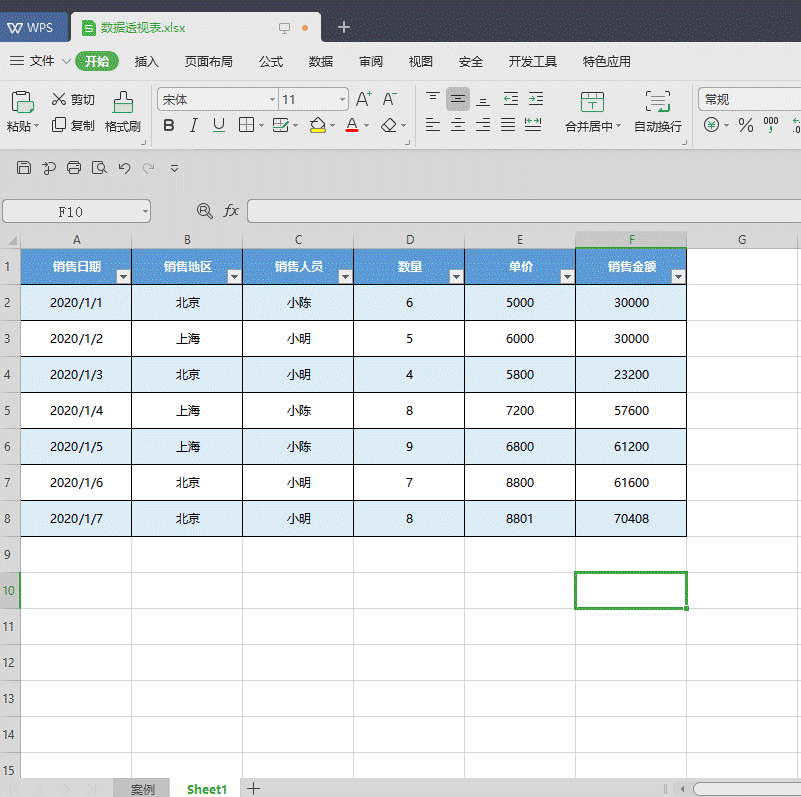
■ If there are multiple pivot tables, you can choose to refresh them all. Select the data above the toolbar - Refresh All to complete the refresh.
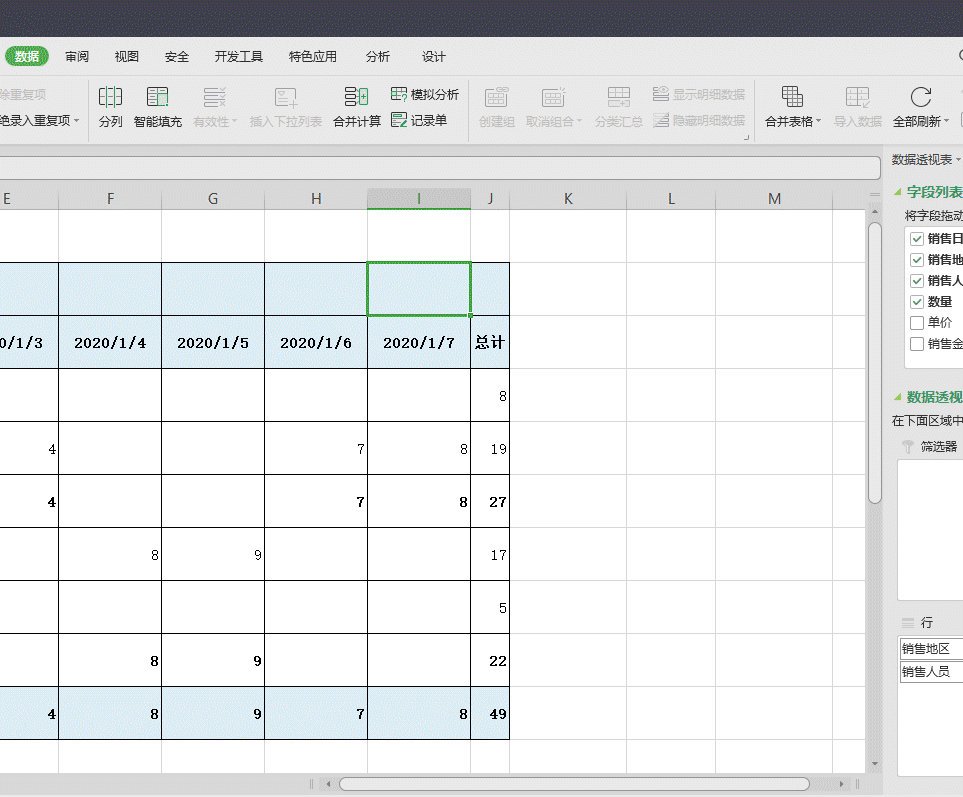
■ If you are worried about forgetting to refresh, you can right-click-PivotTable Options-Data-check "Refresh data when opening file" and click OK.
This way, every time you re-open the file, it will be automatically refreshed.
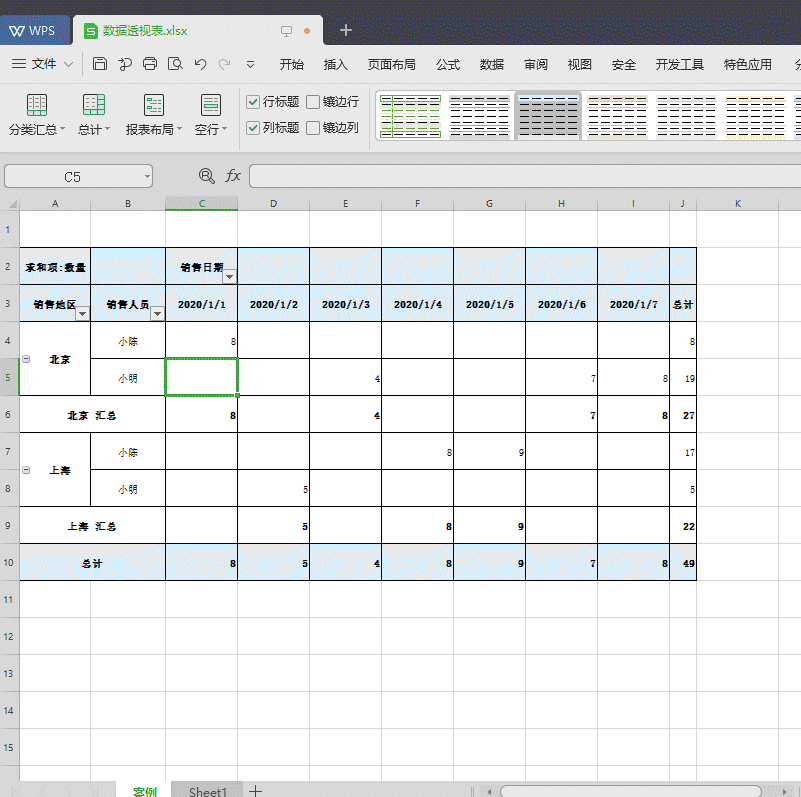
The above situation is applicable to the situation where only the table data is changed without adding rows and columns.
■ Assuming that we change the rows and columns of the data source, it is not possible to refresh directly.
Let's add a column of data to the eighth row of the source table to try the operation.
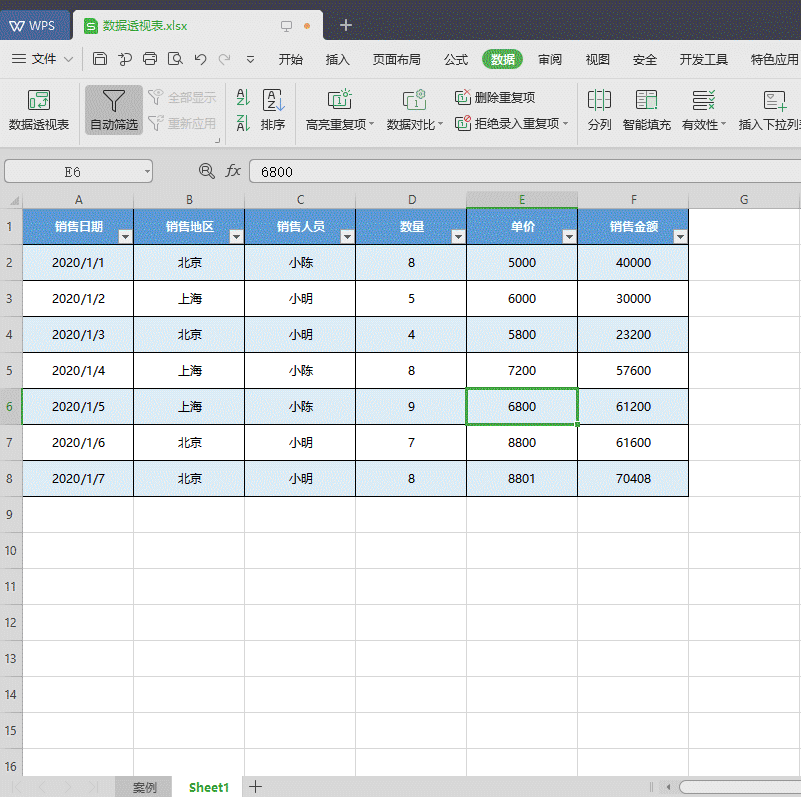
■ Click to refresh the PivotTable and find that the data is not updated synchronously. At this time we need to change the data source.
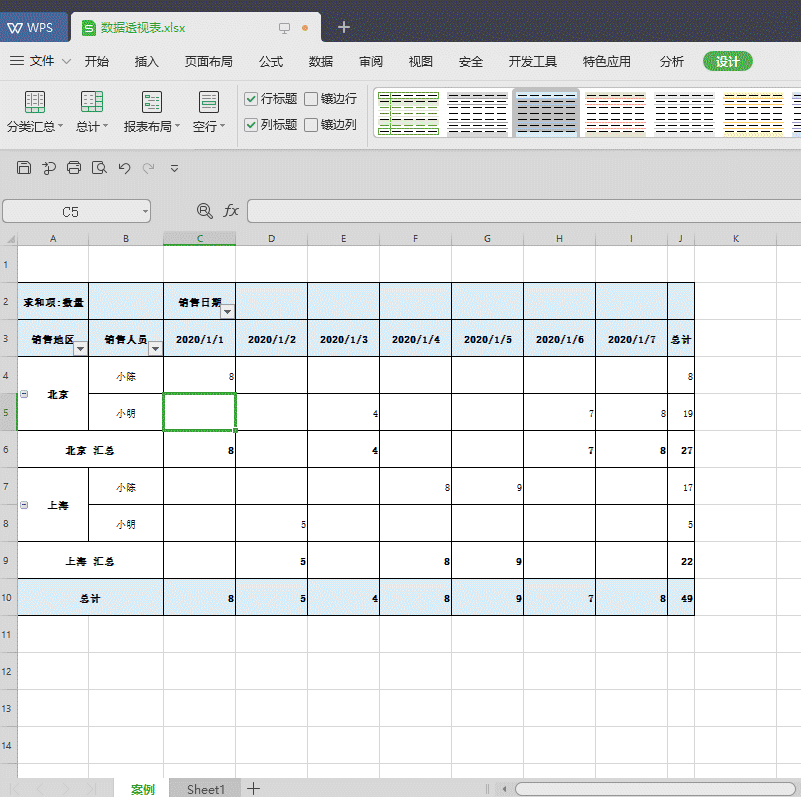
■ Click Analysis-Change Data Source-Select the new data source on the toolbar above the PivotTable. Click OK to see that the data has been refreshed.
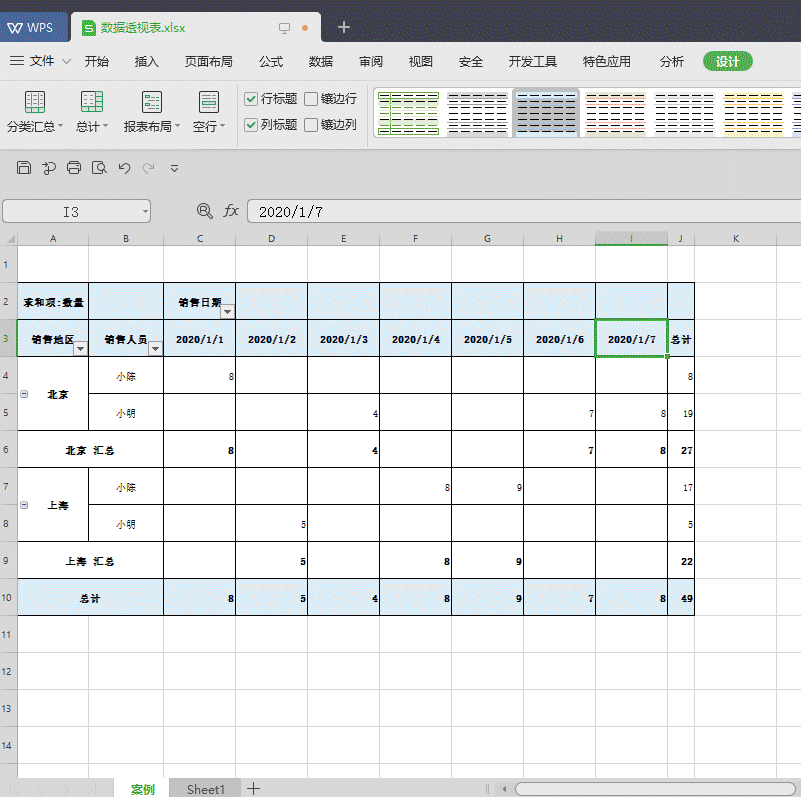
Articles are uploaded by users and are for non-commercial browsing only. Posted by: Lomu, please indicate the source: https://www.daogebangong.com/en/articles/detail/shu-ju-tou-shi-biao-shi-li-yu-ying-yong-shu-ju-tou-shi-biao-ru-he-shua-xin-yu-geng-gai-shu-ju-yuan.html

 支付宝扫一扫
支付宝扫一扫 
评论列表(196条)
测试