- Image and text skills
When we want to optimize the table layout and make the table look clearer, we will use label items to repeatedly display and merge row labels.
So how to operate in WPS?
Taking this form as an example, let’s see it in action.

■ Because label duplication is only valid for outline and table formats, and not for compressed format, we first change the report layout to outline format.
Click the Design of the PivotTable toolbar--Report Layout--Display in outline form, and then change the label item to display repeatedly.
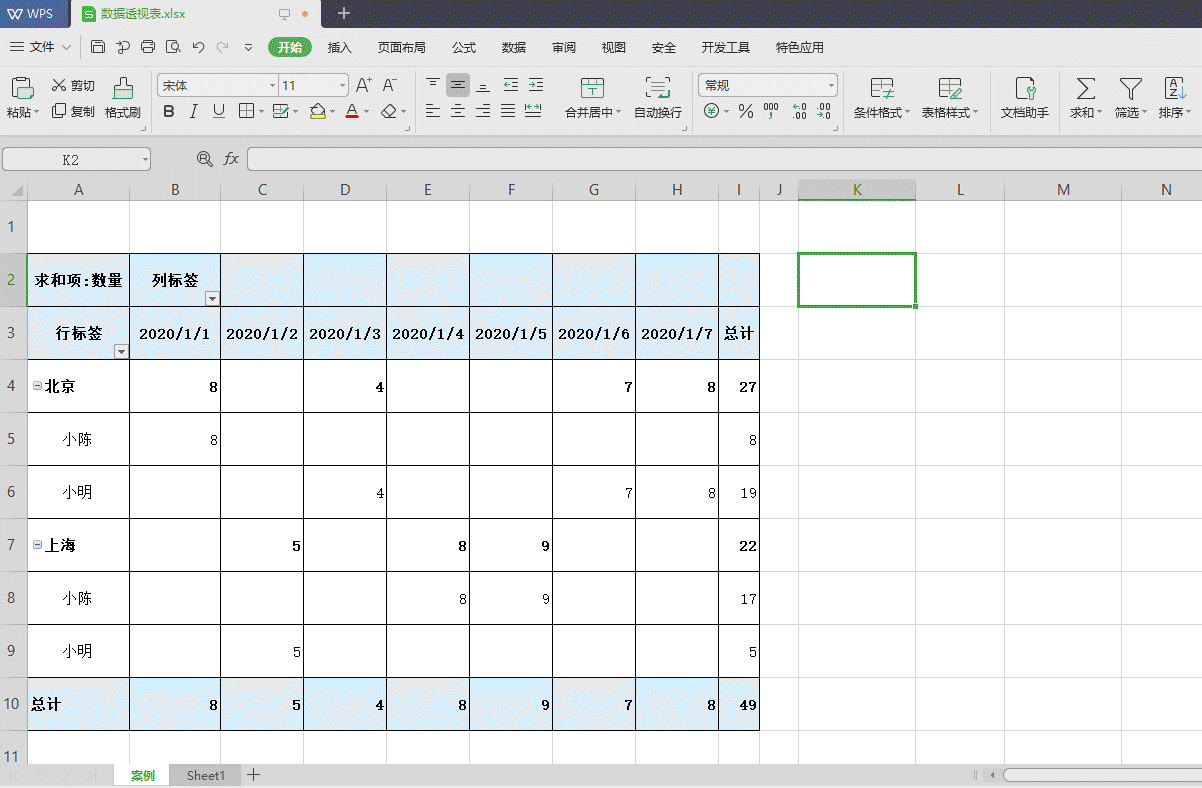
■ Click the Design of the PivotTable toolbar--Report Layout--Repeat all project labels, and you can see that all labels are expanded and displayed.
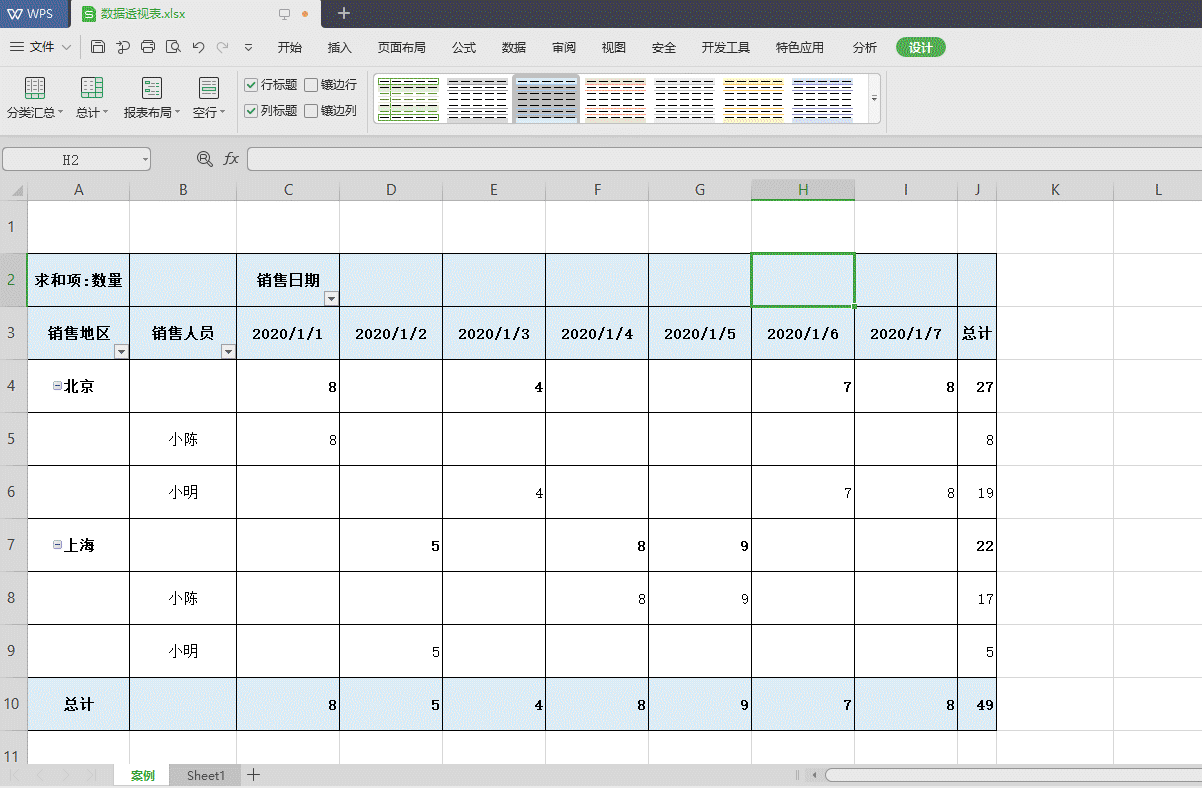
■ Merging row labels is another way to optimize the display of row fields side by side.
It should be noted that merged row labels are only valid for table layouts, and are invalid for outline and compressed layouts.
Let's first change the report layout to display in table format. Click the Design of the PivotTable toolbar--Report Layout--Display in table format.
Select the PivotTable--right-click--PivotTable Options--Layout and Formatting--check Merge and Center Labeled Cells.
You can see that the row labels are merged and centered.
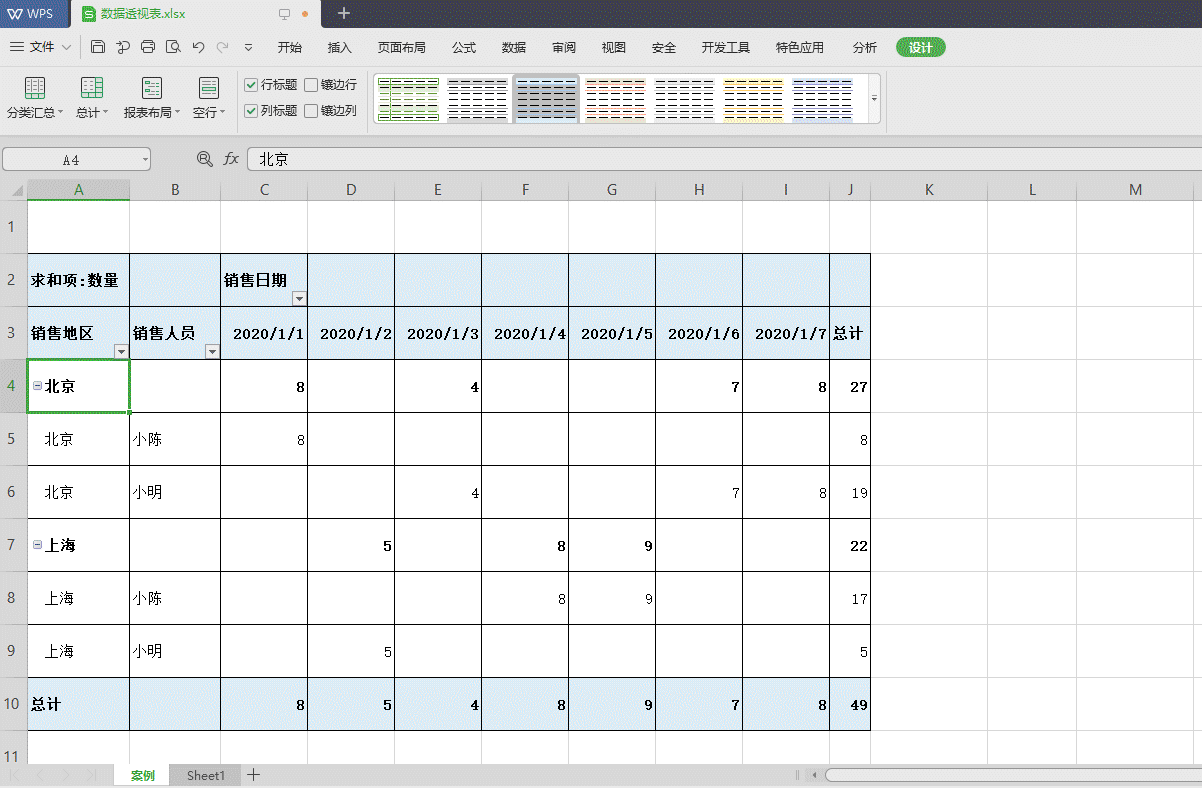
Have you learned these two practical skills for beautifying forms~
Articles are uploaded by users and are for non-commercial browsing only. Posted by: Lomu, please indicate the source: https://www.daogebangong.com/en/articles/detail/shu-ju-tou-shi-biao-shi-li-yu-ying-yong-shu-ju-tou-shi-biao-biao-qian-xiang-chong-fu-xian-shi-yu-he-bing-xing-biao-qian.html

 支付宝扫一扫
支付宝扫一扫 
评论列表(196条)
测试