Pivot table practical cases and problem analysis
The following is the article content rewritten according to your request, retaining HTML and image address information: --- When using Pivot Tables, we may encounter some errors. The following are some common problems and their solutions: 1. When creating a pivot table, I am prompted with "Invalid field name". - This is usually because a column in the data table source has no header. After adding the title, the pivot table can be created normally. 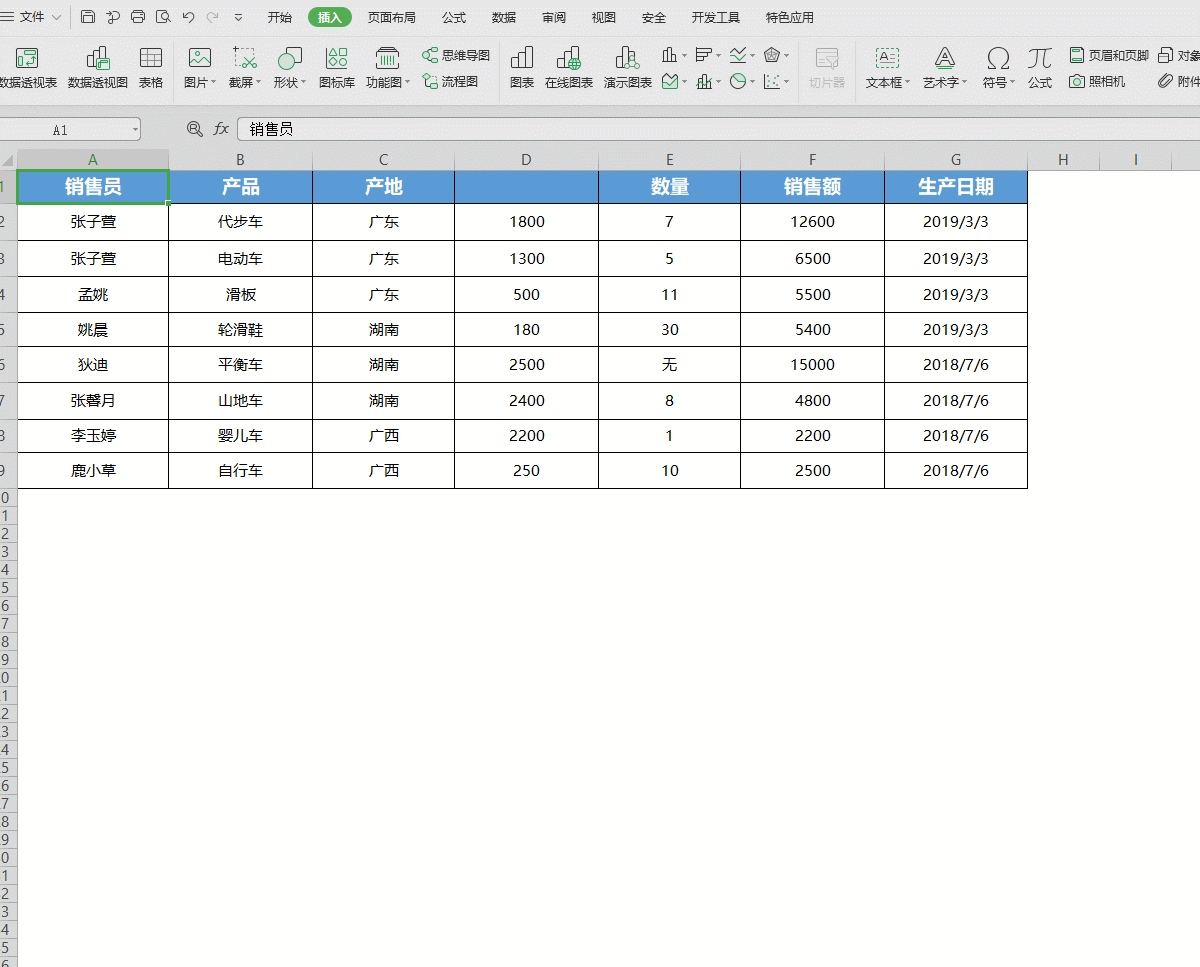 2. The word "blank" appears in the pivot table. - This may be because merged cells exist in the data source table. Unmerge the cells and complete them, then refresh the PivotTable to remove the blanks. 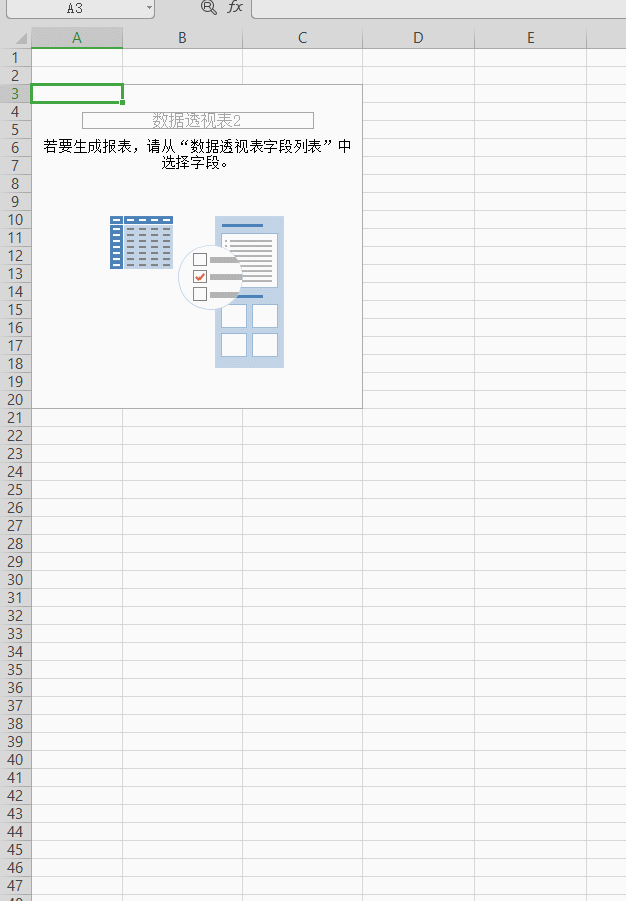 3. Why can’t pivot table dates be grouped? - This is usually because the date in the data source table is in a non-standard format. After correcting the date format, grouping can be performed. 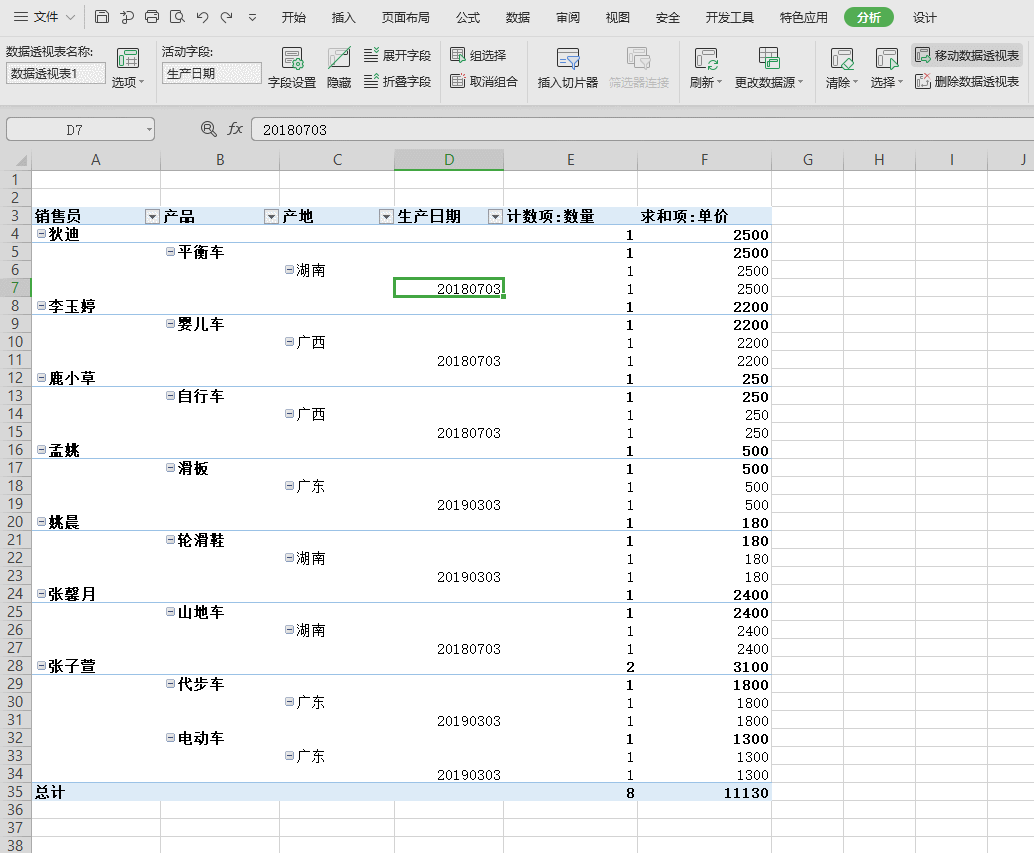 4. The calculated sum result in the pivot table is displayed as 0. - This may be because the values in the data source table are in a non-numeric format. After changing it to numeric format, the calculated sum displays correctly. 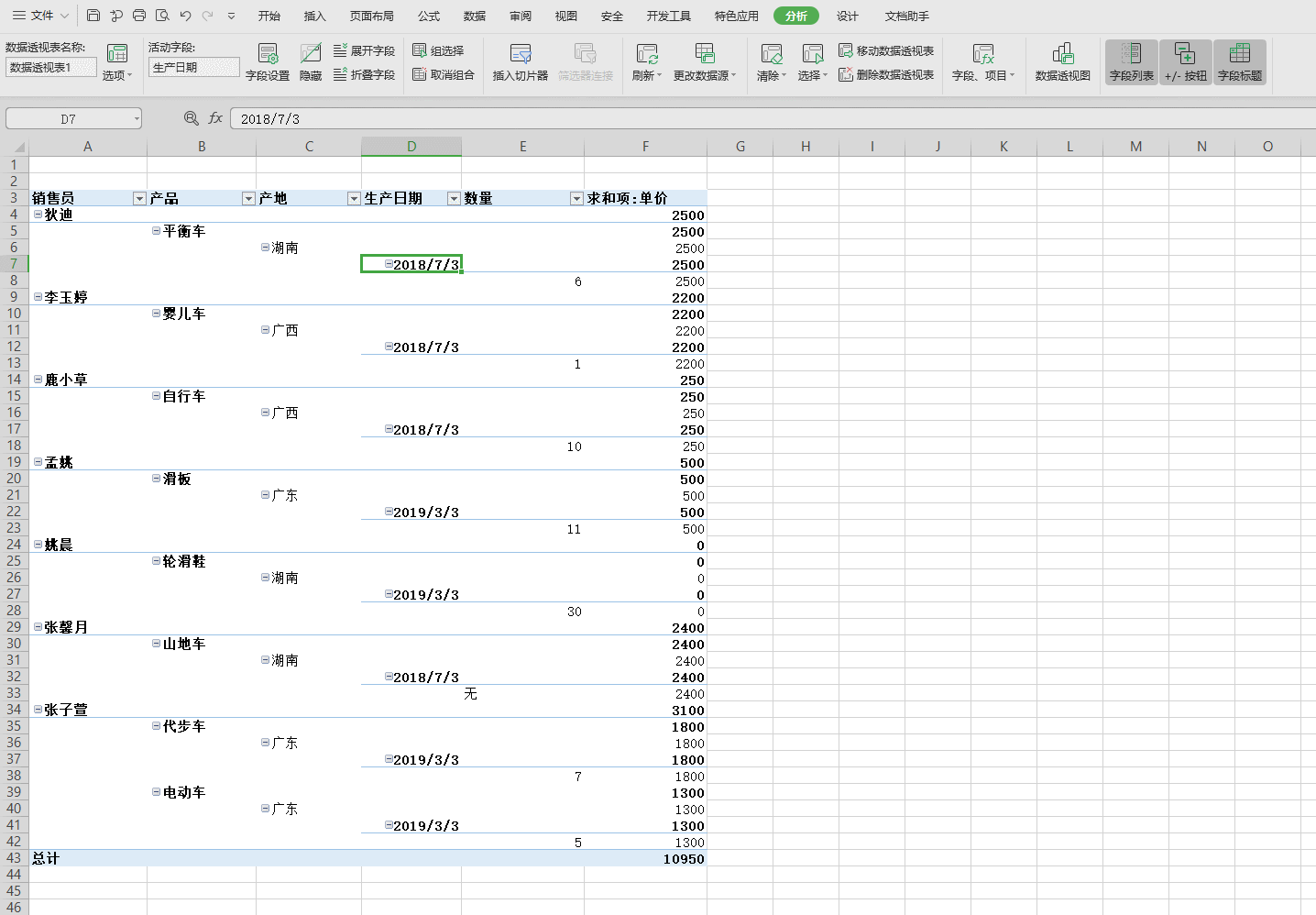 Most of the problems encountered when creating a pivot table are Caused by errors in filling in the data source table. Hope the above tips are helpful to you. ---Please note that the video tag `
Like (810)
Reward
 支付宝扫一扫
支付宝扫一扫
 支付宝扫一扫
支付宝扫一扫


评论列表(196条)
测试