In life and work, we often use pivot tables in EXCEL tables for filtering and statistics.
So how to modify the order of rows and columns of PivotTable data?
Taking this sales table as an example, how to modify the column order of sales volume, quantity, and unit price?


■Place the cursor at (A6), right-click and select "Move" - "Move Salesperson Down".
We can then move the "Salesperson" field below.
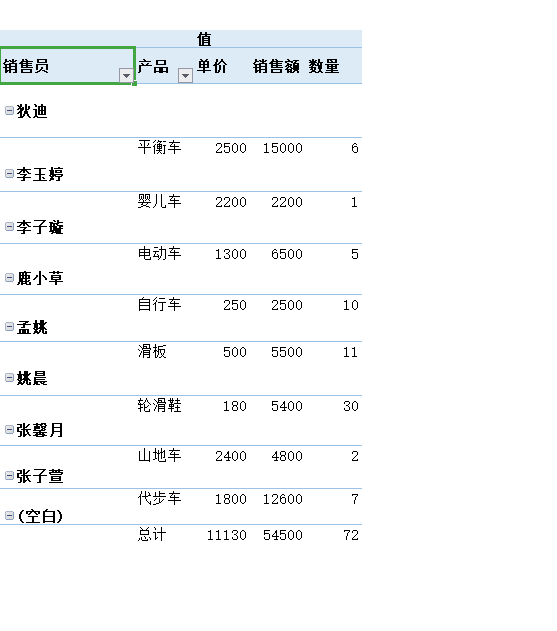
■We can also use the "PivotTable Area" on the right to move, and we can drag the fields freely in "Value".
Drag the quantity above the sales volume to modify the column order of sales volume, quantity, and unit price.
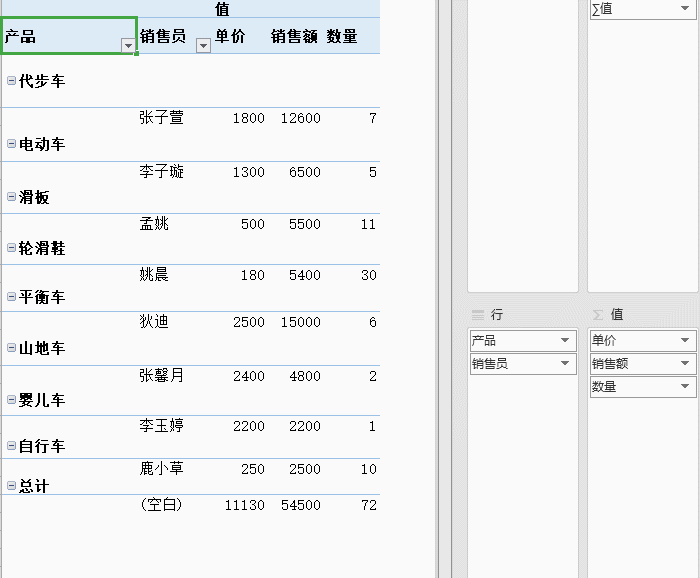
Articles are uploaded by users and are for non-commercial browsing only. Posted by: Lomu, please indicate the source: https://www.daogebangong.com/en/articles/detail/shu-ju-tou-shi-biao-gao-ji-ji-qiao-hang-lie-zi-duan-shun-xu-tiao-zheng-zhi-nan.html

 支付宝扫一扫
支付宝扫一扫 
评论列表(196条)
测试